Honestech VHS to DVD 3.0 Deluxe User Manual
Page 51
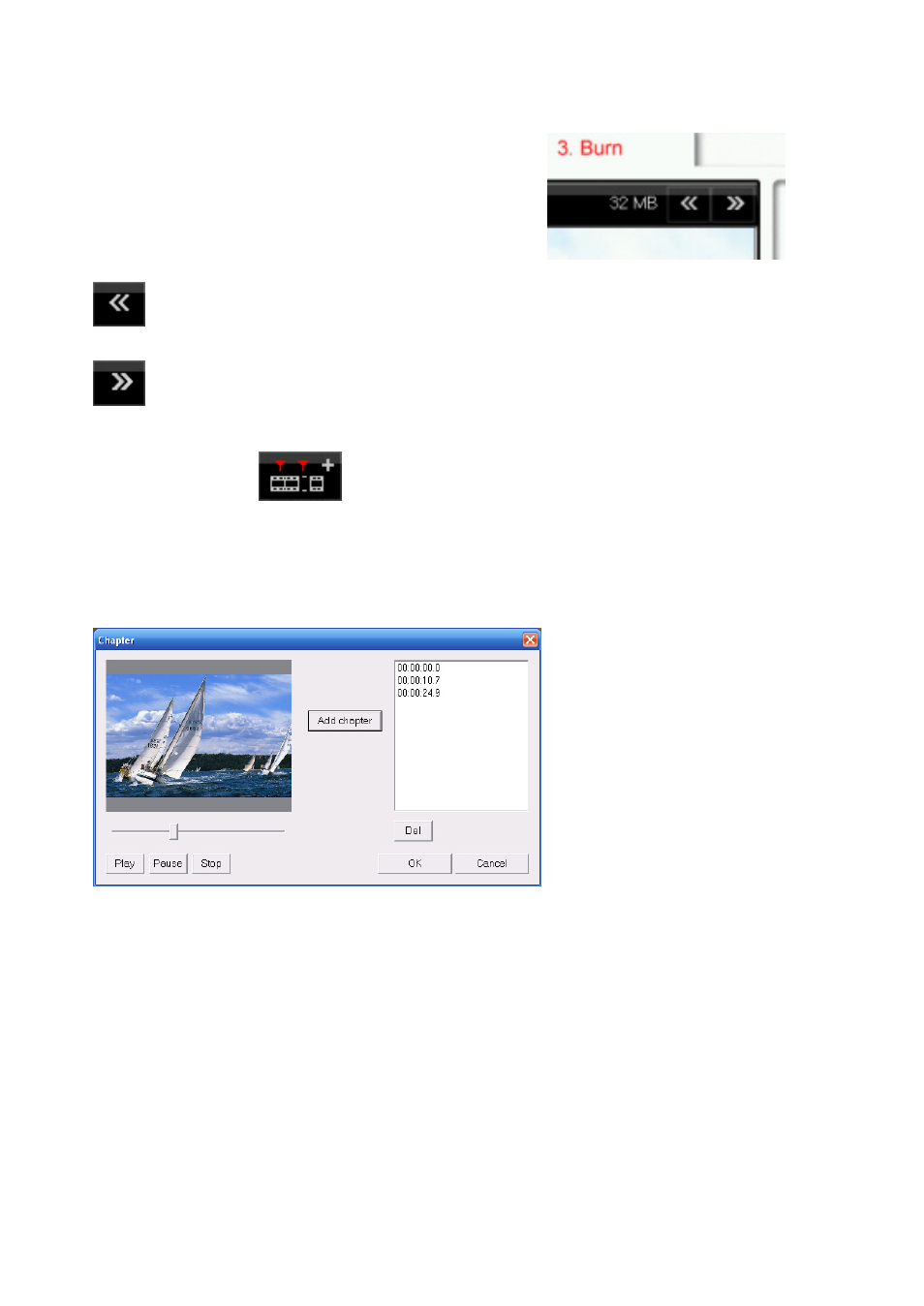
51. VHS to DVD 3.0 Deluxe
Menu Navigation – Menu Navigation buttons
are used to navigate between menu page
previews while creating them in the program.
This can be helpful for viewing clips you have added
or any changes you have made to the menu pages.
Previous Menu Page: click to view and edit previous menu pages
Next Menu Page: click to view and edit following menu pages
Chapters – Use the Chapter button to add chapter points to clips in the Disc
Menu Screen (Chapter Points are invisible markers imbedded within the video that allow you to
skip forward or back using the skip or jump buttons on your DVD player).
To add chapter points, first select a clip in the Disc Menu Screen and then click the Chapter
button. A chapter screen will open (see below), allowing you to add chapter points for your clip.
Press the Play button or use the scroll bar to position the playhead manually. Click the Add
Chapter button to attach a chapter point to the frame visible in the preview panel.
A new time signature will appear in the list on the right identifying the location of each chapter
point added.
To remove a chapter point, select the time signature that matches the chapter point and click
the Del button.
Click OK when you are finished adding chapter points and wish to return to the Disc Menu
screen.
