Honestech VHS to DVD 3.0 Deluxe User Manual
Page 23
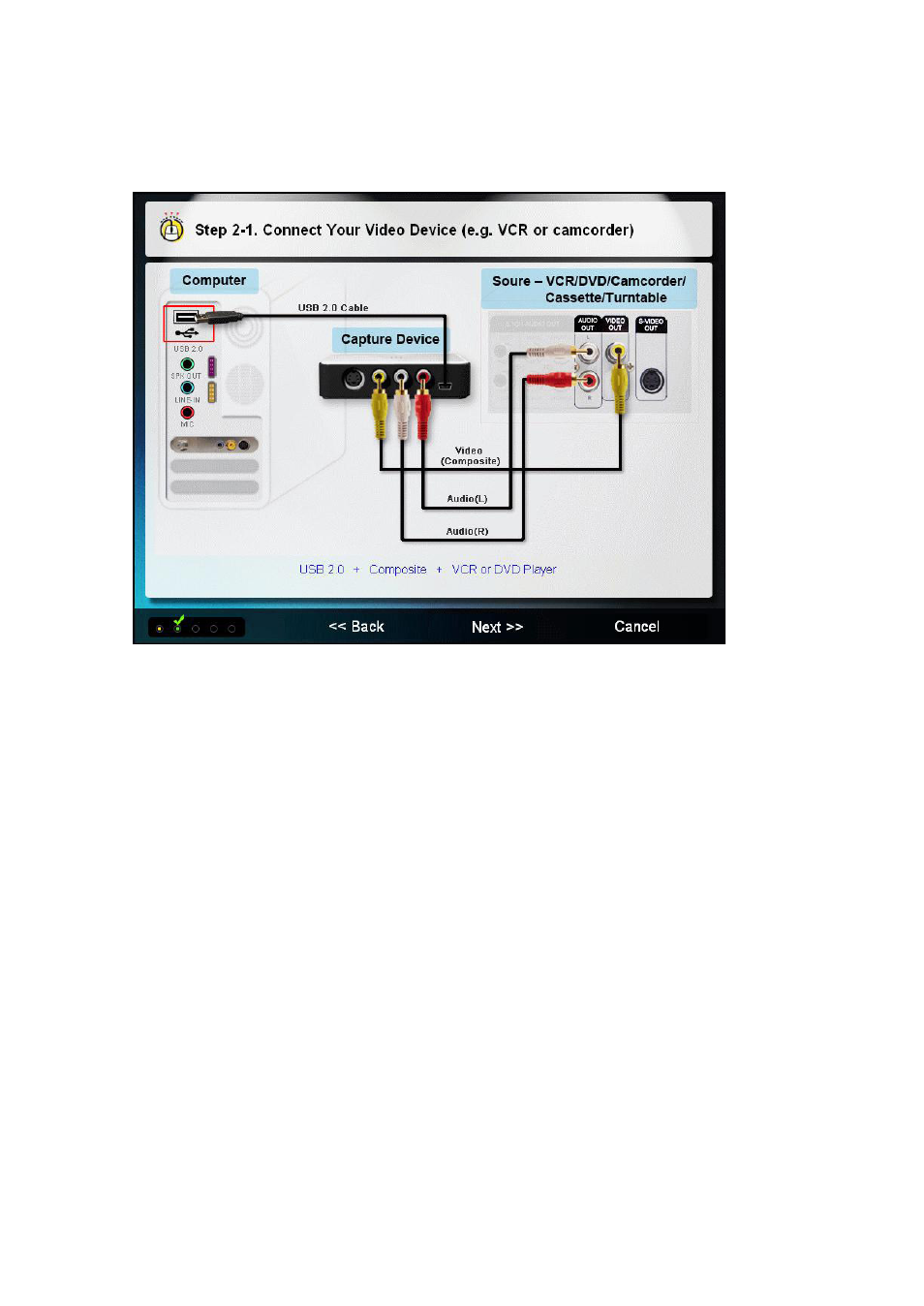
23. VHS to DVD 3.0 Deluxe
Step 2-1. Connect Your Video Device (e.g. VCR or camcorder)
Connect your VCR or camcorder to MY-VIDBOX.
1. Connect MY-VIDBOX to your computer via the USB cable.
2. Connect the VCR, camcorder, or other video player outputs to the MY-VIDBOX using
composite or S-Video cables
.
*RCA (Composite) cable connections are shown here. S-Video
connections will differ slightly, but will be fully illustrated if S-Video is selected as the connector
type in step 2.
3. Press play on your VCR or camcorder and click [Next >>] to test your setup.
