Honestech VHS to DVD 3.0 Deluxe User Manual
Page 37
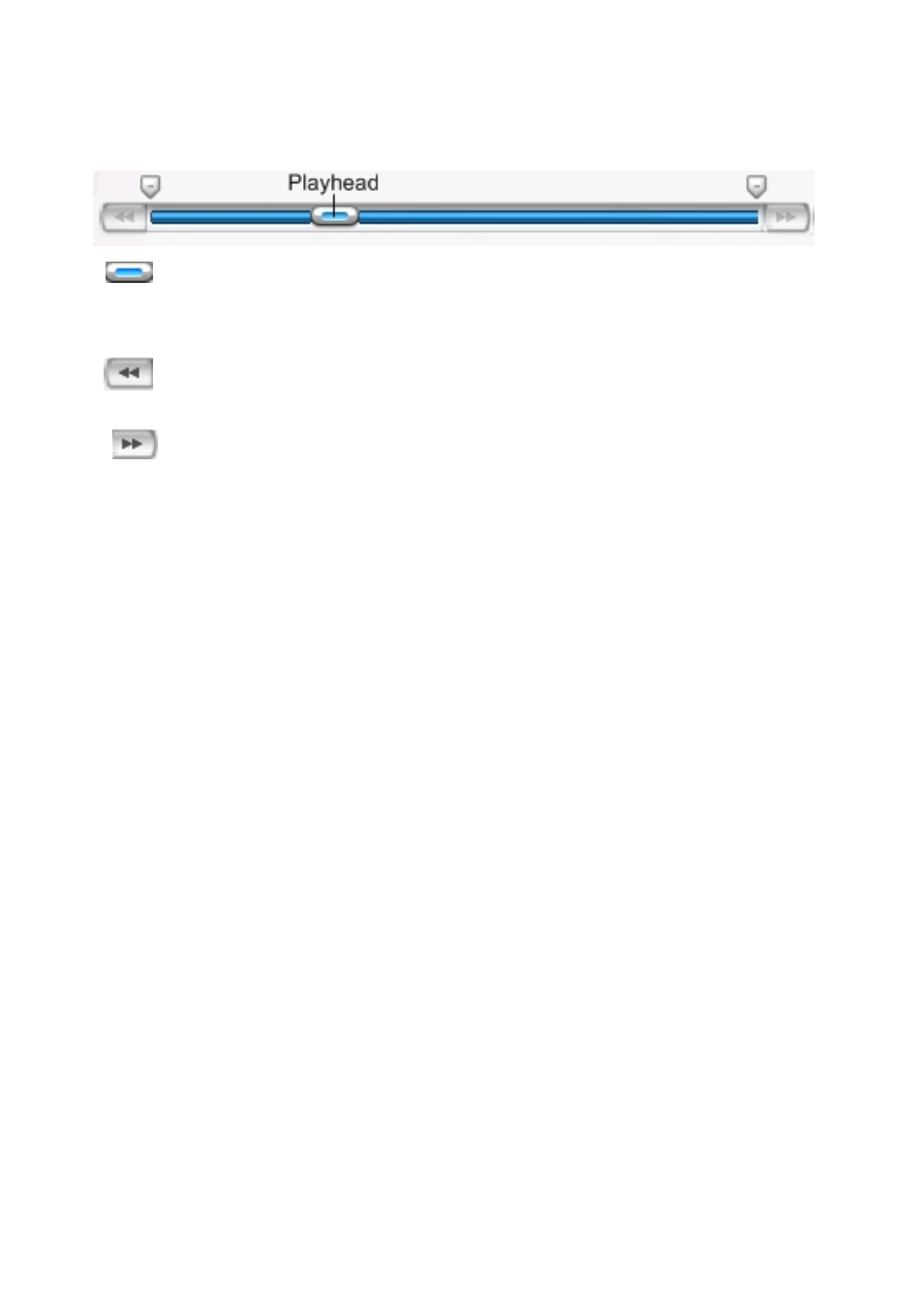
37. VHS to DVD 3.0 Deluxe
Playhead: indicates the preview location within a video clip. The playhead marker
can be dragged left or right to adjust the preview position of your video in the
Preview Panel. *The Playhead also indicates where the Edit Markers will snap to
when the Mark In/Out buttons are used (see Start/End Edit Markers in Step 2).
Reverse Scan: click to jump the playhead back. Only available when the Timeline
has been expanded (see Timeline Expander tool in Step 2).
Forward Scan: click to jump the playhead forward. Only available when the Timeline
has been expanded (see Timeline Expander tool in Step 2).
