Honestech VHS to DVD 3.0 Deluxe User Manual
Page 32
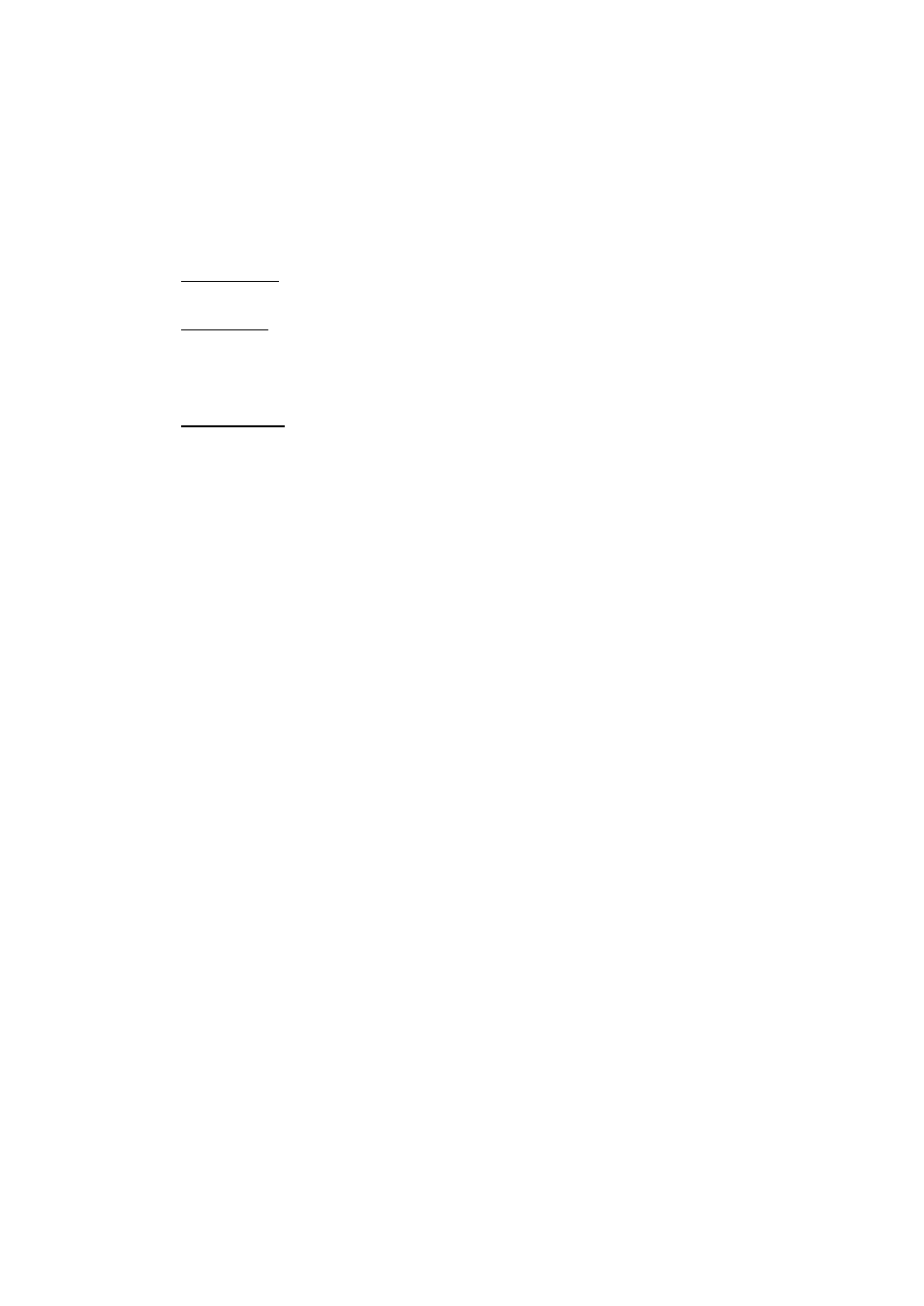
32. honestech
Format – specify the disc or video format your want your video to be recorded in.
*See the Appendix for information regarding each format option.
• Settings – the Format Settings button will vary depending on the video format
selected:
DVD Format – change your video resolution in the event that you experience
unstable or choppy video.
AVI Format – select an appropriate codec for video and audio compression. The
number of available codec’s may differ depending on the various programs installed
on your computer. If you do not use any codec, the file size of your recorded video
will be very large.
WMV Format – Enter Header Information for WMV files.
Video Type – specify the video standard you want your video recorded in, NTSC or PAL.
NTSC is the common video standard for North America. PAL is typically used in Europe
and British Commonwealths.
TIP: This option can also be used to convert a PAL videotape to the NTSC standard
and vice versa. *See the Appendix for information on converting video types.
Quality – specify the quality setting that your video will be recorded in.
*This option, in combination with the Format option, will determine how much video can be
recorded to a blank disc. *See the Appendix for information on the specific quality settings.
Split Size – this setting automatically splits recorded video files if they exceed the selected
size. This helps to ensure that your video files will fit onto one DVD/CD. Use 4.38 GB when
burning to single layer DVDs and 7.5 GB for dual layer DVDs
Output Folder – this is the location on your computers hard drive, where all video
recordings will be saved permanently. Click the ‘…’ button on the right to change the
output folder location. *Changing the Output Folder location is not recommended unless
space is low on the currently selected drive.
Make your settings based on the requirements for your recording and click the OK button when
finished to close the Options control panel.
