Honestech VHS to DVD 3.0 Deluxe User Manual
Page 31
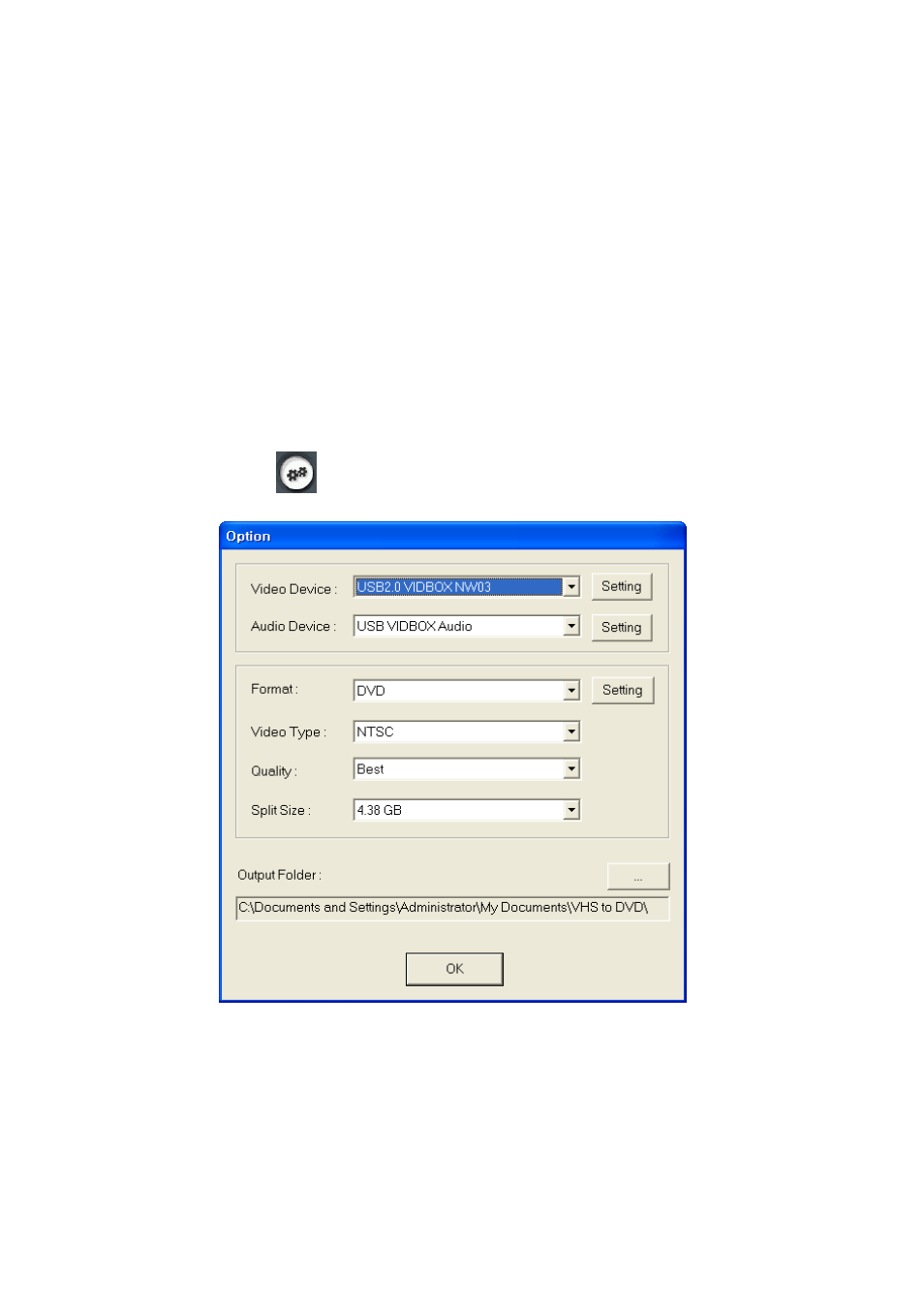
31. VHS to DVD 3.0 Deluxe
Step Two – Record Settings
Before making any settings, you will need to determine the requirements for your finished
product.
To help determine those requirements, you may want to ask yourself the following questions:
• How long is my video or how long do I want it to be?
• Will I be recording to disc or saving as a file?
• What type of disc or file will I be recording to?
• Am I going to do any editing?
Once you have decided on the requirements for your recording, access the record options
control panel using the Options button at the bottom of the Capture screen.
Video/Audio Device – these fields should reflect the capture device/card that connects
between your video player and your computer.
• Video Device Settings – use this button to specify your video cable connection
(Composite or S-Video), and to access video controls for brightness, contrast etc...
• Audio Device Settings – use this button to adjust the recording volume.
