Product registration – Honestech VHS to DVD 3.0 Deluxe User Manual
Page 17
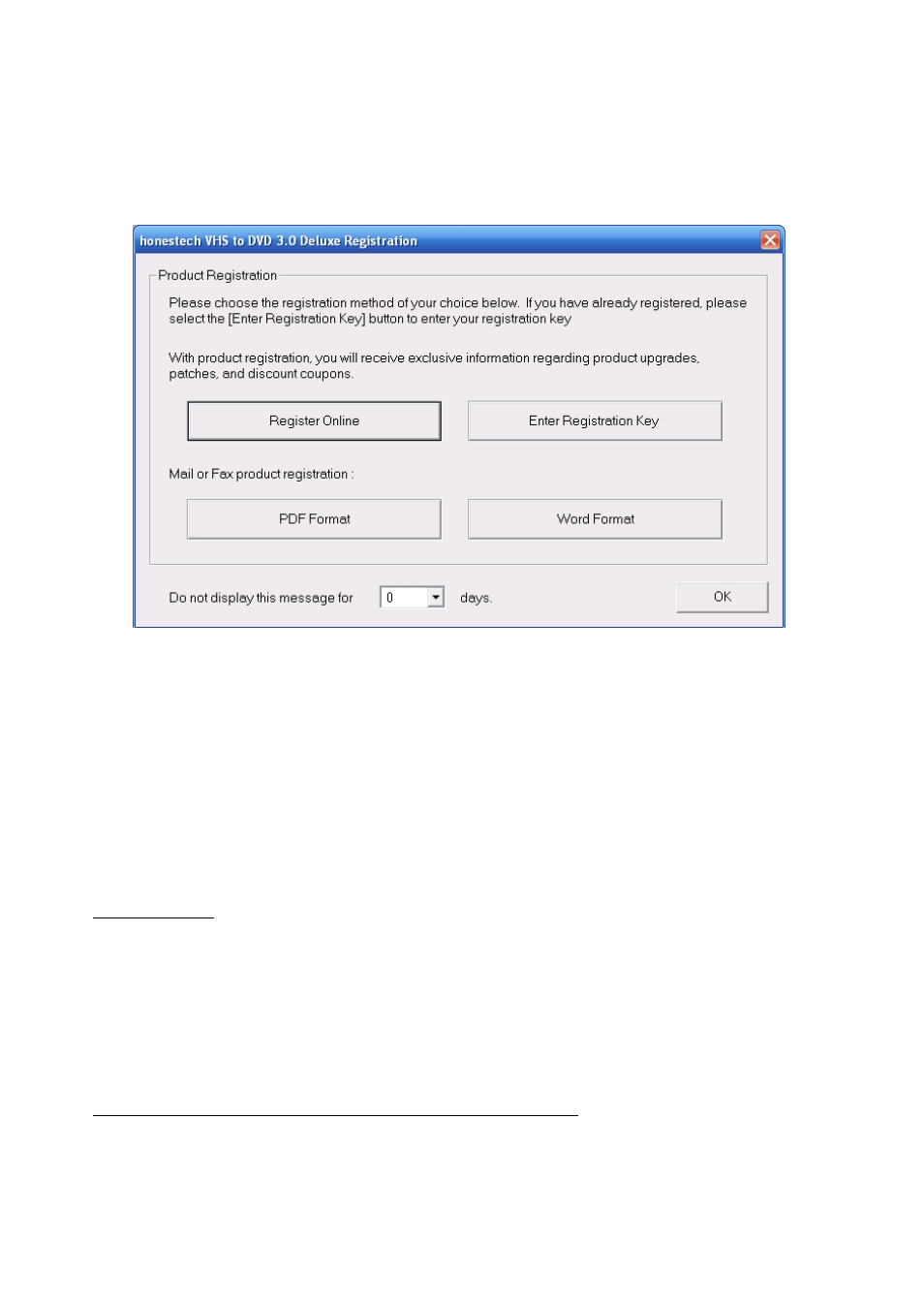
17. VHS to DVD 3.0 Deluxe
4. Product Registration
The Product Registration screen will typically appear after starting the VHS to DVD program.
Complete the registration form to receive exclusive information via email, regarding product
updates, patches, and discount coupons.
If you wish to register later or will be mailing in your registration, use the ‘Do not display this
message for … days’ option and click the OK button to proceed to the program.
To complete the Product Registration use one of the following three methods:
Register Online – This option will take you automatically to the honestech website as long as
your computer has internet access. If you are a new customer, please sign up to create a
honestech website account. After creating your website account you can register the software
by selecting the Product Registration link from the website support menu or by entering the
following url link into your web browser:
*Online Registration can be done from any internet connected computer using the above url
link and does not require the program to be installed.
