Guralp Systems CMG-CD24R8 User Manual
Page 13
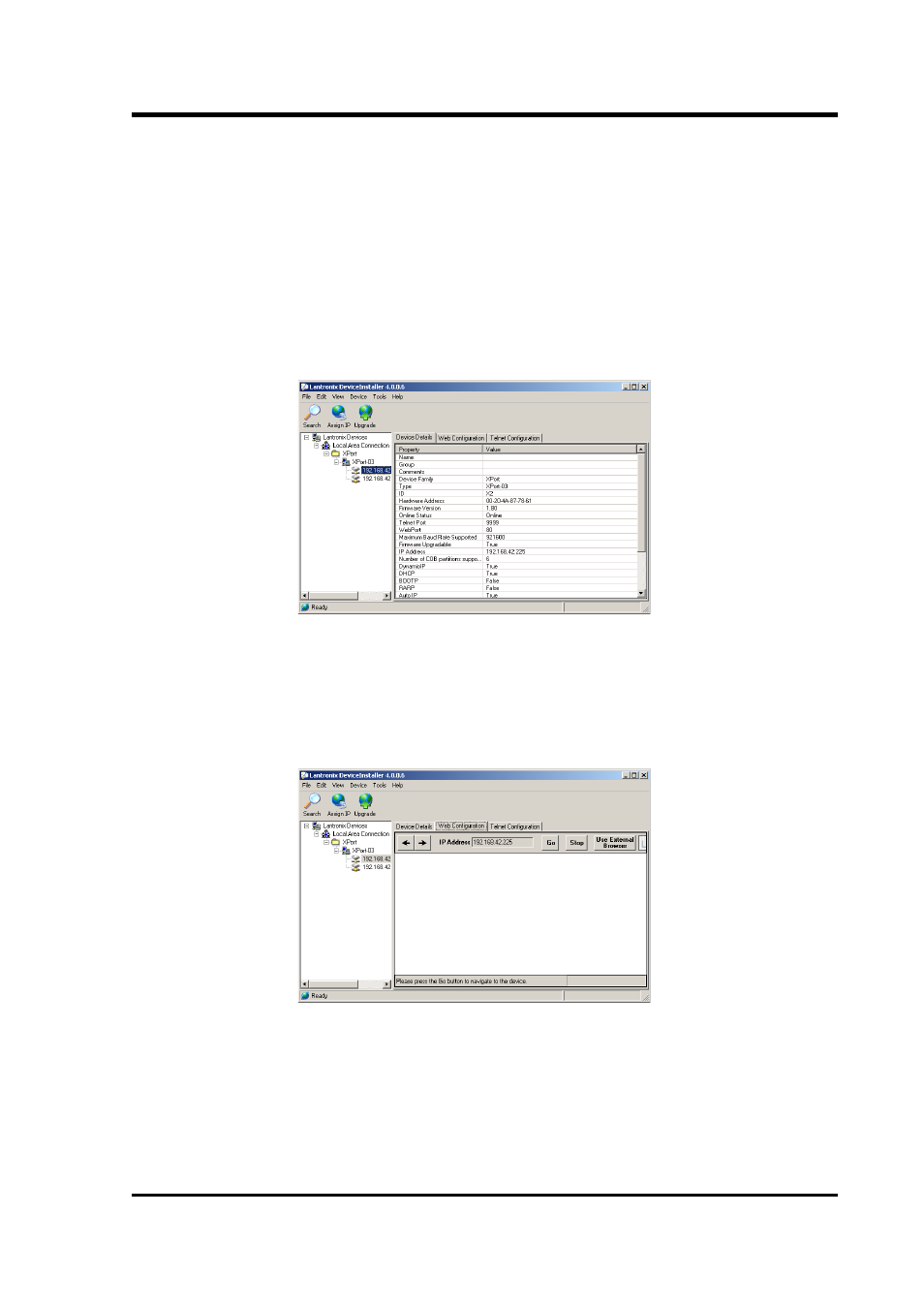
User's Guide
Follow the instructions in the wizard to set the IP address (or to
configure DHCP if you are using a DHCP server). When you
have finished, click Search to find the sensor with its new IP
address.
8. If you want to configure the CD24-R8 to use a static IP address,
use the Assign IP wizard as above, and click Search again.
9. Double-click on the entry which corresponds to the CD24-R8
you want to configure.
The right-hand panel will change to show the current properties
of the device.
10. Switch to the Web Configuration tab, and click Go to open the
Web configuration interface.
Alternatively, click Use External Browser to use your own Web
browser to configure the digitiser.
11. Follow the steps in section 4.0.3 on page 14 to configure the
module using its Web interface.
August 2012
13
