Denon DN-H800 User Manual
Page 23
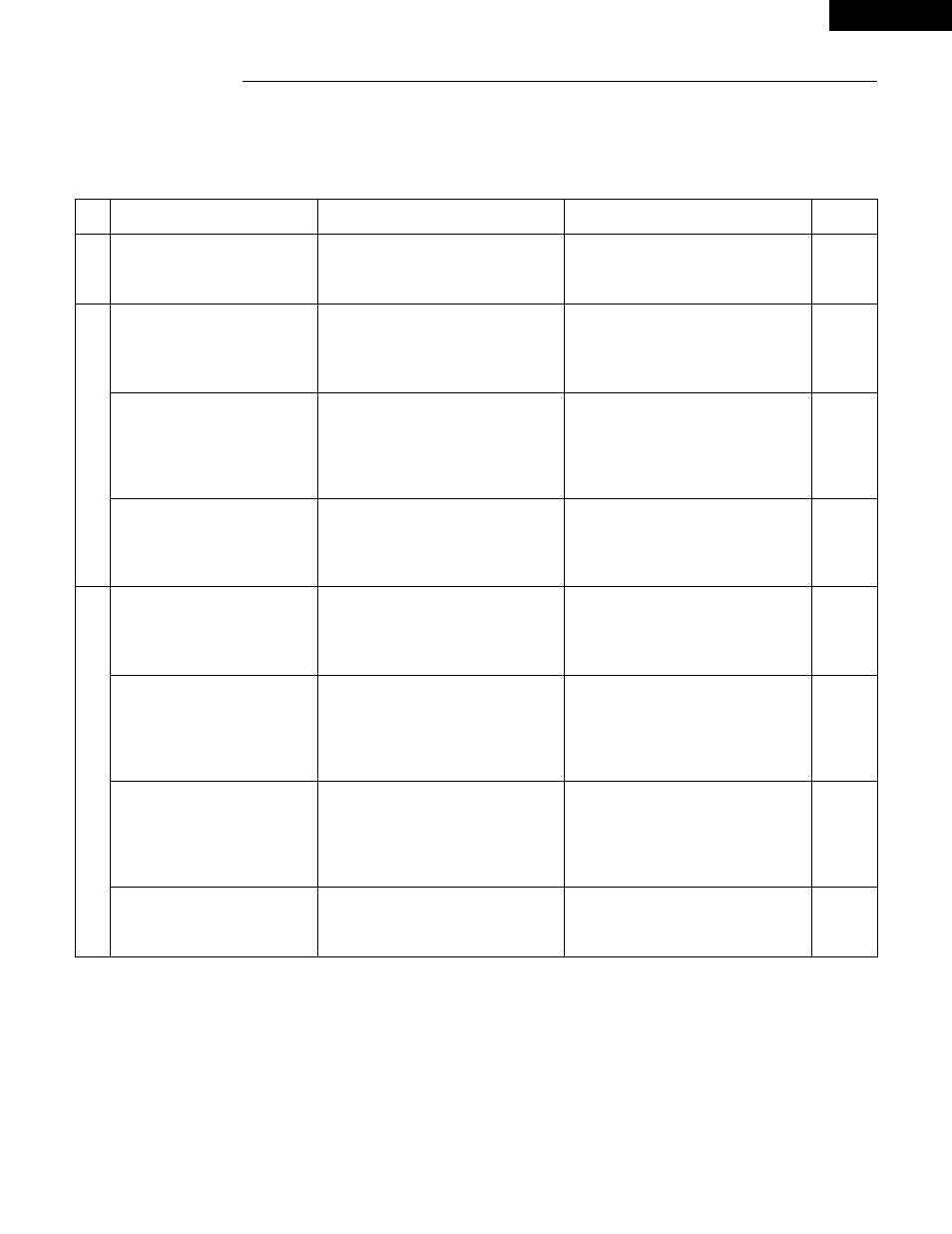
23
ENGLISH
TROUBLESHOOTING
Check the following once more before assuming there is a problem with the system.
1. Are connections proper ?
2. Is the system being operated as explained in the operating instructions ?
If the system does not seem to be operating properly, check as shown on the table below. If none of these checks apply to the
problem, the system may be malfunctioning. Disconnect the power cord immediately and contact your store of purchase.
Symptom
Cause
Countermeasure
Page
Power does not turn on when
power operation switch is
pressed.
• Power cord is not plugged into a
power outlet.
• Plug the power cord securely into
an outlet.
14
Hissing sound is heard in FM
broadcasts.
• Antenna direction is poor.
• Signals from the broadcast station
are weak.
• Change the direction of the
antenna.
• Install an outdoor antenna.
13
13
Hissing sound is heard in AM
broadcasts.
• Noise from a TV or interference
from a broadcast station.
• Turn the TV off.
• Change the direction of the loop
antenna.
• Install an outdoor antenna.
–
–
13
Humming sound is heard in
AM broadcasts.
• Signals on the power cord are
being modulated by the power
source frequency.
• Insert the power cord in the
opposite direction.
• Install an outdoor antenna.
–
13
Total number of tracks not
displayed when disc is loaded.
• Disc is loaded upside-down.
• Disc is dirty.
• Disc is not of the specified type.
• Reload the disc.
• Clean the disc.
• Replace with a disc of the specified
type.
12
19
–
Nothing happens when
operating buttons are pressed.
Disc stops in the middle of a
track and will not play properly.
• Disc is loaded upside-down.
• Foreign object on disc tray.
• Disc is dirty.
• Disc is scratched.
• Reload the disc.
• Remove the disc and the foreign
object.
• Clean the disc.
• Replace with an unscratched disc.
12
–
19
–
Sound is broken.
• Dirt, fingerprints, spittle, etc, on
disc.
• Disc is scratched.
• Player is in an unstable place and
vibrated strongly.
• Clean the disc.
• Replace with an unscratched disc.
• Place the player in a stable place
with no vibrations.
19
–
–
Humming sound is heard,
when disc is played.
• Signals on the power cord are
being modulated by the power
source frequency.
• Insert the power cord in the
opposite direction.
–
General
Tuner section
CD player section
