English, Dn-h800 – Denon DN-H800 User Manual
Page 14
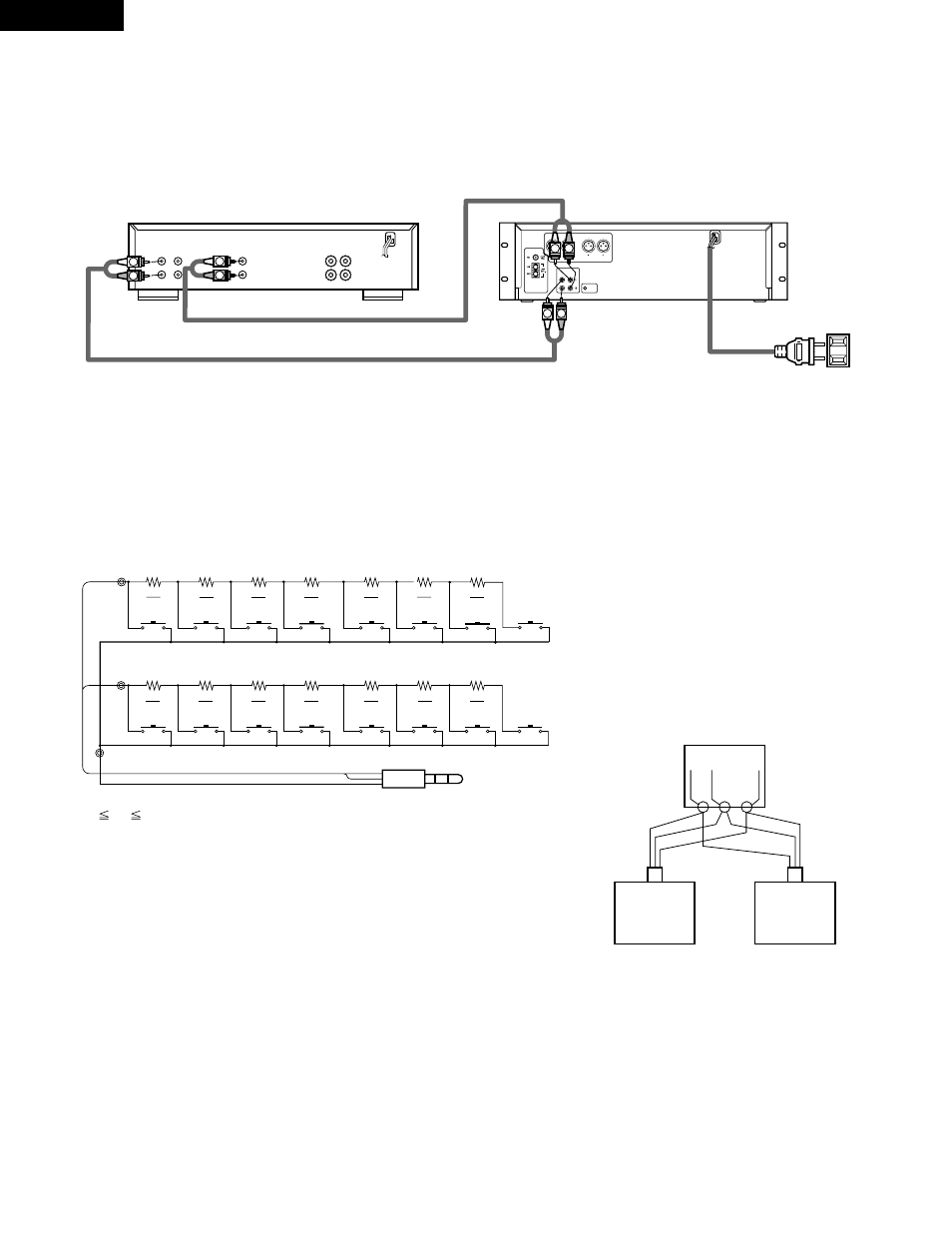
14
ENGLISH
Leave your entire system (including the DN-H800) turned off until all connections between the DN-H800 and other components have
been completed.
2
Connecting the DN-H800 to an Amplifier
• Before connecting the DN-H800 to your amplifier, it is a good practice to review your amplifier’s instruction manual.
• Use the white plugs for the left channel and red plugs for the right channel.
2
Connection Precautions
• Before proceeding with connections or disconnections of cables and power cords, be sure to turn all system components off.
• Ensure that all cables are connected properly to the L (left) and R (right) jacks.
• Insert plugs fully into the terminals.
• Connect the CD output jacks to the amplifier CD or AUX input jacks.
2
Wired remote control connections
• For wired remote control, use the circuit shown on the diagram below.
• Design the circuit so that the wire resistance is 0.5
Ω
/ohms or less.
CD
SELECTED
/ TUNER
ANTENNA TERMINALS
BALANCED OUT
CD
SELECTED
/ TUNER
UNBALANCED OUT
REMOTE
CD
AUX
TUNER
R
L
R
L
L
L
R
R
150
180
1
270
390
2
680
1.3k
9
8
3.9k
150
N
R ch
C1
L ch
GND
180
270
390
680
1.3k
STEREO MINI PLUG
ø
3.5mm
R ch
L ch
GND
CD UNIT
DISC SKIP
TUNER UNIT
G R
L
C2
C3
N
PRESET DOWN
TUNER ON/OFF
PRESET UP
N
N
N
N
3.9k
N
N
N
N
N
N
N
N
• Up to six units can be controlled simultaneously
with one remote control unit.
• Wire the signal and ground lines as shown on the
diagram below and connect at the remote control
inputs (C1, C2 and C3).
• Design the circuit so that the resistance of the
individual wires is 0.5
Ω
/ohms or less.
Connecting two DN-H800 units (N = 2)
*
1 N 6
(“N” is the number
of DN-H800 units
connected.)
2
Installation Precautions
• If the DN-H800 is placed near amplifier, tuner or other components, noise (induced hum) or beat interference may result (especially
during AM or FM reception).
If this occurs, separate the DN-H800 from other components or reorient its position.
NOTE:
Use this unit in a horizontal orientation.
When the unit is used with the front panel facing upward (and the unit is in a vertical orientation) or when the front panel is on an incline,
the will not operate properly.
Power supply
outlet
120 V 60 Hz
DN-H800
Receiver or amplifier
DN-H800
C1
C2 C3
1
DN-H800
2
Remote unit
WHITE
RED
WHITE
RED
RED
WHITE
RED
WHITE
