Gullco SAM CM-02-250 User Manual
Page 9
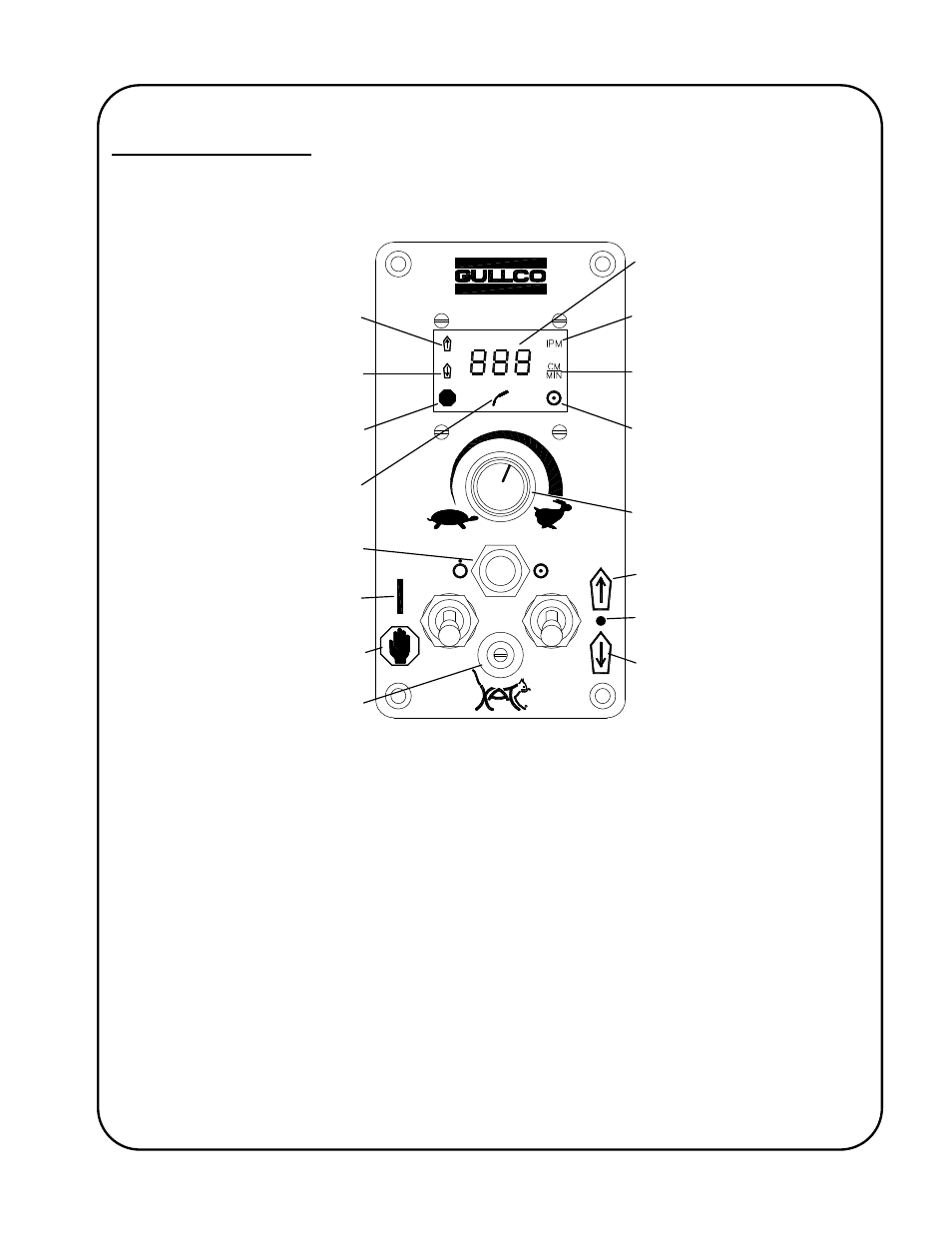
7
GSP Control Overview
The following section provides operational details of the Gullco GSP-2001-10 microprocessor motor
control used with the GM-02-250 SAM
®
portable friction drive travel carriages.
Command Forward Motion
Speed & Parameter Value
Display
Speed Display Calibrated in
Inches per Minute
Speed Display Calibrated in
Centimeters per Minute
Auto Cycle Mode (Constant)
Programming mode (Flashing)
Manual Mode (Absent)
Speed Adjustment
Counter-Clockwise = Slower
Clockwise = Faster
Neutral
Command Reverse Motion
Program Variable Selector Switch
(Extended or Recessed)
Control in Run Mode
Cycle Push Button
(Extended or Recessed)
Arc Signal Active
Hold (Stop) Mode Active
Reverse Motion Commanded
Forward Motion Commanded
Control in Hold (Stop) Mode
The following provides a brief description of the GSP controls (refer to the above sketch):
The Cycle Push Button – is a momentary device, which when pressed for one second while the
Run/Stop switch is in the Stop position, will toggle between Manual Mode (Hnd) and Automatic
Mode (Aut). When in Automatic Mode the Auto Cycle Mode LED will be illuminated.
The Cycle Push
Button is also used to increment/decrement the values/settings of the program variables (refer to the section
“Programming The Automatic Cycle Parameters/Variables” later in this manual for further details of this
function).
The Run/Stop Switch – is used to start and stop the “SAM” carriage in either Manual Mode or
Automatic Mode. The Hold (Stop) position is also used to reset most error codes once they have
been rectified.
