Groth 2000A User Manual
Page 14
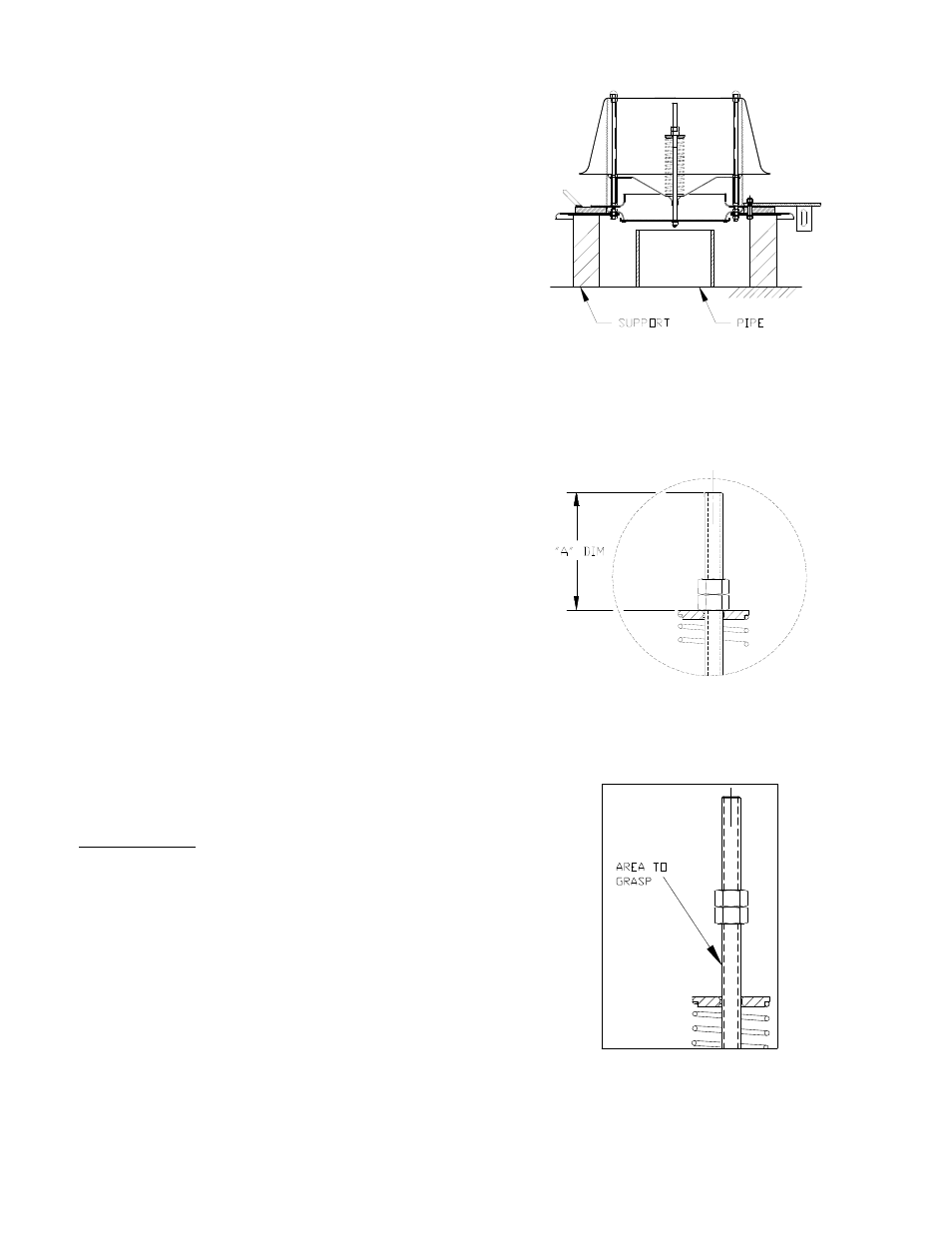
14
second nut from the stem. Slowly raise the
spring button to release the spring
compression. The spring force will be in 5 – 30
lb range, depending on vacuum setting.
7. Using weight plate handles, if included, lift pallet [2]
with attached assembly and remove vacuum pallet-
stem [23, 14] assembly from the bottom.
8. Remove the nuts on the weatherhood posts
holding the stem guide [17]. Note: For low
pressure settings, a weight plate is added on the
stem guide [17].
9. Lift the spacers [12]. Remove the nuts above the
water dam [28]. Note: Water dam is only used if
weight plate is mounted directly on pressure pallet
[2].
10. Remove the weatherhood posts [27] by loosening
the nuts beneath the pallet.
11. Remove the hinge arm [4] by loosening the
fasteners [7, 8].
12. Carefully lift the weight plate [29] vertically.
Caution: This may require a crane due to the
weight. (See Warning on page 4.)
13. Turn pallet assembly upside down (Figure 16).
14. Remove remaining bolts, nuts, and washers [7, 9,
19, 20, 21] to separate the vacuum seat.
15. Lift the retainer plate [3] and diaphragms [10] from
the pressure pallet.
2450 Assembly
Rebuild the valve reversing the disassembly steps.
1. Begin by placing the pallet [2] upside down on
support blocks evenly spaced or on a pipe.
2. Wipe clean “air cushion” groove (seat area) in pallet.
3. Center diaphragms [10] (qty 2) on pallet. See
Figure 3 for orientation of diaphragms, if elastomer
is used.
Figure 15: Loosening Nuts for Spring
Figure 13: Pallet Support (2450A)
Figure 14 : Vacuum Spring Compression
