Waterwash start-up checklist, Hook-up plumbing connected, Electrical connected – Greenheck Waterwash (458292) User Manual
Page 52: Detergent, Timer, 24 hour / 7 day (optional), Off mode, Start-up cooking mode, Stop mode, Wash mode
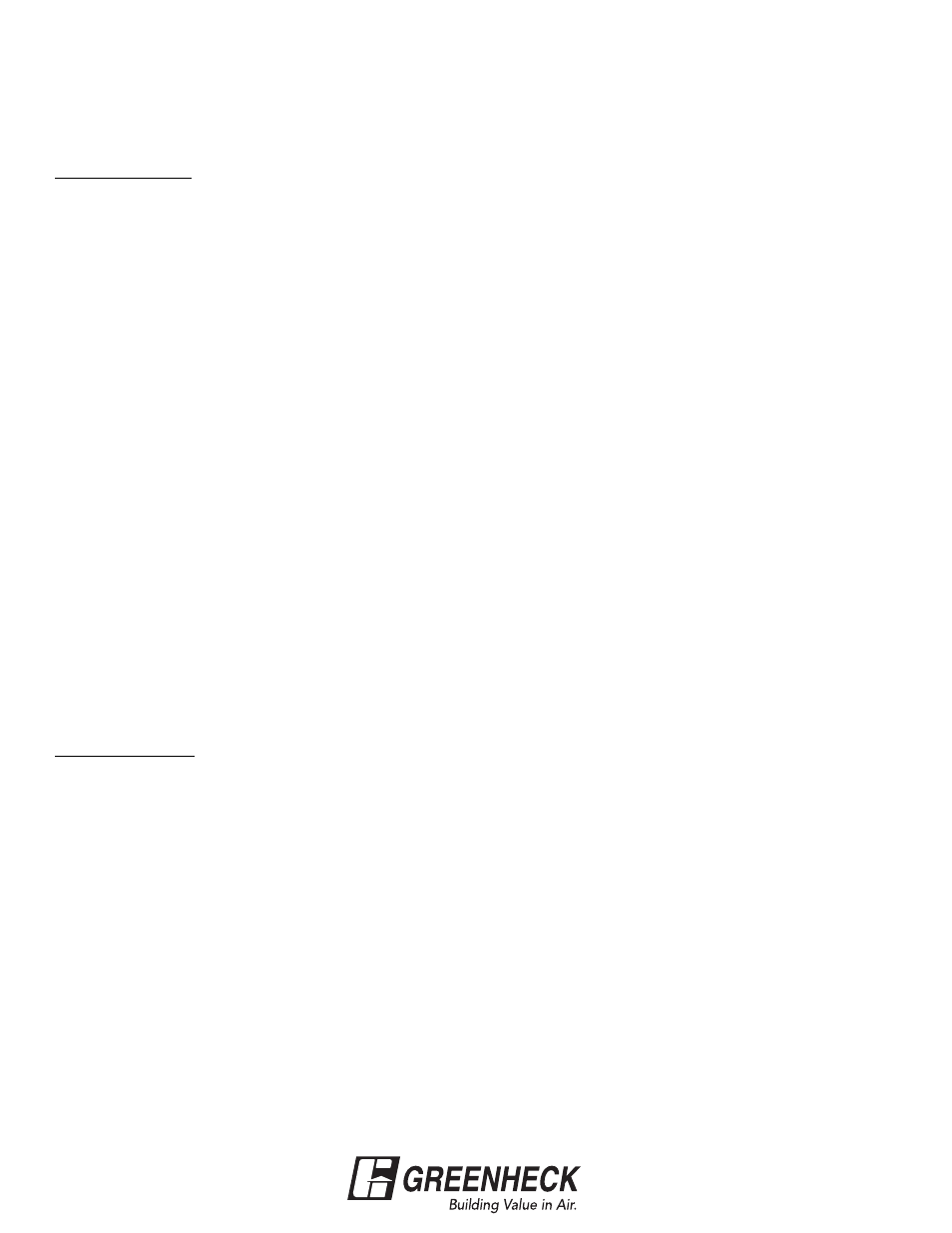
52
April 2005
®
Waterwash Start-up Checklist
Check boxes when this has been verified and gone over with customer.
HOOK-UP
Plumbing Connected
Hot water supply
Piping to hoods(s)
Drain if RPBP is installed in cabinet
Shut-off valve(s) open
Electrical Connected
120V/1 20A to terminals 1 & 2
Fans to terminals 3 & 4
Fire system microswitch to terminals 5 & 6 (sends signal to PLC input terminal I0.2)
Hood lights to terminals 8 & 9
Remote solenoid valves to terminals 10 thru 15 (only with vacuum breaker)
Detergent
Suction tubing & strainer to bottom of detergent tank
Low detergent sensor in bottom of detergent tank (optional)
Detergent tank filled with proper detergent (SC-5)
Timer, 24 hour / 7 day (optional)
Programmed - see instruction on page 25
Manually operate to send signal to PLC input terminal I0.3
OFF MODE
- see Sequence of Operations on page 29
PLC lights: Run, I0.2, I0.3 (I0.3 may be on or off during all modes)
START-UP
COOKING MODE
- see Sequence of Operations on page 29
Hood lights on - Activate “Hood Lights” switch or pushbutton
Hood light switch or button should be lit
Fans on - Press “Start Fan” button
Fan pushbutton should be lit
If Continuous Cold Water Spray installed, it will operate with the fans
Appliances on (gas & electric)
PLC lights: Run, I0.2, I0.3, Q0.0, Q0.7
STOP MODE
- see Sequence of Operations on page 29
Fans off - Press “Stop Fan / Start Wash” button
PLC lights: Run, I0.2, I0.3
WASH MODE
- see Sequence of Operations on page 29 & 30
Length of wash (detergent) and delay between sequences may be reduced to a
minimum - see instruction on page 7. RESET when done testing.
Turn PLC mode switch to “Off” and then to “On” to activate new time settings.
