System test and balance for vgn, Nozzle velocity adjustment – Greenheck Vektor Laboratory Exhaust with VGN Technology Electrical Controls Information (476072) User Manual
Page 16
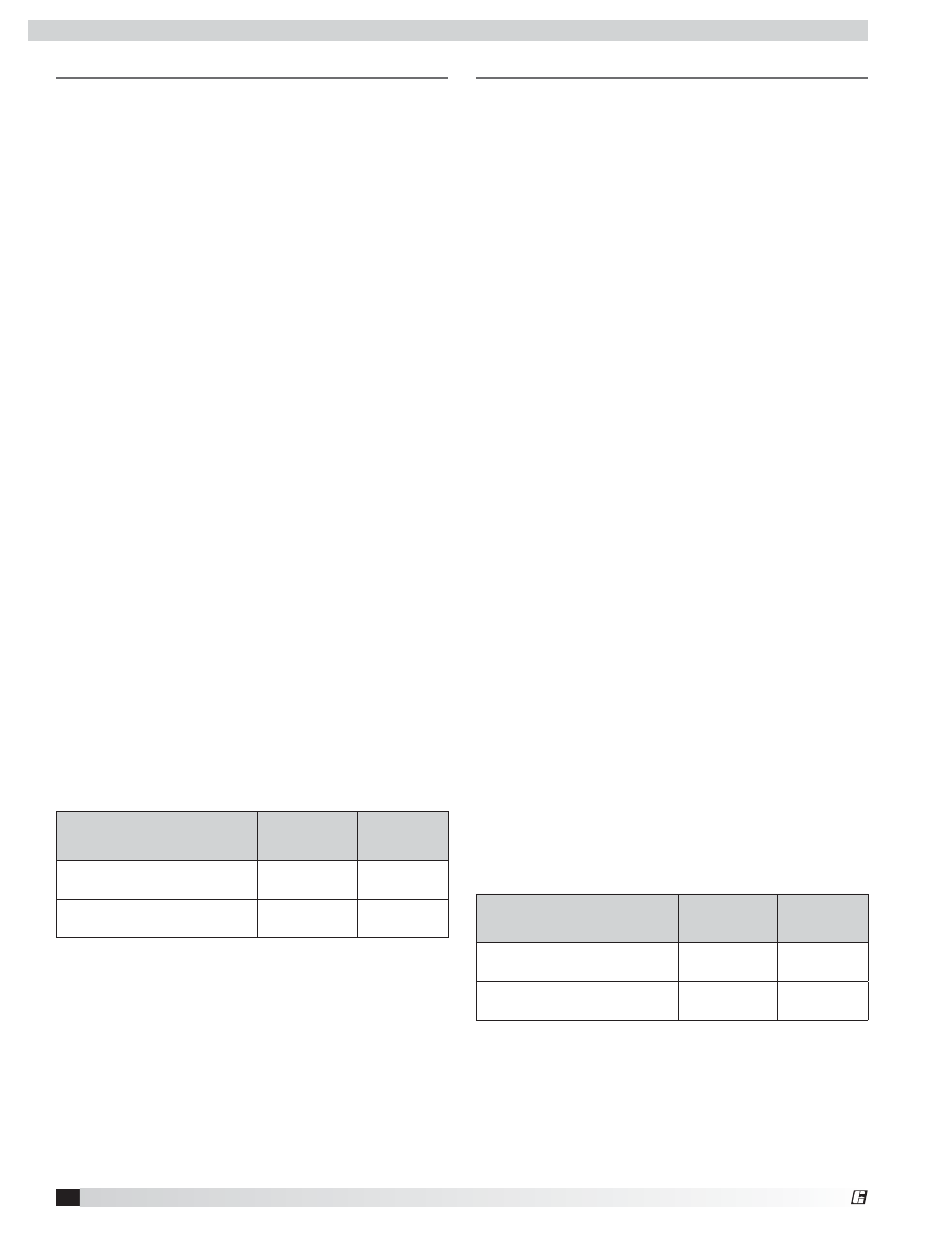
System Test and Balance for VGN
The VGN Technology control system needs to be set
up at a desired fixed fan speed and nozzle area. If the
following is not done, it will be difficult to do the test
and balance of the building as the fan will continually be
adjusting during changes in the building lab airflow.
The following steps listed are necessary to create a
stable fan system for the test and balance setup of a
building.
The fan speed can be set at a fixed speed by two
different options:
Option #1 is by selecting the bypass mode; this will put
the fan at full speed.
Option #2 is put the VFD in ‘HAND’ mode; this will
give you speed adjustment from minimum speed to full
speed.
The nozzle area can by set to a fixed position by
doing the following.
1. Minimum Nozzle Actuator Signal is adjusted by
the VFD parameter #1504 at the VFD keypad. Note
the factory default setting from Greenheck prior to
adjusting. Use the following table to record for your
reference.
2. Maximum Nozzle Actuator Signal is adjusted by
the VFD parameter #1505 at the VFD keypad. Note
the factory default setting from Greenheck prior to
adjusting. Use the following table to record for your
reference.
3. To create a fixed nozzle location, the Test and
Balance personnel can set the parameter #1504 and
#1505 to the same value within Greenheck range
and it will keep the nozzle fixed to a specific location.
For example, if the maximum value is 15 mA, do not
go over that maximum value.
By setting the value to the same number, the outlet
velocity and airflow of the fan can be set to a desired
reading for balancing the building.
Parameter & Description
Value
(Set at Factory)
New User
Set Point
Minimum Nozzle Actuator
Signal Parameter 1504
Maximum Nozzle Actuator
Signal Parameter 1505
After testing is completed, VFD parameters need to
be set back to Greenheck factory default numbers
for the nozzle to modulate. The fan can be put back
into the desired mode (off, hand, or auto).
For more information on the keypad details and how
to access the following parameters, see the VFD
manufacturer user’s guide.
Parameter & Description
Value
(Set at Factory)
New User
Set Point
Minimum Range Value
Parameter 1502
Minimum Speed Value
Parameter 2007
For more information on the keypad details and how
to access the following parameters, see the VFD
manufacture user’s guide.
Nozzle Velocity Adjustment
The VGN control system is shipped from the factory to
output an average minimum 3000 fpm nozzle velocity.
The VFD for the system will have a given cfm range that
is programmed into the parameter set. The following
parameters can be set as required if the desired velocity
is required to be higher than the factory default setting.
The following steps can be done to adjust the nozzle
velocity range of the fan.
Setting the minimum range parameter of the
system:
1. Minimum air volume range is adjusted by the VFD
parameter #1502 at the VFD keypad. The factory
default setting from Greenheck is specific to every
fan; note the parameter setting prior to changing the
value and record below for future reference.
2. To change the minimum value, follow the following
guidelines.
Example: 3,500 fpm (desired)
New VFD Reading = Current VFD Reading x
(3,500/3000)
Setting the minimum speed parameter of the
system:
1. Minimum fan speed is adjusted by the VFD
parameter #2007 at the VFD keypad. Note the
parameter setting prior to changing the value and
record below for future reference.
2. The minimum fan speed may be increase from the
factory value if a higher nozzle velocity is required.
It is not required to increase the minimum fan speed
but once the nozzle is at the minimum area the
velocity may potentially go lower than the desired
velocity. It is suggested by Greenheck however
that the value not be lower then the factory preset
minimum value set at time of shipment.
Adjust Fan RPM for velocity increase:
1. The fan may also need the pulley changed to adjust
the fan RPM. It is suggested to consult the factory to
size accordingly.
After completing the velocity changes, the fan can
be put into the desired mode (off, hand, or auto).
Electrical Controls Information for Factory-Supplied Variable Frequency Drive
16
VGN Technology
®
