Greenheck Melink IH3 Operations User Manual
Page 8
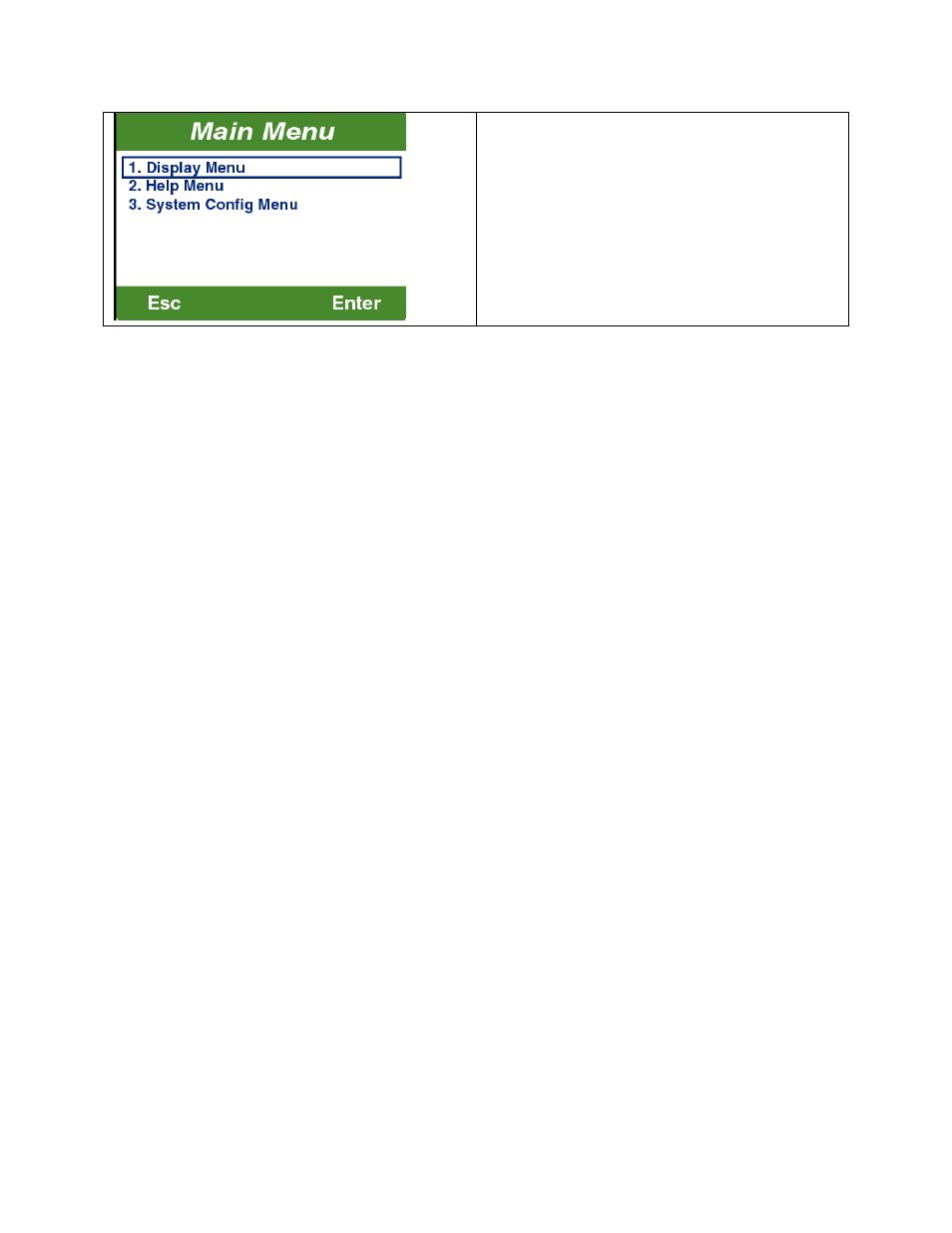
Menus Home Screen
The screenshot shown is the Main Menu
Screen, the first screen of the Menus.
Arrows and Enter key (right softkey) can be
used to make choices.
ESC button (left softkey) will exit the Menu and
return to the operating screen(s).
Refer to the Menus section of this document
and the Intelli‐Hood Technical Manual for
more information regarding menus.
Typical Operation
The FANS button is typically used to change the system mode from Standby to Energy Saving and vice‐
versa. If multiple Touchpads are installed, then it is possible to program relationships to dictate which
fan is controlled by each Touchpad.
See also other documents in the category Greenheck Equipment:
- VCD-40 Extension Pin Kit 316SS (475290) (2 pages)
- 331-2856, 332-2856 - Siemens 6 Actuator (454206) (2 pages)
- 331-2976, 332-2976 - Siemens 4 Actuator (454202) (2 pages)
- 331-4551, 332-4551 - Siemens 3 Actuator (454201) (2 pages)
- Adjustable Pressure Controller (468292) (3 pages)
- 7800 Series Relay Modules (12 pages)
- Standard Control - MSSC (476372) (4 pages)
- NFB Series Actuators External Mount (464236 IOM) (2 pages)
- GND Series External Mount (473723) (4 pages)
- Amplifier for 7800 Series Relay Module (8 pages)
- APEX Curbs (462831) (4 pages)
- AMD-xx-TD Transmitter (35 pages)
- Blade Seal Repalcement (HCDR Series) (1 page)
- VCD (463384) (12 pages)
- BAPI Zone Pressure Touch (ZPT) Sensor (6 pages)
- VCD (463384) (10 pages)
- Blade Seal Replacement (HCD Series) (2 pages)
- BR Series - Counterweight Adjustment (469420) (4 pages)
- Leakage Rated Ceiling Radiation Dampers (475063 IOM). (32 pages)
- Canopy Hoods (452413 IOM) (36 pages)
- Clean-Out Port Kit (472428) (1 page)
- Centrifugal (CSW, BIDW, AFDW), Industrial (IPA, IPO, IPW) and Filtered Supply (LSF) (463687) (12 pages)
- Close Indicator Switch for Fire Dampers (474050) (1 page)
- Concrete Floor with Steel Deck Supplement (463562) (1 page)
- CRD-3XX and CRD-7XX Series for SP fans (452832) (2 pages)
- VCD (463384) (4 pages)
- VCD (463384) (8 pages)
- Single Side Retaining Angle (52 pages)
- DG / DGX with Pilot Ignition (463555 IOM) (Pre-2008) (48 pages)
- DG / DGX with Direct Spark (470652) (40 pages)
- Digital Temperature Interlock (474750 IOM) (Pre November 2012) (8 pages)
- DGK (468695) (20 pages)
- DG / DGX with Pilot Ignition (463555 IOM) (Pre-2008) (52 pages)
- Double Gland Axle Seal Replacement (1 page)
- Dock Arm Kit (475367) (4 pages)
- Duct Heaters Series IDHB and IDHC (478052) (8 pages)
- EHH-601D, Channel Installation (474643) (10 pages)
- EHH-601D, Channel Installation with VCD-40 Damper (474644) (8 pages)
- EHH-601D, Flange/Sleeve Installation (474641) (8 pages)
- GM Series (468391) (4 pages)
- EHH-601D, Flange/Sleeve Installation with VCD-40 Damper (474642) (8 pages)
- El-O-Matic E and P Series (12 pages)
- Energy Recovery Filter Hood System (8 pages)
- ERV-582/120 Curbs (460988) (4 pages)
- ESD-635D, Chanel Installation (474639) (10 pages)
