Grandstream GXP21xx XML Application Guide User Manual
Page 14
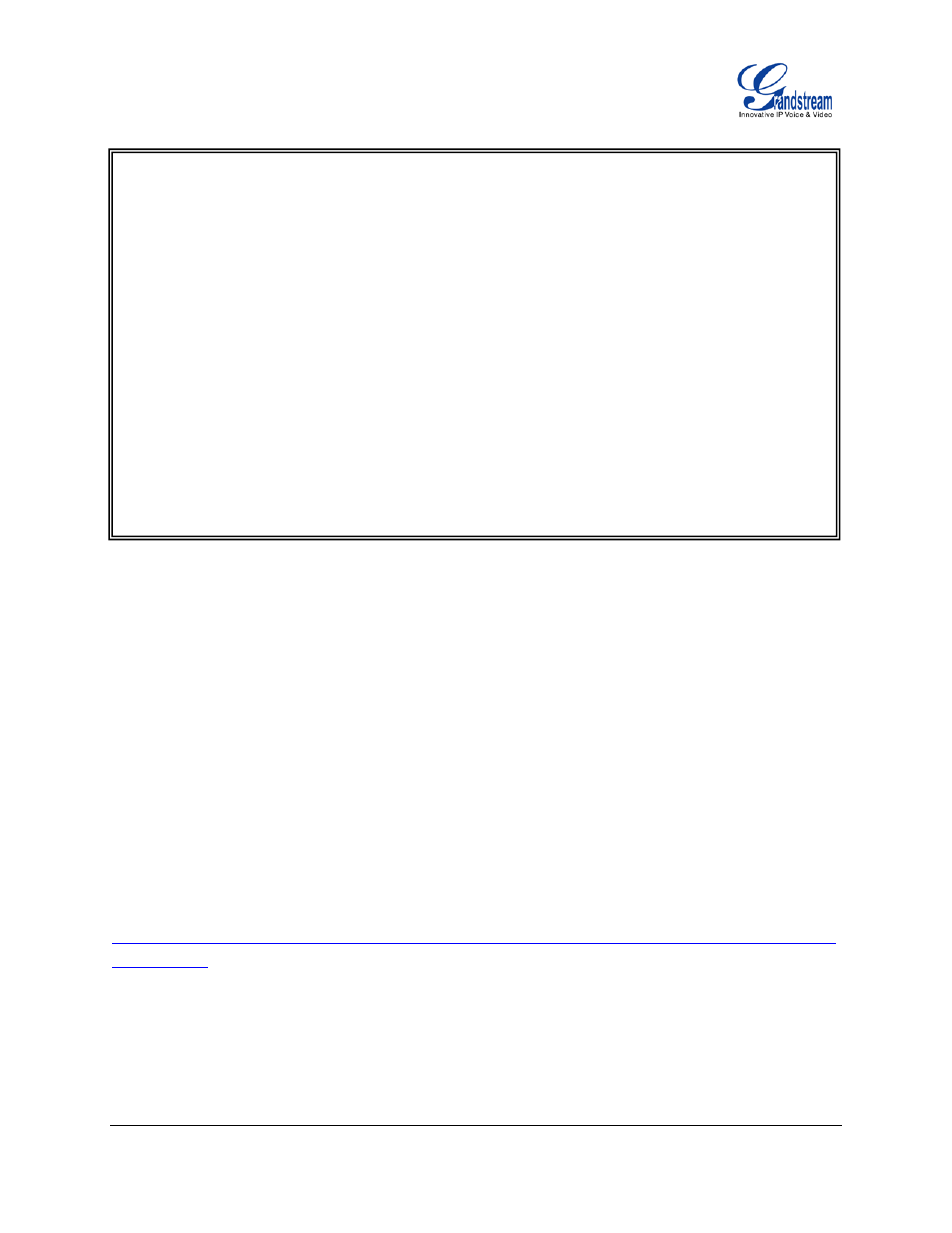
FIRMWARE VERSION 1.0.4.23 GXP21xx XML APPLICATION GUIDE Page 14 of 36
The XML document structure can be presented in the following diagram. This provides users an overview
of the XML element and screen layout.
When creating your own XML document, it is not recommended to customize the
and
like to override the default display on purpose, please do not include those two elements in the XML file. If
needed, the default content for these two elements could be found in the same section of the XML
customized idle screen templates. Please make sure use the correct templates for different models since
they may have different width or height defined.
The XML customized idle screen templates can be downloaded in the following link:
For the element attribute and text information, please refer to the details in the next section “GXP21xx XML
ELEMENT”.
