Screen layout – Grandstream GXP21xx XML Application Guide User Manual
Page 11
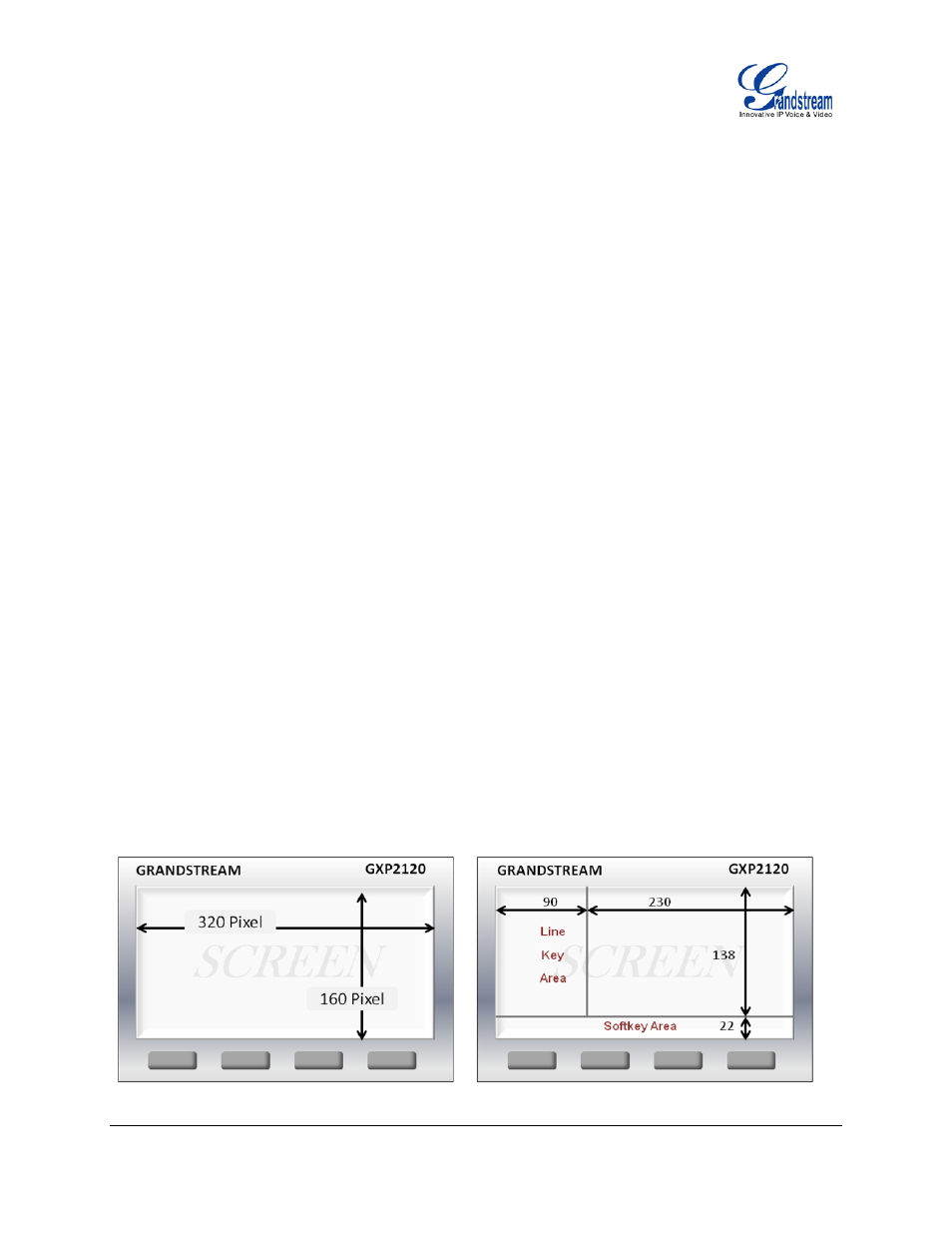
FIRMWARE VERSION 1.0.4.23 GXP21xx XML APPLICATION GUIDE Page 11 of 36
-
In the case when there are more than 3 or 4 softkeys (depending on the GXP21xx model) used in the
XML application, a "MORE" softkey will automatically show. Click on it to view more softkeys.
• Quit application.
-
During the XML application, there is a default way for users to quit and return to normal idle screen. To
quit, press and hold the "HOLD" button on phone's keypad for about 3 seconds.
-
A warning window will then be popped out "Quit Application: Are you sure you want to exit the current
application?".
-
Press softkey "OK" to quit, or press "Cancel" to continue the application.
-
This operation is not applicable for GXP2124 yet on firmware version 1.0.4.23.
• Make/Answer call during application.
-
When the phone is running the application, users could make or answer call without exit.
-
Make call by offhook the handset, or press the speaker button.
-
Answer incoming call by offhook the handset, or press the speaker button, or press the softkey
"AnswerCall".
-
Once the call screen is triggered, "ResumeAPP" softkey will display. Press this key to continue the
application.
Note:
The above example and screenshots are taken on GXP2120. The configurations and operation are the
same for all the other GXP21xx models, but the screen size and softkey layout may vary.
SCREEN LAYOUT
The GXP2120/2110/2100/2124 have different screen size and softkey layout. The LCD size (in pixel) and
default layout are described below as reference.
