Operation, Instant recall recorder functions – GAI-Tronics XAC0140A Navigator Instant Recall Recorder (IRR) Kit User Manual
Page 3
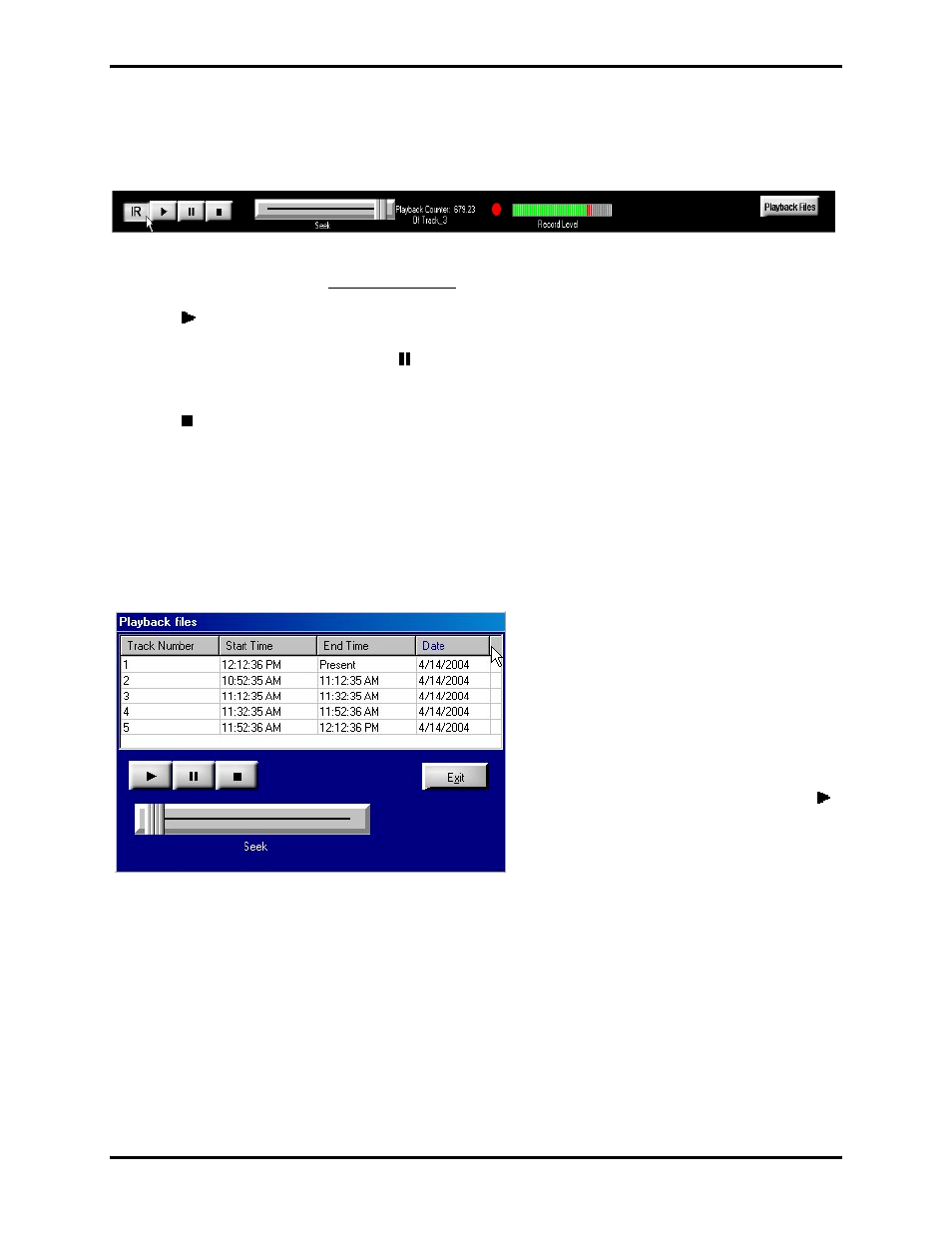
Pub. 43003-033A
Model XAC0140A Navigator Instant Recall Recorder (IRR) Kit
Page: 3 of 5
\\s_eng\gtcproddocs\radio products-current release\43003\43003-033a\43003-033a.doc
10/04
Operation
Instant Recall Recorder Functions
Press IR with no bookmark to play the last 20 seconds of the current track. Pressing IR with a bookmark
causes the current track to start ten seconds before the IR bookmark time.
Press the
(play) button to start the current track at the beginning of the file and continue to the end.
To pause the audio at any time, press the
(pause) button. Press this button a second time to resume the
audio.
Press the
(stop) button to stop the playback audio.
Audio can be started at a particular counter position during audio playback. Simply left-click and move
the S
EEK
slider to the desired position and release it.
Record level indicates when the Navigator is recording and the amount of audio it is receiving. The
audio level depends on the sound card and line input level. See the Record Options section.
Pressing Playback Files opens the following form:
Note that there are currently five tracks
stored, each one with a length of 20
minutes. This means every 20 minutes time,
the Navigator switches tracks and the last 80
minutes are stored.
Each track is date and time stamped. Use
the S
EEK
slide to locate a recording within
the selected 20-minute file. Clicking a
selected Track Number and pressing the
(play) button starts the playback of that
particular track number.
