GAI-Tronics XGM003A Gooseneck Microphone Kit User Manual
Model xgm003a gooseneck microphone, Confidentiality notice, General information
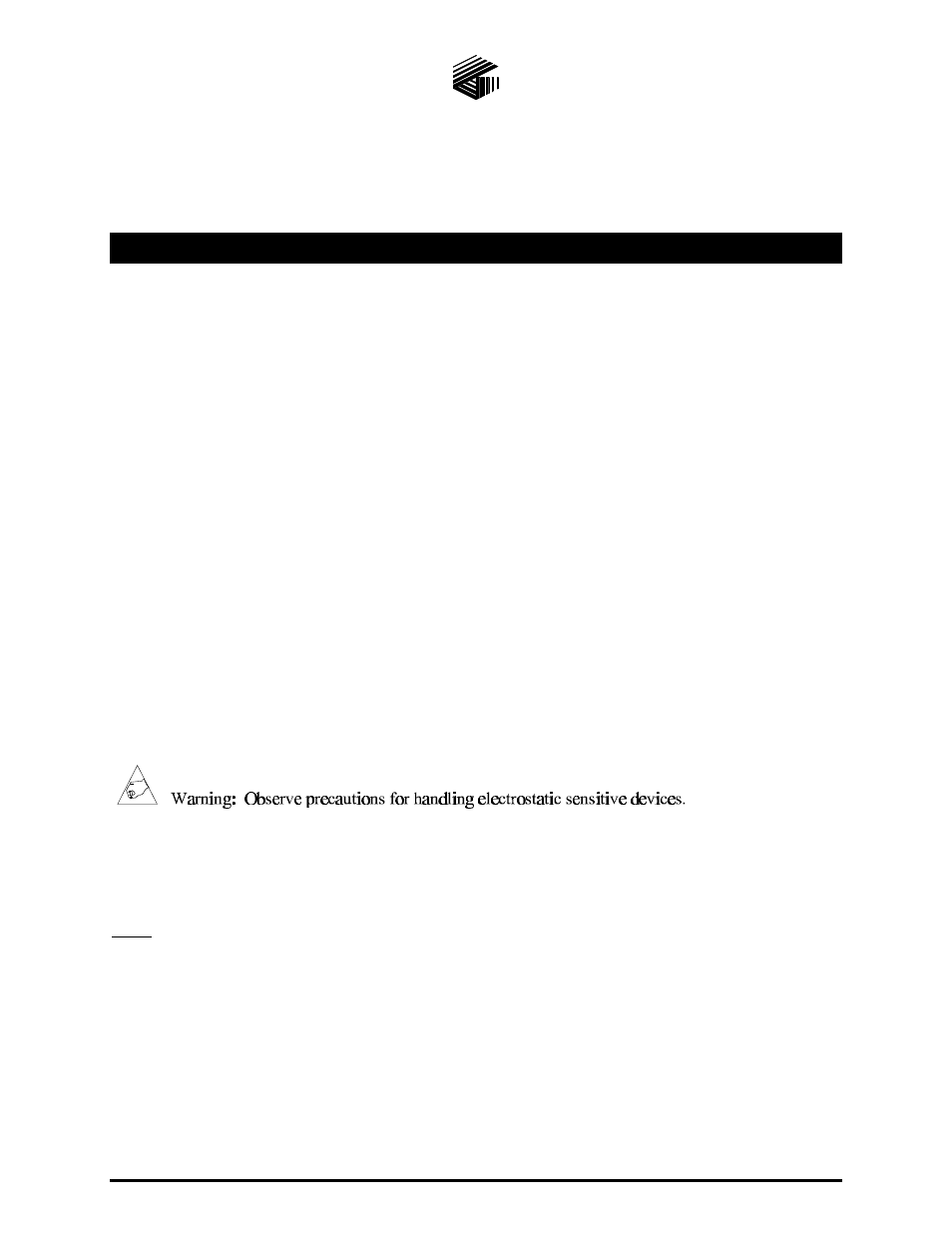
Pub. 43003-026A
Page 1 of 2
G A I - T R O N I C S ® C O R P O R A T I O N
A H U B B E L L C O M P A N Y
Model XGM003A Gooseneck Microphone
Field Installation Kit Instructions
Confidentiality Notice
This manual is provided solely as an operational, installation, and maintenance guide and contains
sensitive business and technical information that is confidential and proprietary to GAI-Tronics.
GAI-Tronics retains all intellectual property and other rights in or to the information contained herein,
and such information may only be used in connection with the operation of your GAI-Tronics product or
system. This manual may not be disclosed in any form, in whole or in part, directly or indirectly, to any
third party.
General Information
The Model XGM003A Gooseneck Microphone Kit includes the following components:
Qty
Description
1
Gooseneck Microphone assembly
2
#10-32 Phillips screws
Installation
1. Mount the gooseneck microphone assembly to the left side of the ICP9000 Series Desktop Console
by attaching the mounting bracket to the underside using the supplied #10-32 screws. See Figure 1.
2. Plug the RCA phono connector into the rear of the console at the MIC jack.
Note: If desired, the gooseneck microphone can be attached to the right side of the ICP9000 Series
Desktop Console as follows:
1. Remove the screw securing the mounting bracket and move the bracket to the second cut-out. See
Figure 2.
2. Then reattach the screw. This reverses the mounting. The gooseneck microphone can now be
mounted to the right side.
- XTA0003A Radio Cable 12564-002 Party Line Knob Kit (EuroPage) 12598-004 Redundant 48 V DC Module XTI0001A-G3 Radio Cable 10959-207 and 10959-208 Rack-mount Audio Messenger Interface 10959-201 and 10959-203 Wall-mount Audio Messenger Interface 10959-903 Wall-Mount Audio Messenger Interface (AMI) 12515-007, 12515-008, 12515-009 Pressbar Handset with Hytrel Cord Replacement Kit
