GAI-Tronics 12565-701, 12565-702, 12565-802 VoIP and VoIP WiFi PCBA Replaement Kits User Manual
Page 6
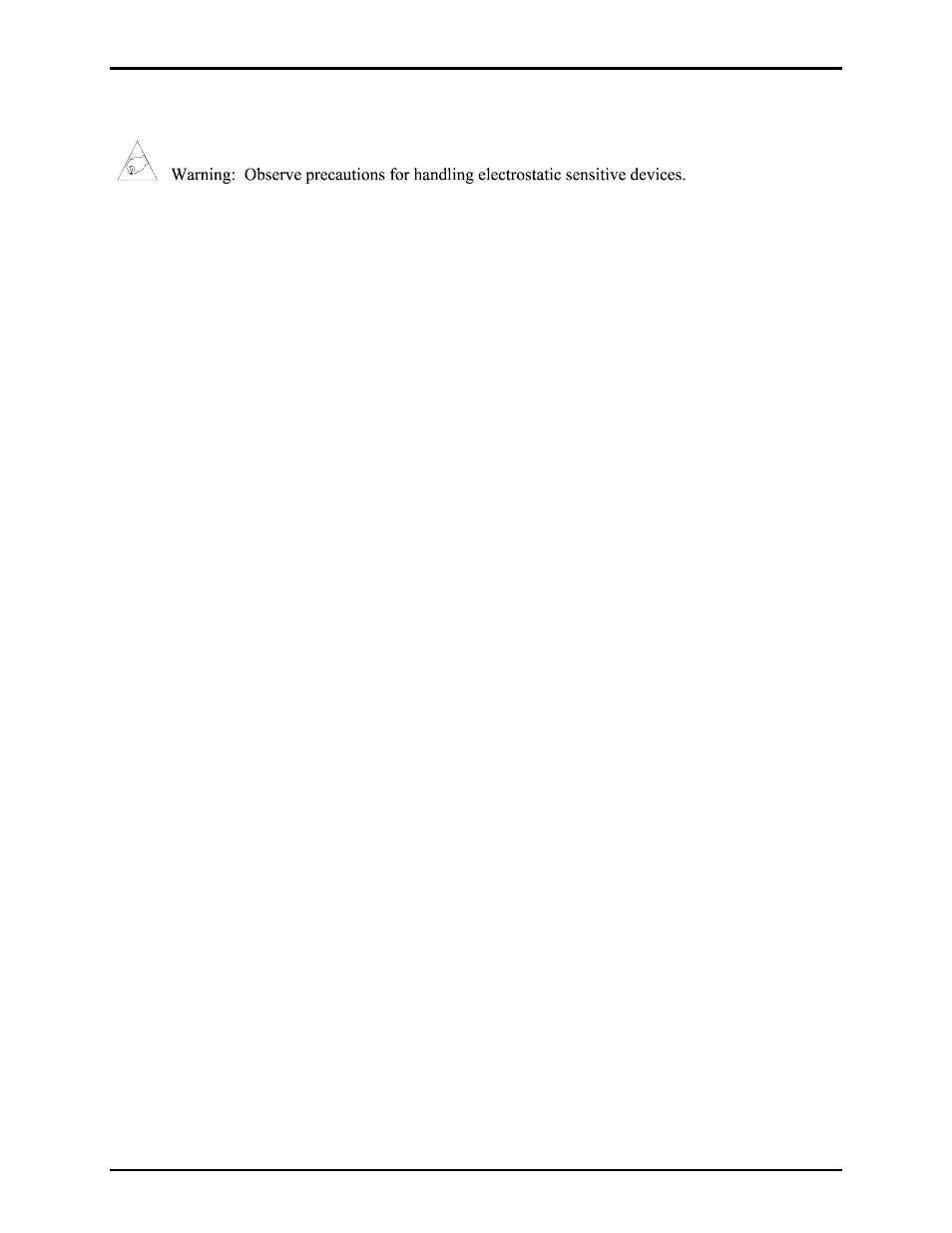
Pub. 42003-263B
M
ODEL
12565-701,
-702,
&
-802
V
O
IP
&
V
O
IP
W
I
F
I
T
ELEPHONE
PCBA
R
EPLACEMENT
K
ITS
Page
6 of 16
f:\standard ioms - current release\42003 kit manuals\42003-263b.doc
02/15
Model 276-700
Removing the Old PCBA Assembly
1. Use the Model 233-001 Security Screwdriver to remove the six front panel screws and remove the
panel from the enclosure after disconnecting the Cat5 or Cat5e cable from the VoIP Circuit PCBA.
2. Disconnect the handset, hookswitch, volume control push button, keypad, and ringer cables form the
PCBA.
3. Disconnect any optional (input/output) cables from the PCBA.
4. Depress the locking tab on each nylon standoff while lifting up on the corner of the PCBA to remove
it.
Installing the New PCBA
1. Align the holes of the new PCBA with the snap-on nylon standoffs in the telephone, maintaining
proper orientation. Refer to Figure 3 as an example.
2. Press firmly on each corner of the PCBA to lock the standoffs.
3. Reconnect the handset, hookswitch, volume control push button, keypad, and ringer cables to the
PCBA. Refer to Figure 3.
4. Reconnect the Cat5 or Cat5e cable to the VoIP Circuit PCBA. Refer to Figure 3.
5. Reconnect any optional (input/output) cables from the PCBA.
6. Use the Model 233-001 Security Screwdriver to install the six front panel screws.
N
OTE
: For Model 276-700 VoIP Telephones purchased prior to December 2013, the ringer assembly and
volume control push button assembly must be replaced for proper operation when the PCBAs in this kit
are replaced.
