GAI-Tronics 12520-009 and 12520-010 Round Push-Button Assembly Replacement Kit for 300 Series Telephones User Manual
Confidentiality notice, General information
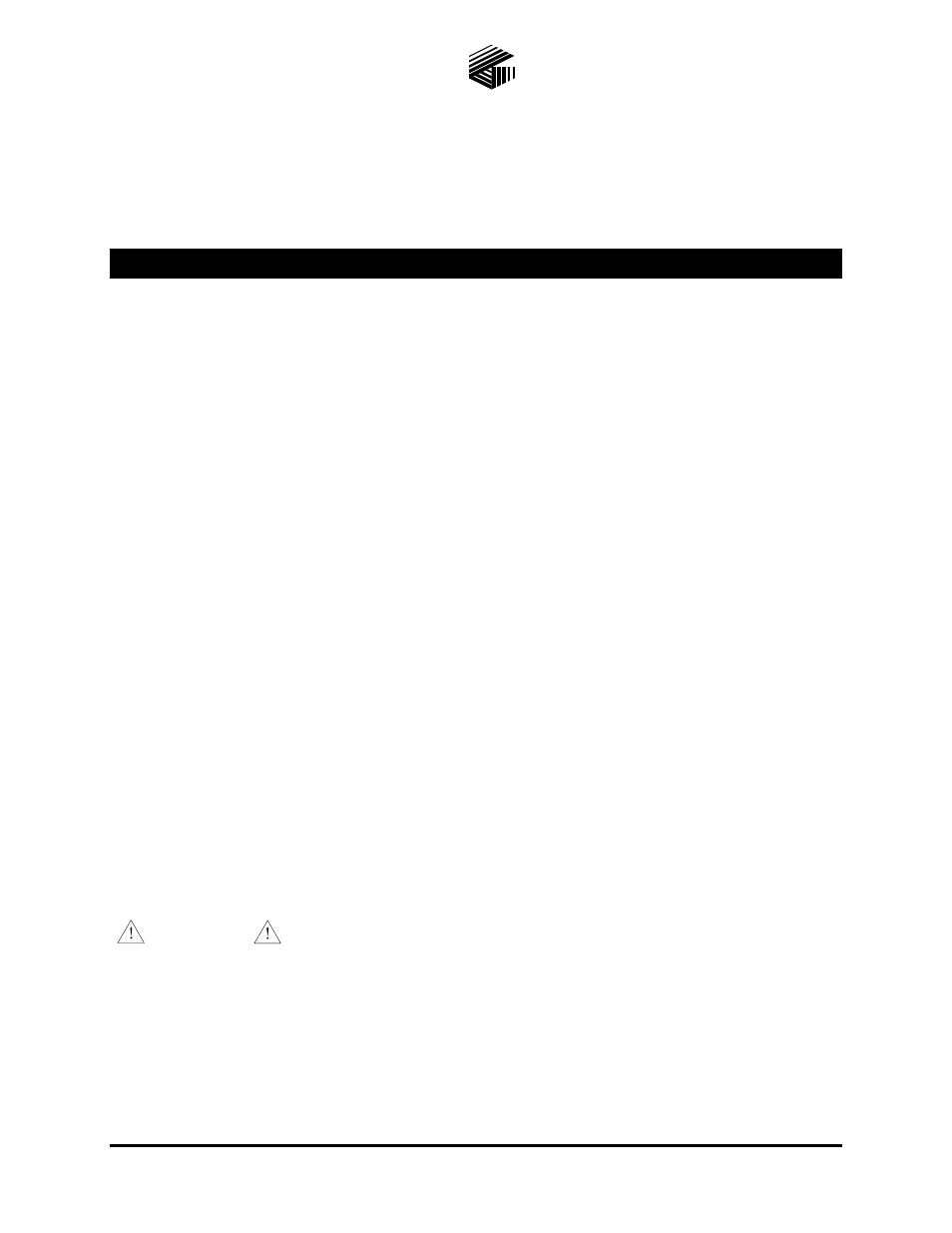
Pub. 42003-238B
GAI-Tronics Corporation 400 E. Wyomissing Ave. Mohnton, PA 19540 USA
610-777-1374
800-492-1212 Fax: 610-796-5954
V
ISIT WWW
.
GAI
-
TRONICS
.
COM FOR PRODUCT LITERATURE AND MANUALS
G A I - T R O N I C S ® C O R P O R A T I O N
A H U B B E L L C O M P A N Y
Round Push-Button Assembly Replacement
Kit for 300 Series Telephones
M
ODELS
12520-009
AND
12520-010
Confidentiality Notice
This manual is provided solely as an operational, installation, and maintenance guide and contains
sensitive business and technical information that is confidential and proprietary to GAI-Tronics. GAI-
Tronics retains all intellectual property and other rights in or to the information contained herein, and
such information may only be used in connection with the operation of your GAI-Tronics product or
system. This manual may not be disclosed in any form, in whole or in part, directly or indirectly, to any
third party.
General Information
The Model 12520-009 and 12520-010 Kits are intended for use on GAI-Tronics 300 Series standard
telephones (-001 and -002). The Model 12520-009 is a 2-inch red push-button assembly kit used on the
standard Model 393, 393AL, 394AL, 396, 397, and 398 Telephones. The Model 12520-010 is a 1-inch
black push-button assembly kit used on the Model 392, 394AL, 396, and 398 Telephones. The
installation procedures are the same for both kits.
Kit Components
Qty. Description
Required
Tools
1
Push-button Switch Assembly
#1 Phillips Screwdriver
1 Mounting
Nut
1/8-inch Straight Slot Screwdriver
1 Mounting
Ring
Model 233-001 Security Screwdriver
1 Tie
Wrap
Wire Cutters
Model 393, 393AL, and 394AL Series Telephones
ATTENTION
Installation should be performed by qualified personnel and only in
accordance with the National Electrical Code or applicable local codes.
Removing Old Push-Button Assembly
1. Use a Model 233-001 Security Screwdriver to loosen the four front cover screws. Save the screws
for re-assembly.
2. Lift the front cover assembly away from the back box.
