GAI-Tronics 238 ADA Universal Mounting Bracket for Wireless Call-Box User Manual
Page 2
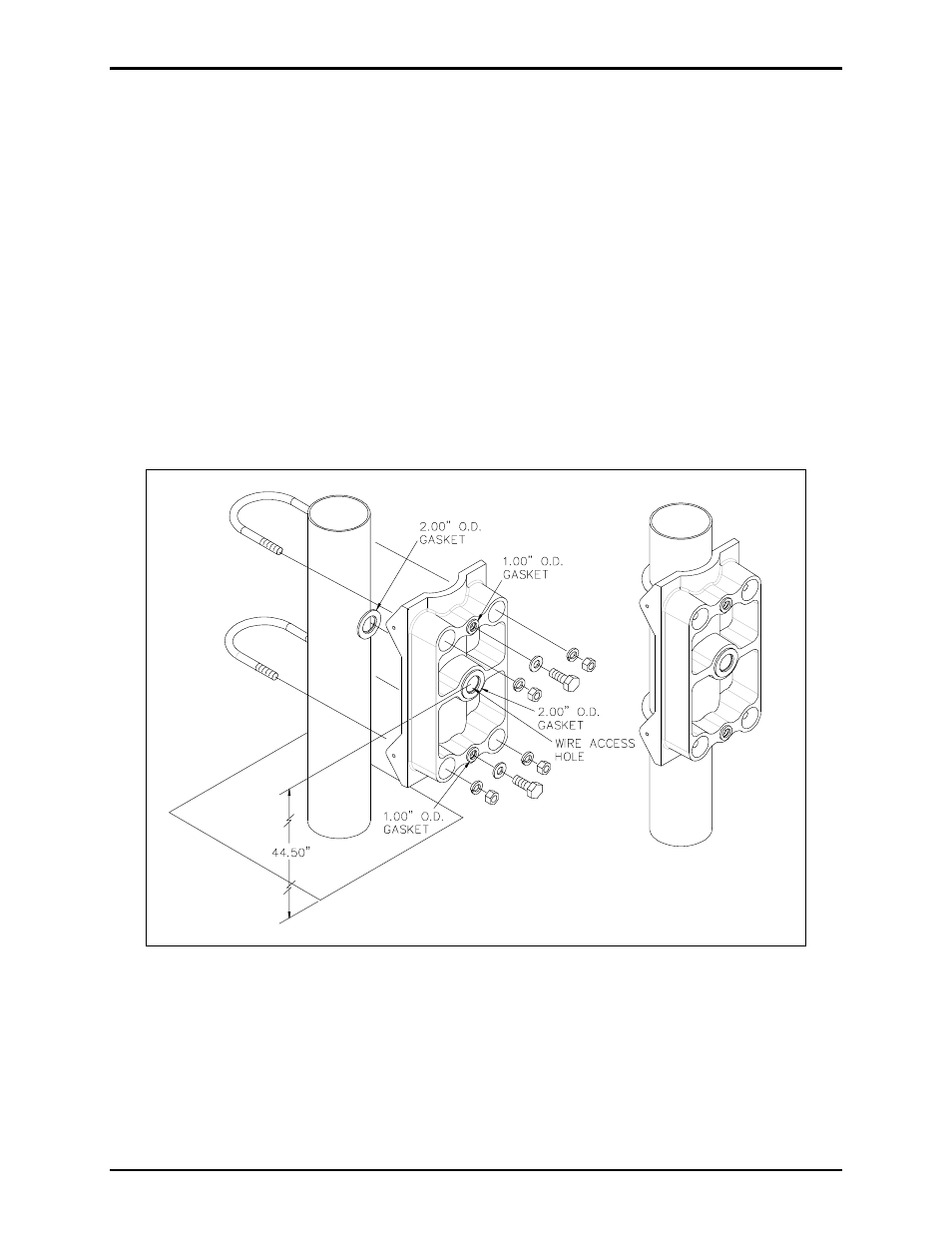
Pub. 42003-187A
M
ODEL
238
Pole-Mounting Bracket Kit
Page:
2 of 3
\\s_eng\gtcproddocs\standard ioms - current release\42003 kit manuals\42003-187a.doc
12/00
Install the Pole-Mounting Bracket for the Call Box
1. Install the supplied gaskets as shown in Figure 1. Remove the paper backing from the gaskets and
position them on the mounting bracket as shown. Place a 1-inch O.D. gaskets around each of the
½-inch mounting holes. Place one of the 2-inch O.D. gaskets on each side of the bracket over the
1.125-inch hole.
2. Mount the bracket by installing both supplied U-bolts around the exterior of the pole and through the
bracket. Ensure that the bracket wire access hole is located no more than 44.5 inches above the
ground where the call-box user is expected to stand. Refer to Figure 1 shown below.
3. Tighten the nuts on the U-bolts to a 20 foot-pound torque using a torque wrench.
4. Using a 1-inch diameter bit, drill through the center hole of the mounting bracket into the pole. The
mounting bracket serves as a drill guide. Do not drill through the rear side of the pole.
5. The remaining two ½-13 bolts and two flat washers are provided for mounting the call box. Refer to
GTC Publication 42004-327A for call box mounting instructions
Figure 1. Call Box Mounting Bracket Assembly
