GAI-Tronics 12566-002 Dual Hub Kit User Manual
Dual hub replacement kit, Confidentiality notice, General information
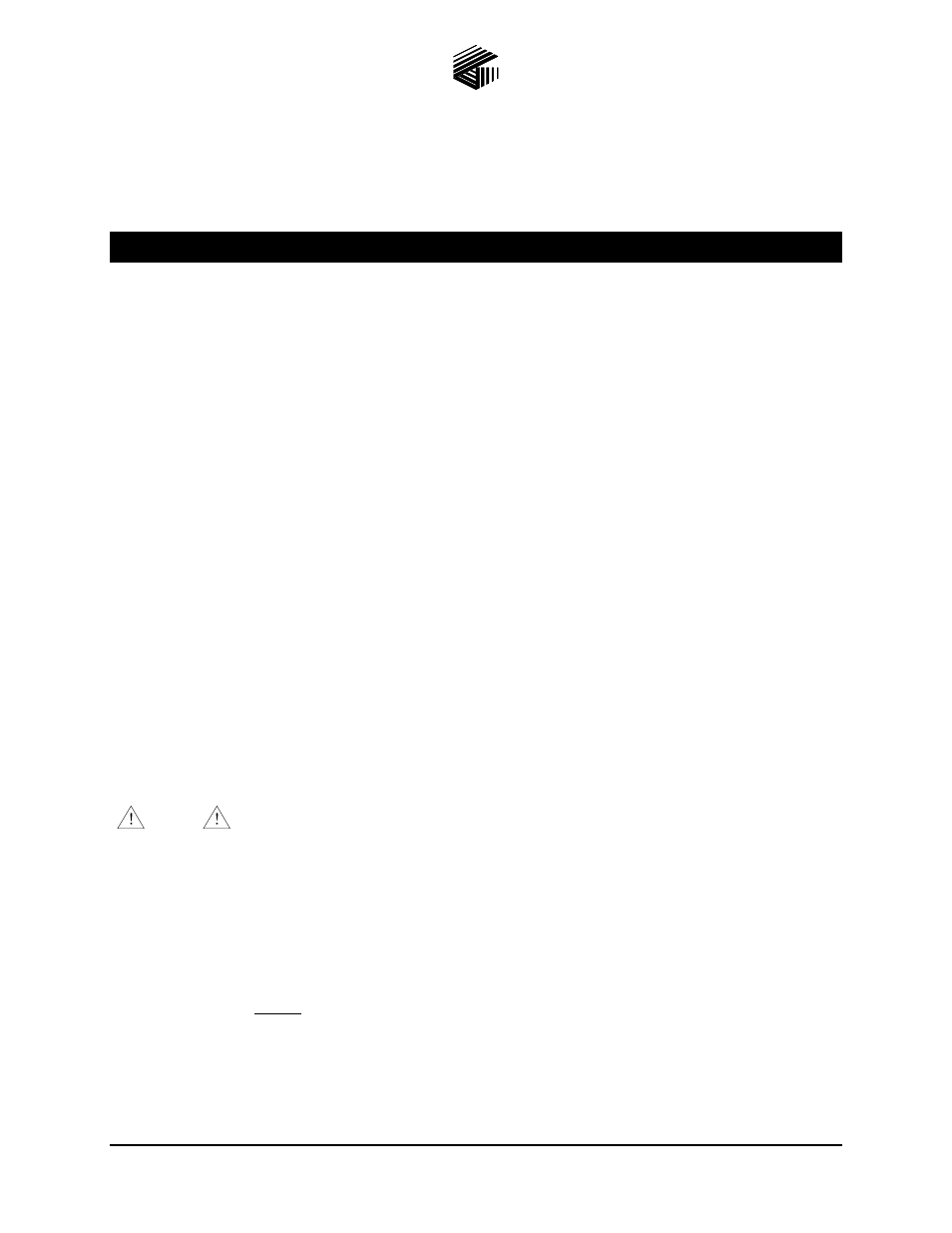
Pub. 42003-083
GAI-Tronics Corporation P.O. Box 1060, Reading, PA 19607-1060 USA
610-777-1374
800-492-1212 Fax: 610-796-5954
V
ISIT WWW
.
GAI
-
TRONICS
.
COM FOR PRODUCT LITERATURE AND MANUALS
G A I - T R O N I C S ® C O R P O R A T I O N
A H U B B E L L C O M P A N Y
Dual Hub Replacement Kit
Model 12566-002
Confidentiality Notice
This manual is provided solely as an operational, installation, and maintenance guide and contains
sensitive business and technical information that is confidential and proprietary to GAI-Tronics.
GAI-Tronics retains all intellectual property and other rights in or to the information contained herein,
and such information may only be used in connection with the operation of your GAI-Tronics product or
system. This manual may not be disclosed in any form, in whole or in part, directly or indirectly, to any
third party.
General Information
The Model 12566-002 Dual Hub Replacement Kit is designed to be used with cast aluminum enclosures.
This kit includes the following components:
Qty Description
1
Dual hub, 1.25-inch
1
Gasket, flat hub
1
Gasket, tapered hub
4 Screws
Installation
NOTE
Before installing this kit, disconnect supply voltage to the station.
Removal of Old Hub
1. Loosen the four screws securing the handset or speaker amplifier assembly to the rear enclosure and
unplug the station.
2. Note the location of the internal wiring as it must be reconnected after the installation of the new hub.
The wiring details can also be found in the original installation manual for the enclosure. Disconnect
internal wiring. Do not let the terminal ends touch one another. Electrical tape should be used to
insulate the terminals from each other.
3. Remove the conduit from the hub to be replaced.
4. Remove and discard the four screws securing the hub to the enclosure.
