GAI-Tronics 701-904 SmartSeries Handset/Speaker Amplifier with Auxiliary Jack User Manual
General information, Installation
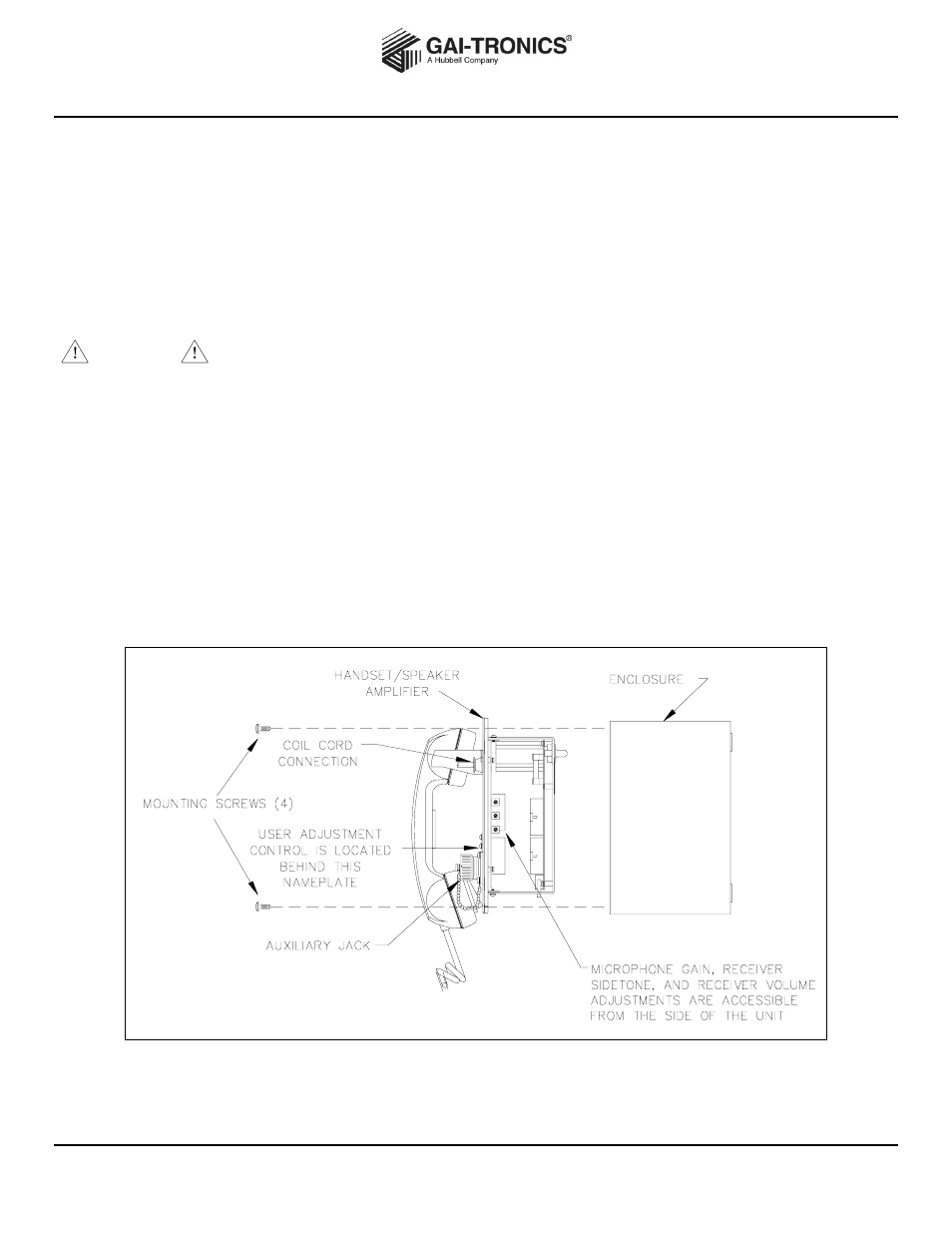
Quick Installation Guide
Pub. 42004-719L2BQG
GAI-Tronics Corporation 400 E. Wyomissing Ave. Mohnton, PA 19540 USA
610-777-1374 800-492-1212 Fax: 610-796-5954
V
ISIT WWW
.
GAI
-
TRONICS
.
COM FOR PRODUCT LITERATURE AND MANUALS
701-904 SmartSeries Handset/Speaker Amplifier with Auxiliary Jack
General Information
This manual is provided as a simple installation guide for the 701-904 SmartSeries Handset/Speaker Amplifier with Auxiliary Jack. For the complete
installation, operation and maintenance manual please visit http://www.gai-tronics.com/manuals.
Temperature range.............................................................................................................. −22º F to +158º F (−30º C to +70º C), operating and storage
Dimensions.................................................................................................................. 8.12 H
× 8.12 W × 6.12 D inches (206 × 206 × 155 mm), overall
Shipping weight.......................................................................................................................................................................................... 7.1 lbs (3.2 kg)
Installation
CAUTION
This equipment is suitable for use in Class I, Division 2, Groups A, B, C and D or non-hazardous locations only
when used with listed GAI-Tronics 702 or 703 series 120 V ac enclosures or; Class I, Div. 2, Groups A, B, C, D; Class II, Div. 2, Groups F
and G; Class III, Div. 2, when used with listed GAI-Tronics 732, 7325, 733 or 7335 series 120 V ac enclosures. Combinations of equipment in
your system are subject to investigation by the local Authority Having Jurisdiction at the time of installation. See full product manual for
additional information at www.gai-tronics.com.
This handset/speaker amplifier mates directly with the 702, 703, 732 and 733 series amplifier enclosures and is suitable for indoor or outdoor use.
The 701-904 SmartSeries Handset/Speaker Amplifier with Auxiliary Jack plugs directly into the enclosure. Use extra care not to damage the
protruding latch wings of connector J2 located on the bottom edge of the amplifier during installation.
It also plugs into standard SmartSeries enclosures such as a SmartSeries station RTU enclosure, an Emergency Party Line (EPL) enclosure, or an
enclosure that houses a party line End-of-Line (EOL) module. When installing the assembly in one of these enclosures, you must also connect the
10-conductor keyed ribbon cable to J2 on the bottom of the Speaker Amp/Power Supply PCBA. Be sure that the red line on the edge of the cable
lines up with J2-pin 1.
Ensure that the connectors mate securely and then tighten the four screws in the corners of the front panel. The following figure shows installation
and adjustment details. Please refer to it when you are installing and adjusting the amplifier.
Figure 1.
