Vlc level adjustment – GAI-Tronics 701-905 SmartSeries Handset/Speaker Amplifier User Manual
Page 10
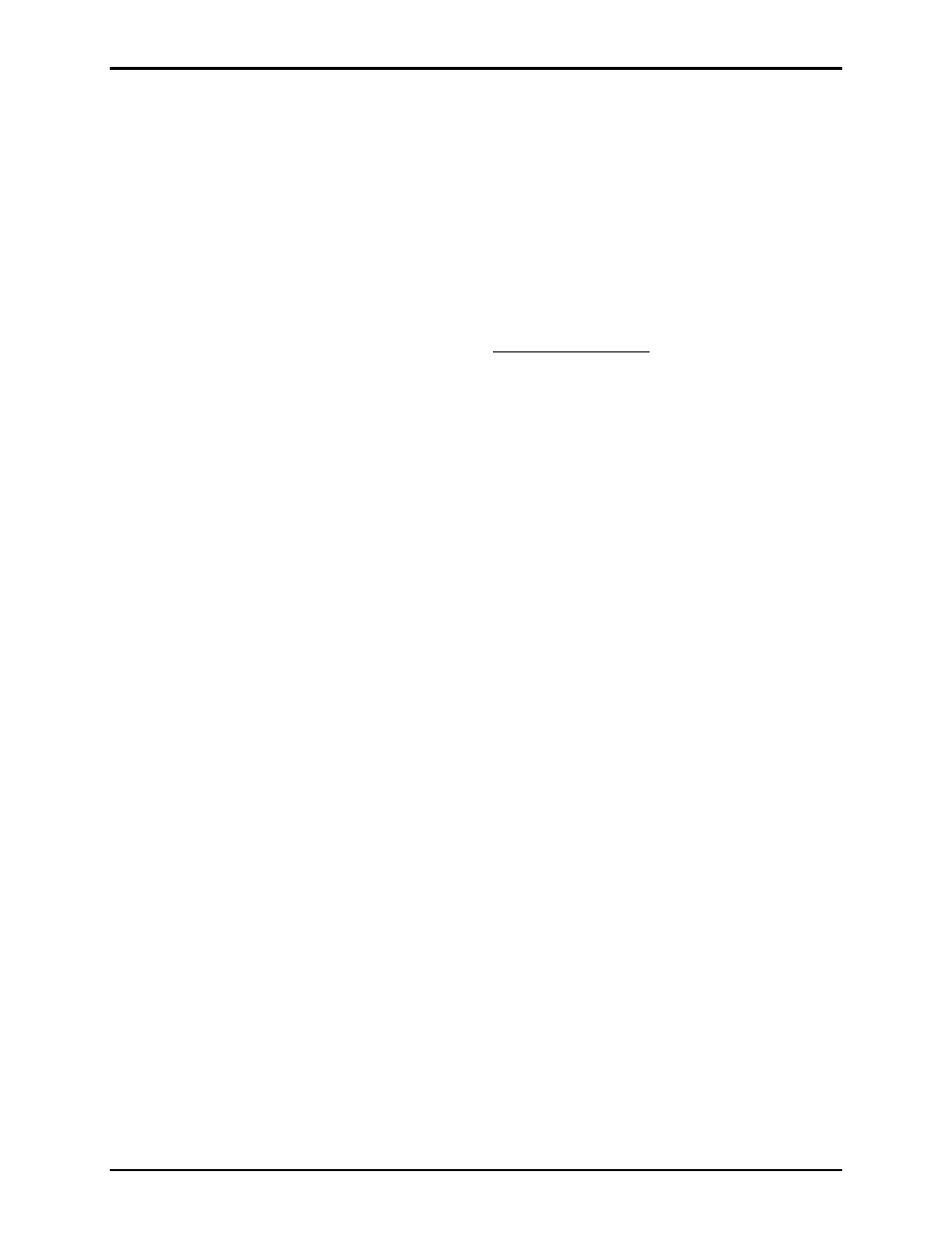
Pub. 42004-685L2D
701-905
S
MART
S
ERIES
®
H
ANDSET
/S
PEAKER
A
MPLIFIER
P
AGE
9 of 15
f:\standard ioms - current release\42004 instr. manuals\42004-685l2d.doc
03/12
VLC Level Adjustment
When activated, the VLC overrides the normal volume control setting allowing the amplifier level to
change to a preset level during an emergency page. The factory default setting for the VLC Level is 10%
of maximum power (nominally 1.2 watts).
N
OTE
: The system must be equipped with a SmartSeries
®
MCU (Master Control Unit) to activate the
VLC function.
To adjust the VLC Level:
1. Force the station into the VLC mode by having someone execute a page from a station programmed
by the MCU to activate the VLC function.
2. During the page, turn the User Adjustment Control fully counterclockwise, and listen for two beep
tones through the page speaker indicating the VLC Adjustment mode has been activated.
3. After the two beep tones, turn the User Adjustment Control to the desired speaker level using the live
paging signal to adjust the level. The station automatically exits the VLC Adjustment mode and
reverts to normal operation 5 seconds after the last pot adjustment.
- 701-901 SmartSeries Handset / Speaker Amplifier 701-902RF SmartSeries Handset/Speaker Amplifier 701-904 SmartSeries Handset/Speaker Amplifier with Auxiliary Jack 709-901 SmartSeries Handset/Speaker Amplifier ICS 8-Channel Speaker Monitoring/Distribution Amplifier SmartSeries Handset/Speaker Amplifier with Auxiliary Jack
