Installation, Mounting, Data connection – GAI-Tronics 12576-215 Desktop Access Panel, 3x5 User Manual
Page 4: Power, Push-button overlay
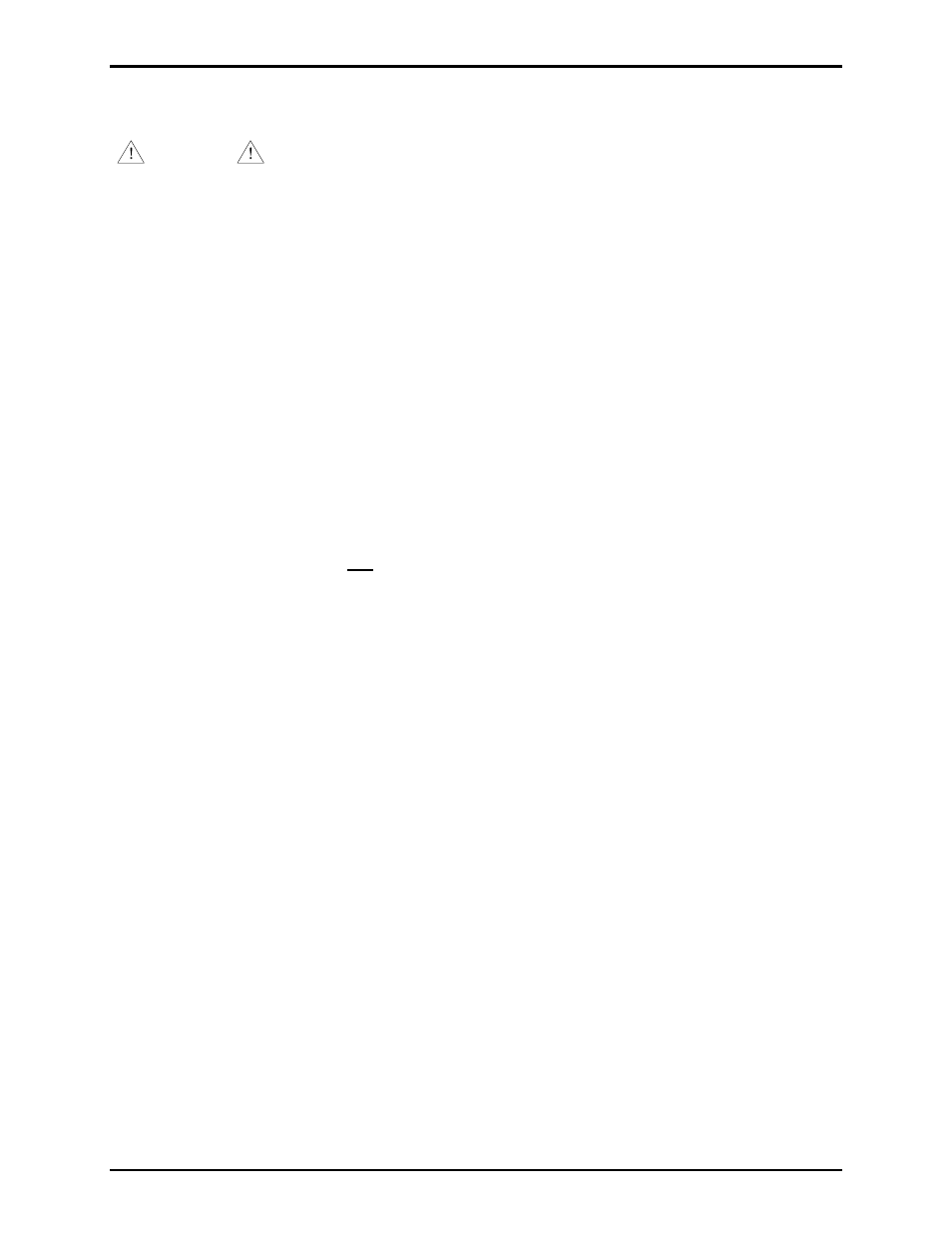
Pub. 42004-633L2B
Model 12576-215 Desktop Access Panel
Page: 4 of 7
f:\standard ioms - current release\42004 instr. manuals\42004-633l2b.doc
11/10
Installation
WARNING
Please adhere to all warnings, safety, and operating instructions on the unit
and in the installation manual.
1. Disconnect power before servicing.
2. Avoid servicing the unit during electrical storms.
3. Do not touch uninsulated wires.
Mounting
Remove the access panel from its protective packing. Simply position the access panel on a sturdy
horizontal surface in a convenient location where the handset and push buttons are readily accessible.
Data Connection
Connect a twisted-pair cable from the access panel terminal block points labeled VOICE/DATA COM. to
the corresponding connector on the appropriate termination block of the system control unit. This
connection is not polarity-sensitive and may be wired in either orientation. A ground (labeled SHLD) is
also provided on this terminal block to connect to a cable shield, if shielded cable is used.
N
OTES
:
1. The data cable is not included with this assembly and must be purchased separately.
2. If shielded cable is used, only one end of the cable’s shield should be grounded in order to avoid
ground loops.
Power
Connect the external power supply and the three-conductor ac power cord provided with the access panel
as follows:
1. Plug the 5-pin DIN output connector of the power supply into the dc input receptacle at the back of
the access panel.
2. Plug one end of the ac power cord into the three-prong ac inlet of the power supply.
3. Plug the other end of the cord into a grounded ac electrical outlet.
4. Neither the access panel nor the power supply contains a power switch. The access panel will power
up immediately.
Push-Button Overlay
To install or replace the push button overlay, proceed as follows:
1. Loosen the eight mounting screws located along the edge of the existing push button overlay using a
1/16-inch Allen wrench or equivalent. Save these mounting screws.
2. Lift the existing push button overlay away from the access panel.
3. Mount the new push button overlay onto the access panel, aligning the screw-holes on the overlay
with those on the access panel.
4. Replace and tighten the eight mounting screws using a 1/16-inch Allen wrench or equivalent.
