Ring relay kit, Installing the ring relay pcba – GAI-Tronics 354-001OR NEMA 4X Telephone User Manual
Page 6
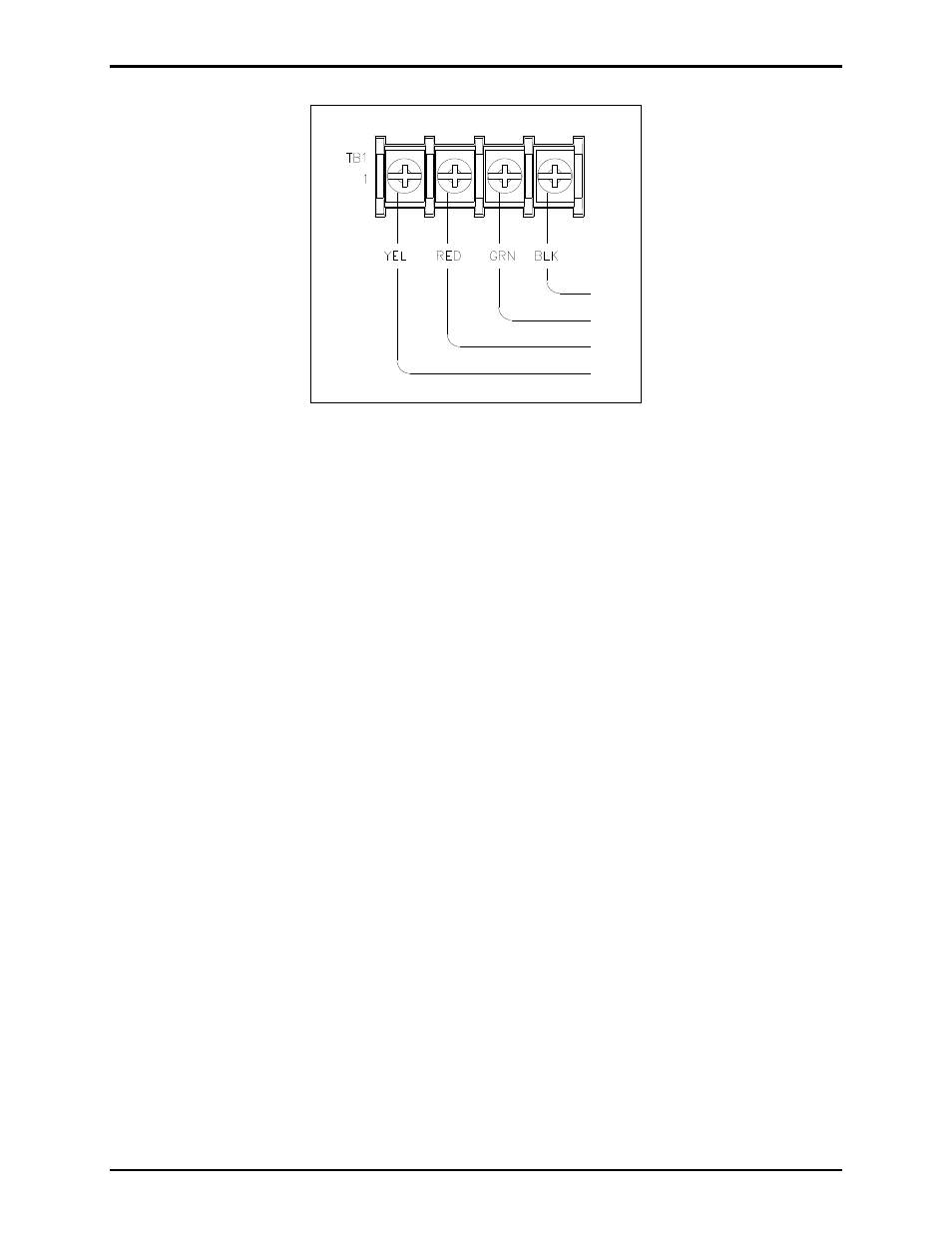
Pub. 42004-489D
Model 354-001 Series NEMA 4X Industrial Telephone
Page 6 of 10
f:\standard ioms - current release\42004 instr. manuals\42004-489d.doc
01/15
Figure 4. TB1 Terminal Block on Industrial Telephone PCBA
Ring Relay Kit
The Ring Relay Kit allows the telephone to activate a peripheral device, such as a beacon or sounder,
when ring voltage is present. The kit includes a PCBA, mounting hardware, and USOC RJ11C Module
connector cord (provided with the kit).
When installed, the Ring Relay PCBA is connected to the Industrial Telephone PCBA via the USOC
RJ11C modular connector cord. This allows the telephone input wiring to be connected directly to the
Ring Relay PCBA. The Ring Relay PCBA is installed on the back of the front panel. See Figure 3 for
mounting and steps 1 through 3 in the “Ring Relay Wiring” section.
Installing the Ring Relay PCBA
1. Install the two standoffs (provided) onto the back of the panel as shown in Figure 3.
2. Align the Ring Relay PCBA with the two standoffs and secure using the two 6-32 screws provided.
