Maintenance, Service, Troubleshooting – GAI-Tronics 352-7xx Division 1 VoIP Page Phones - Wired and WiFi User Manual
Page 25
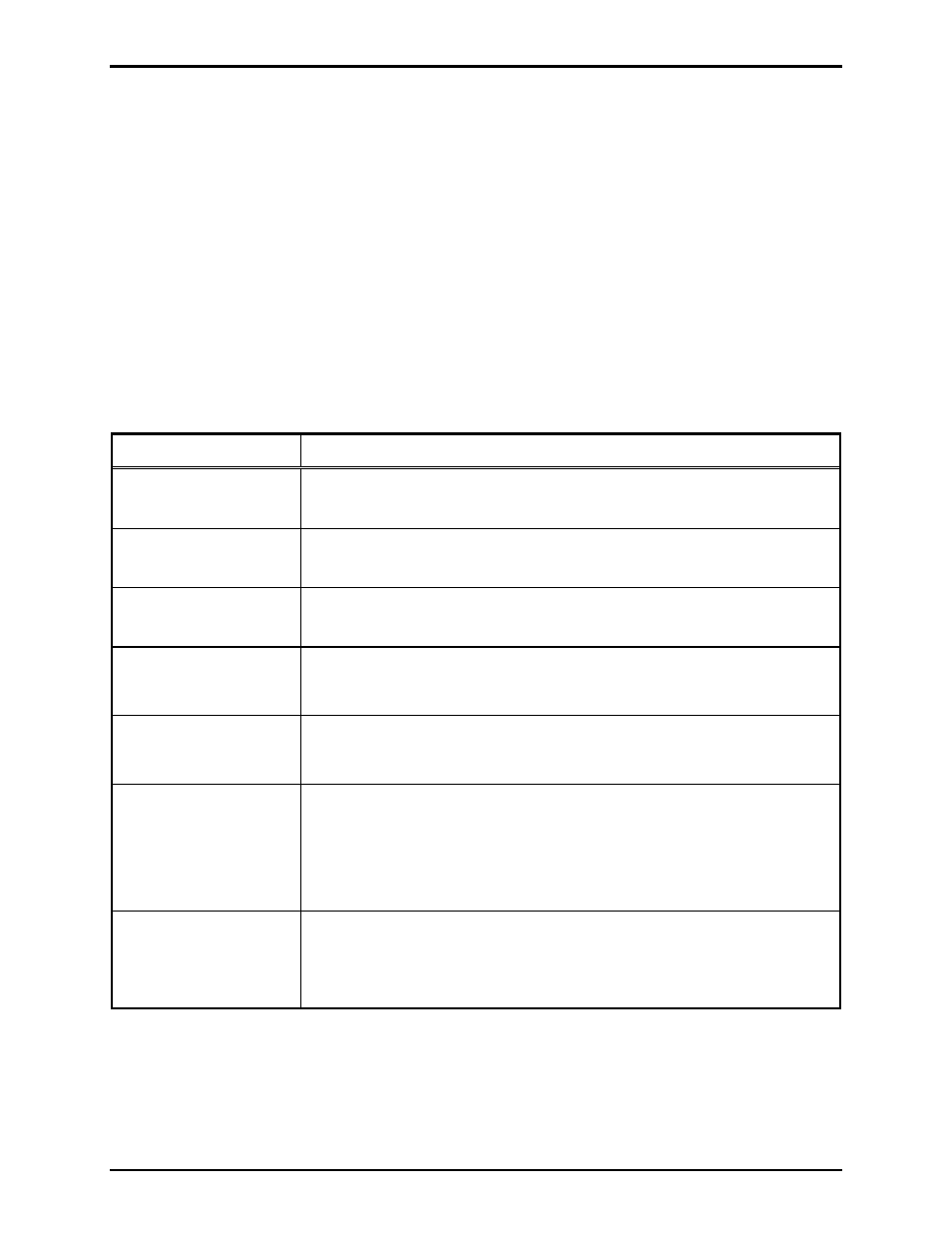
Pub. 42004-486B
Model 352-7xx and 352-8xx Division 1 VoIP Page Phones – Wired & WiFi
Page 25 of 29
f:\standard ioms - current release\42004 instr. manuals\42004-486b.doc
12/14
Maintenance
Service
If your telephone requires depot service, contact your Regional Service Center for a return authorization
number (RA#). Equipment should be shipped prepaid to GAI-Tronics with a return authorization number
and a purchase order number. If the equipment is under warranty, repairs will be made without charge.
Please include a written explanation of all defects to assist our technicians in their troubleshooting efforts.
Call 800-492-1212 inside the USA or 610-777-1374 outside the USA for help identifying the Regional
Service Center closest to you.
Troubleshooting
Table 5. Troubleshooting Chart
Problem Possible
Solution
Low volume in handset
or headset
Increase the volume setting using the Volume Adjust button on the front
panel.
High volume in handset
or headset
Decrease the volume setting using the Volume Adjust button on the front
panel.
Front panel push buttons
are not operational
Verify the push buttons are properly configured.
Inputs not operational
Check the input connections.
Verify the inputs are properly configured.
Outputs not operational
Check the output connections.
Verify the outputs are properly configured.
Cannot make or receive
calls
Check the connection of the LAN cable.
Verify that power is applied to the unit.
Verify the LAN parameters have been configured properly.
Verify the telephone has been set up on the network.
No power indication
Check the power connections.
Check fuses. Replace fuses with identical type/ratings.
If using POE, check the operation of the POE equipment.
