Password enable configuration, Command select configuration, Low-power mode configuration – GAI-Tronics 295-001W, 295-001F Analog Clean Phone User Manual
Page 18: Hardware settings
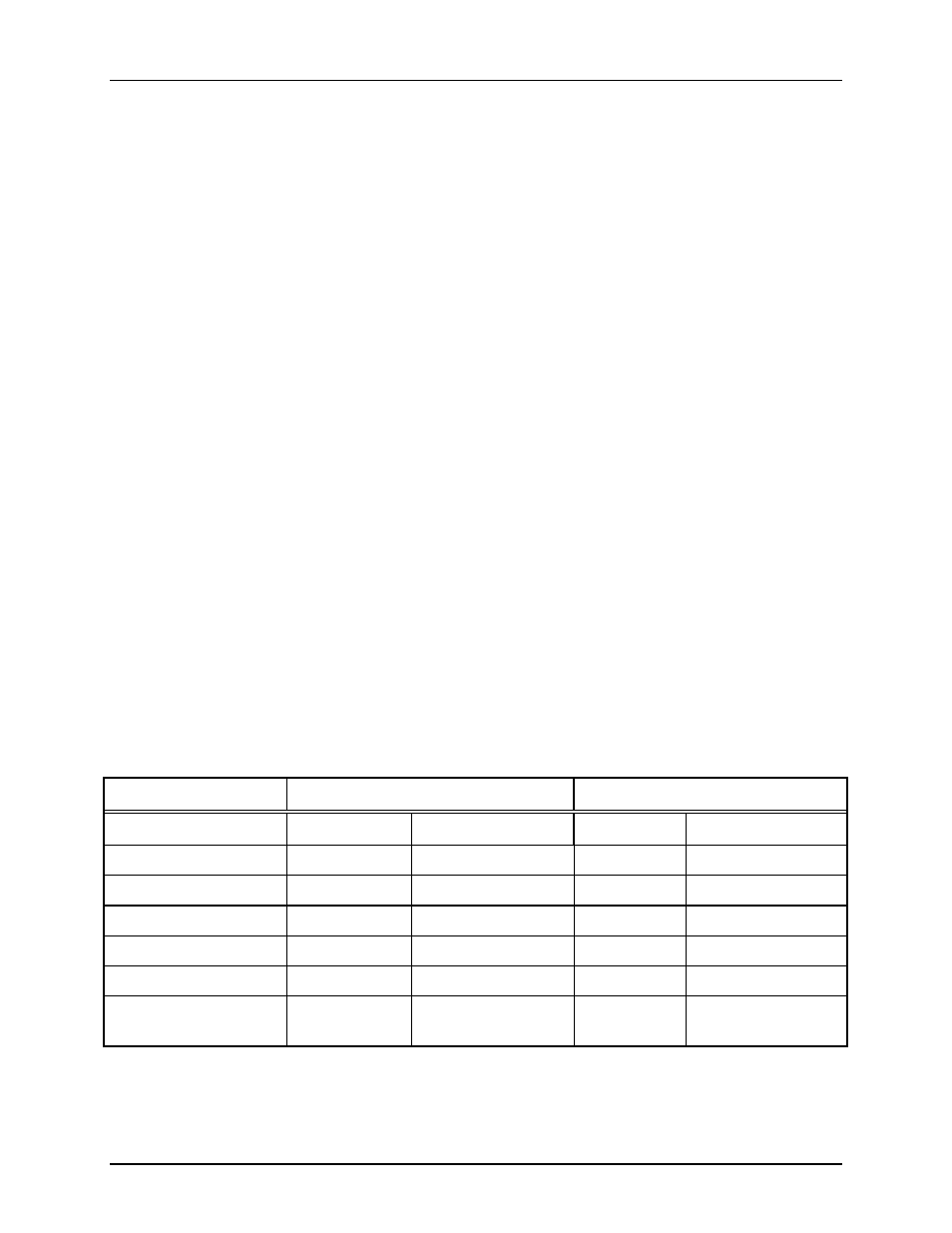
P
UB
.
42004-484E
A
NALOG
C
LEAN
P
HONE
®
T
ELEPHONES
P
AGE
18 of 33
f:\standard ioms - current release\42004 instr. manuals\42004-484e.docx
01/15
Password Enable Configuration
Factory Setting: Password Enabled
This telephone can be configured to enable or disable the password protection for programming (Standard
Mode only). This can be useful when initially programming the telephones.
Password Enabled: J9 jumper in position EN.
Password Disabled: J9 jumper in position DIS.
Command Select Configuration
Factory Setting: Auto
The purpose of J20 is to enable or disable automatic transition to SMART operation. With this jumper in
the standard position, SMART operation is disabled.
SMART Operation Enabled (Auto): J20 jumper in position AUTO.
SMART Operation Disabled (Standard): J20 jumper in position STD.
Low-Power Mode Configuration
Factory Setting: Low-Power Mode Disabled
For some installations in which only minimal loop current is available, the performance of the telephone
may be improved by enabling this feature. Symptoms of minimal loop current may include low speaker
volume and/or momentary muting of audio. In the majority of applications, however, the low-power
mode should be disabled. The low-power mode is enabled by installing the following three jumpers: J21,
J22, and J23.
Low-Power Mode Enabled: Jumpers installed at J21, J22, and J23.
Low-Power Mode Disabled: Jumpers NOT installed at J21, J22, and J23.
Hardware Settings
Table 3. Hardware Settings Table
Default Settings
User Settings
Function Setting
Jumper/Position
Setting
Jumper/Position
Auto-answer Enabled
J14/EN
Password Protection
Enabled
J9/EN
Line Polarity
Non-polarized
J6/NON
Command Select
Auto
J20/AUTO
DTMF Gain Select
Low Gain
J17/LO
Low-Power Mode
Disabled
J21, J22, J23 not
installed
