Installation, Terminations – GAI-Tronics 12594-101 Redundant AZI Switching Module User Manual
Page 2
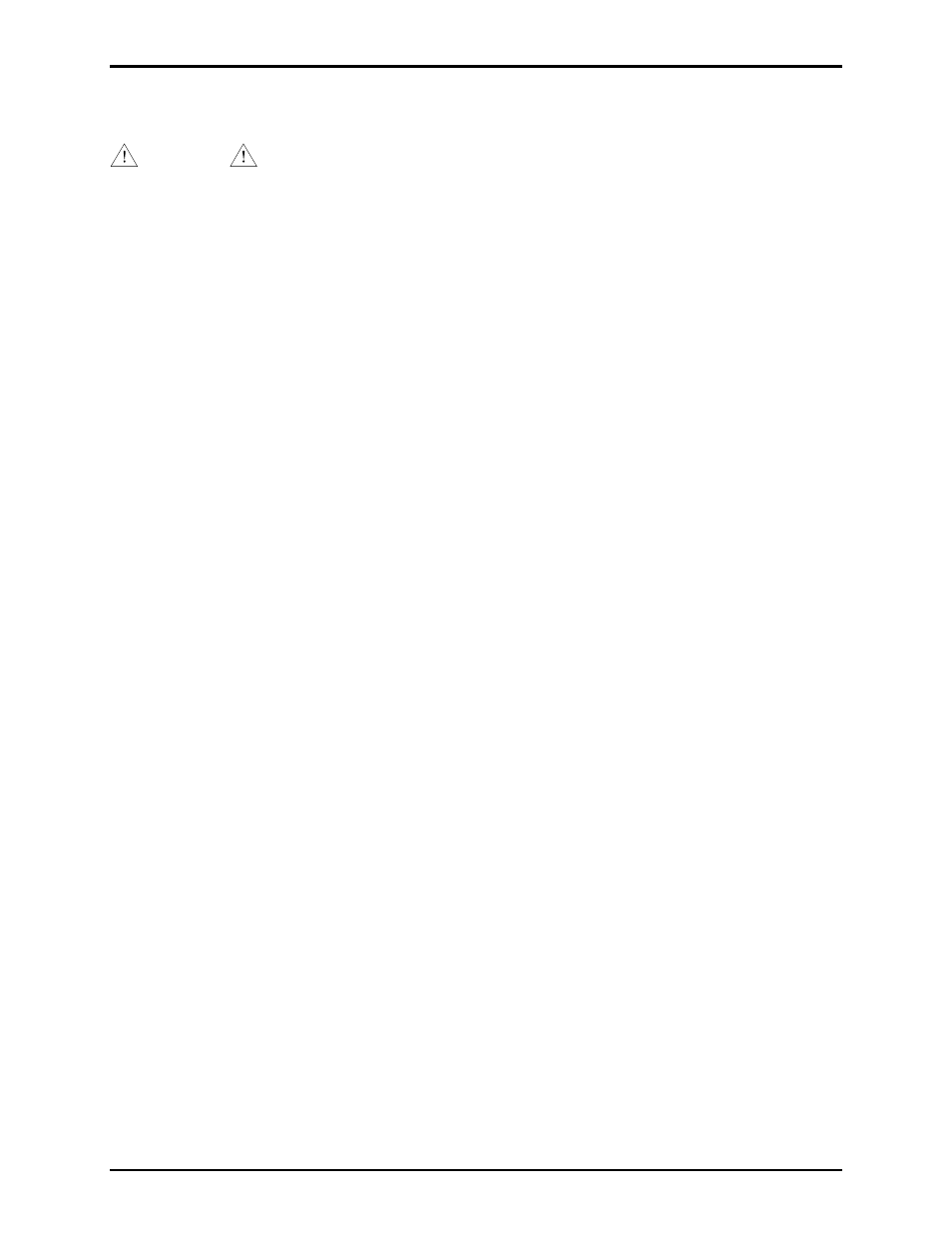
Pub. 42004-475A
Model 12594-101 Redundant AZI Switching Module
Page 2 of 5
f:\standard ioms - current release\42004 instr. manuals\42004-475a.doc
04/13
Installation
CAUTION
When installing or replacing this module, be sure power is not applied to
avoid damage to the module circuits.
The Model 12594-101 Redundant AZI Switching Module is designed for mounting in 4-inch Snap Trak
.
When inserting the module in SnapTrak
, exercise care when pressing on the module edges to avoid
damage to the module’s printed circuit board and components.
Once installed in the SnapTrak
, be sure the module edges are secured in the channels so that the module
does not dislodge during transport or operation if subjected to vibration. Also, if this module is used with
other modules in the SnapTrak
, be sure to leave spacing between modules to facilitate wiring at any
edge-mounted terminal blocks.
Terminations
The following is a description of the available terminations:
J1
– is the first primary AZI card connection; a standard straight through Cat5E cable is required.
J2
– is the second primary AZI card connection; a standard straight through Cat5E cable is required.
J3
– is the first secondary AZI card connection; a standard straight through Cat5E cable is required.
J4
– is the second secondary AZI card connection; a standard straight through Cat5E cable is required.
TB1
– is the 12 V dc power input to the module.
TB2
– is the control input to the module to activate the relays to switch between primary and secondary
AZI cards.
TB3
– is the Form “C” dry contact output, which can be used to activate other devices or for remote
status indication. The maximum switching capacity for the contact set is 30 V dc @ 1 amp.
TB4
– is for the six switched, audio outputs.
TB5
– is the primary RS-485 data connection and an auxiliary audio output connection from the
AUDIO-6
output of the primary AZI card that can be used to supply audio signals to other devices, if
needed.
TB6
– is the secondary RS-485 data connection and an auxiliary audio output connection from the
AUDIO-6
output of the secondary AZI card that can be used to supply audio signals to other devices, if
needed.
