GAI-Tronics ICS Page/Party Desktop Subset User Manual
Ics page/party, Desktop subset quick installation guide
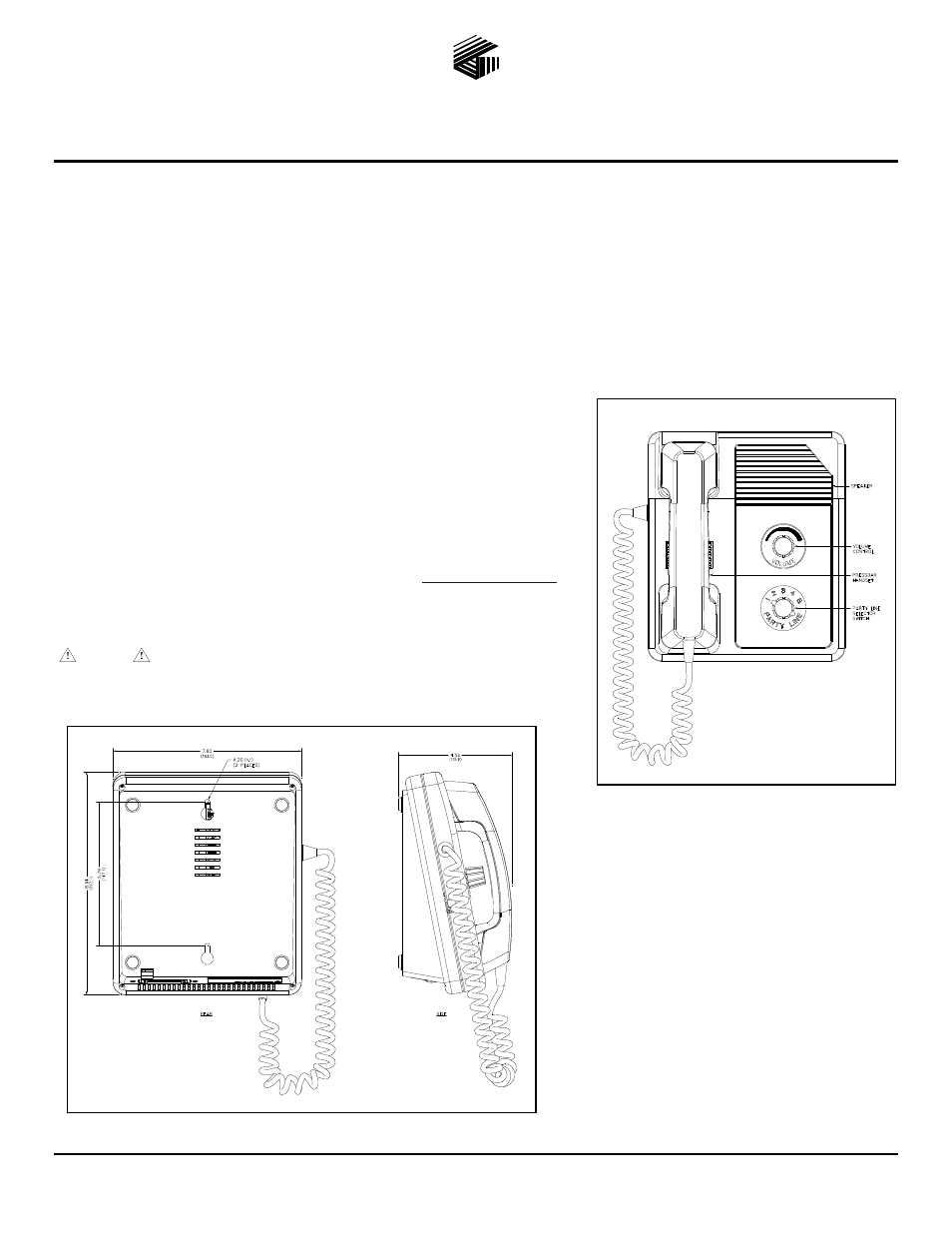
Pub. 42004-429BQG
GAI-Tronics Corporation 400 E. Wyomissing Ave. Mohnton, PA 19540 USA
610-777-1374
800-492-1212 Fax: 610-796-5954
V
ISIT WWW
.
GAI
-
TRONICS
.
COM FOR PRODUCT LITERATURE AND MANUALS
G A I - T R O N I C S ® C O R P O R A T I O N
A H U B B E L L C O M P A N Y
ICS Page/Party
®
Desktop Subset Quick Installation Guide
Important Safety Instructions
1. Read, follow, and retain instructions – All safety and operating instructions should be read and followed before operating the unit.
Retain instructions for future reference.
2. Heed warnings – Adhere to all warnings on the unit and in the operating instructions.
3. Attachments – Attachments not recommended by the product manufacturer should not be used, as they may cause hazards.
4. Servicing – Do not attempt to service this unit by yourself. Opening or removing covers may expose you to dangerous voltage or
other hazards. Refer all servicing to qualified service personnel.
5. DB25 connection – The supplied DB25 interconnect cable is designed to be plugged into an ICS Page/Party
®
remote amplifier
only.
General Information and Available Options
This
guide covers the installation of the ICS Page/Party
®
Desktop Subset, which is
designed for indoor desktop placement or wall-mounting. It features one-way page
announcements over system speakers, full-duplex party line communication, and a
durable, ABS housing. Figure 1 shows the multi-party remote subset. The desktop
subset is available with the following options:
Single or multi-party system option
Conformal coating for PCBA
Refer to Pub. 42004-429 at the “Manuals & Specs” link at
www.gai-tronics.com
for
detailed explanations of the available options, system information, and warranty.
Mounting and Connection
WARNING
Do not install this equipment in hazardous areas. Such
installations may cause a safety hazard and consequent injury or property
damage.
N
OTE
: The desktop subset can be placed on a desk or
can be wall mounted. When mounting the desktop
subset to a wall, first remove the four screws from the
bottom of the housing. Rotate the bottom section of
the housing 180º and reassemble the top and bottom
with the four screws. This will allow the subset to be
attached to a vertical surface. To allow the handset to
remain on hook when wall mounted, pull out the
handset hook and rotate 180º.
1. Place the subset at the desired location and plug in
the interconnect cable. Route the opposite end of
the cable to the remote amplifier location.
2. Plug the interconnect cable into the remote
amplifier.
Figure 1. ICS Multi-Party
Desktop Subset
Figure 2. ICS Multi-Party Desktop Subset Outline
