Maintenance, Ordering replacement parts, Service and repair – GAI-Tronics 4512-001 6-Channel Radio User and Installation Manual User Manual
Page 18: Troubleshooting
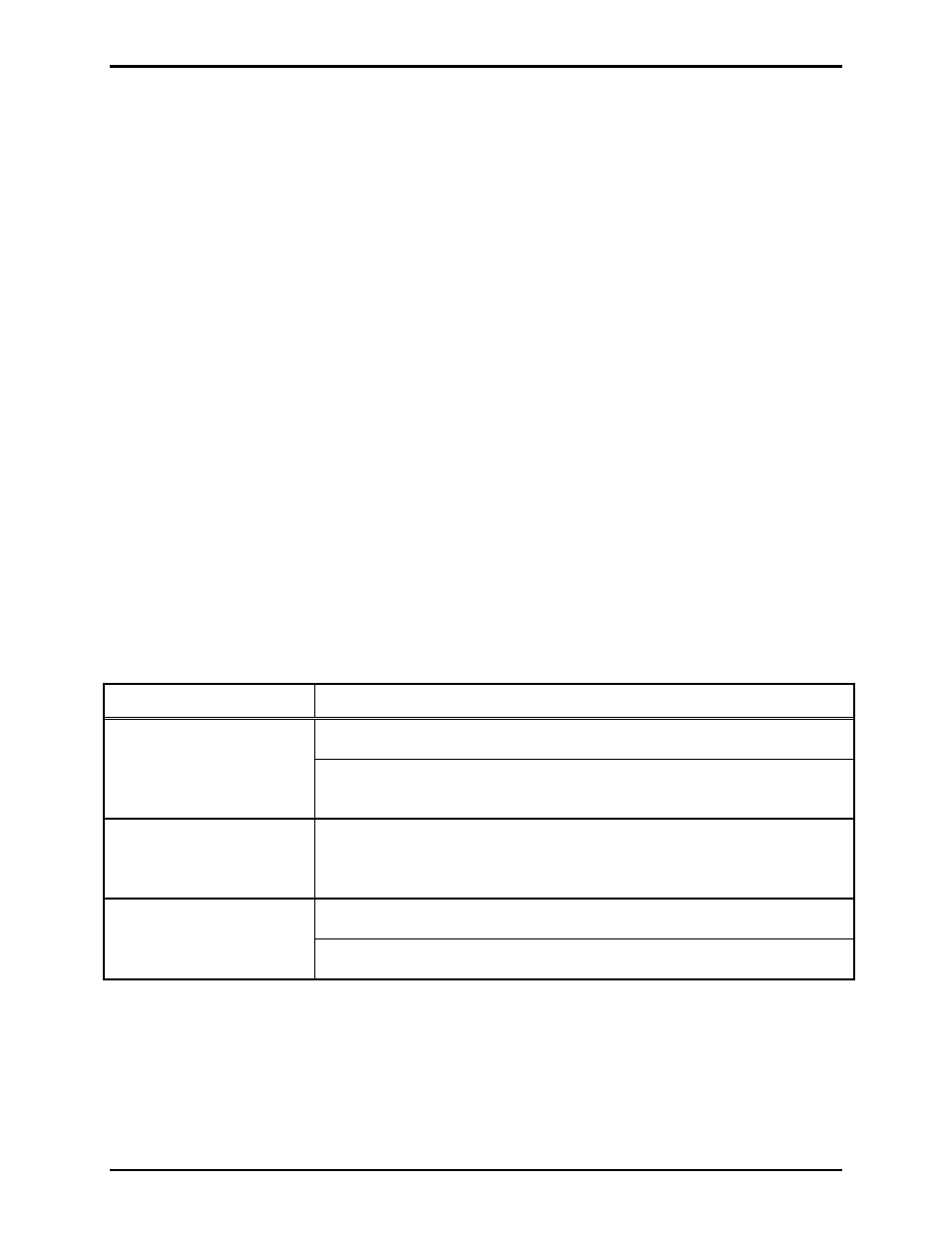
Pub. 42004-387G
Model 4512-001, 4512-001FR, 4514-001, and 4514-001FR 6-Channel Radios
Page 16 of 19
f:\standard ioms - current release\42004 instr. manuals\42004-387g.doc
02/15
Maintenance
Ordering Replacement Parts
Include the complete identification number when ordering replacement parts or requesting equipment
information. This applies to all components, kits, and chassis. If the component part number is not
known, the order should include the number of the chassis or kit of which it is a part and sufficient
description of the desired component to identify it. Order parts from:
Customer Service
GAI-Tronics Corporation
400 E. Wyomissing Ave.
Mohnton, PA 19540
US: 800-492-1212
Outside US:
610-777-1374
Service and Repair
Inoperative or malfunctioning equipment should be returned to the factory for repair. Please call
1-800-492-1212 or 610-777-1374 to obtain a Return Authorization number, published repair prices, and
shipping instructions.
N
OTE
: A purchase order or credit card number is required prior to processing non-warranty repairs.
Troubleshooting
The following is a list of potential problems you may encounter and possible solutions.
Problem Possible
Solution
The radio does not transmit. 1. Check to determine if logic low is reaching the radio via P7 pin 14.
2. Check to determine if power and ground are reaching the radio via P7
pin 6 and pin 15.
Radio is getting power,
ground, and PTT, but still
does not transmit.
Replace radio module. Replacement and any necessary reprogramming
must be made by a licensed technician.
There is no receive audio.
1. Ensure the P4 jumper is installed between pins 1–2
2. Check for audio signal at TB2 (speaker terminals).
