Mounting, Wiring – GAI-Tronics 10960-001 Zone Interface Module (ZIM) User Manual
Page 4
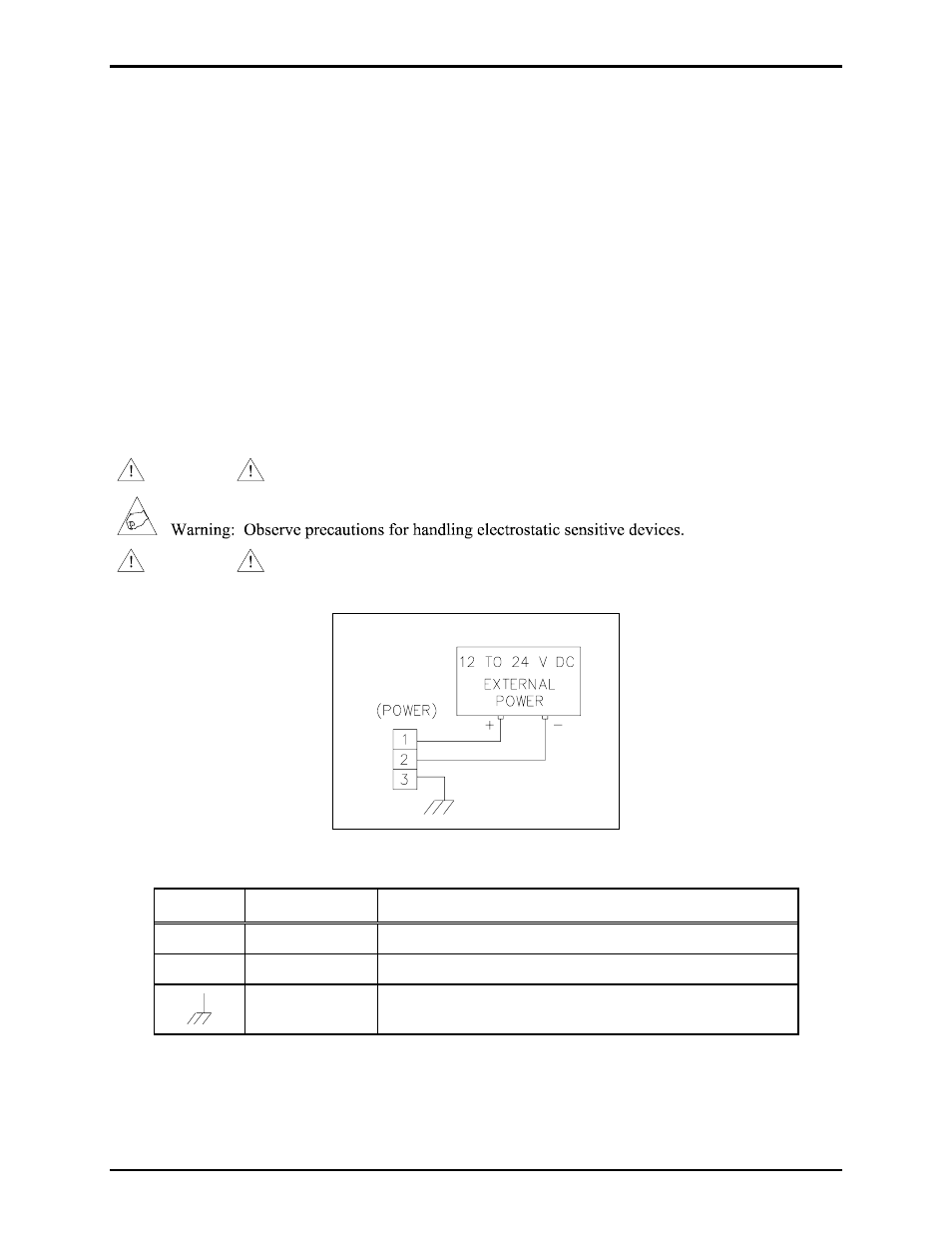
Pub. 42004-369B
10960 Series Zone Module Interface
Page: 4 of 10
\\s_eng\gtcproddocs\standard ioms - current release\42004 instr. manuals\42004-369b.doc
08/05
Mounting
The Model 10960 Series Rack-Mount ZIM units can be placed on a table or desk, or it can be mounted in
a standard EIA 19-inch electronic equipment rack. The ZIM units require 1U (1.75 inches) in a standard
19-inch rack. If the ZIM is installed in an electronic equipment rack, complete the following steps:
1. Install the mounting brackets with the eight 8–32
× 3/8-inch screws provided.
2. Mount the ZIM into the rack using the four 10–32
× ¾-inch screws provided.
Tabletop Mounting
If the ZIM is to be placed on a table or desk, install the five stabilizing feet and use the four #4
countersunk toothed washers when attaching the top to the base. These washers help to provide good
contact between the two to ensure adequate grounding.
Wiring
WARNING
Do not apply power until all the connections have been wired.
WARNING
Connect only to a UL-listed Class 2 power source.
Figure 2. Power connections
Label Description Function
+
Power (+)
12 to 24 V dc power supply positive terminal
-
Power (-)
12 to 24 V dc power supply negative terminal
Ground Earth
ground
