D-Link DI-634M User Manual
Page 72
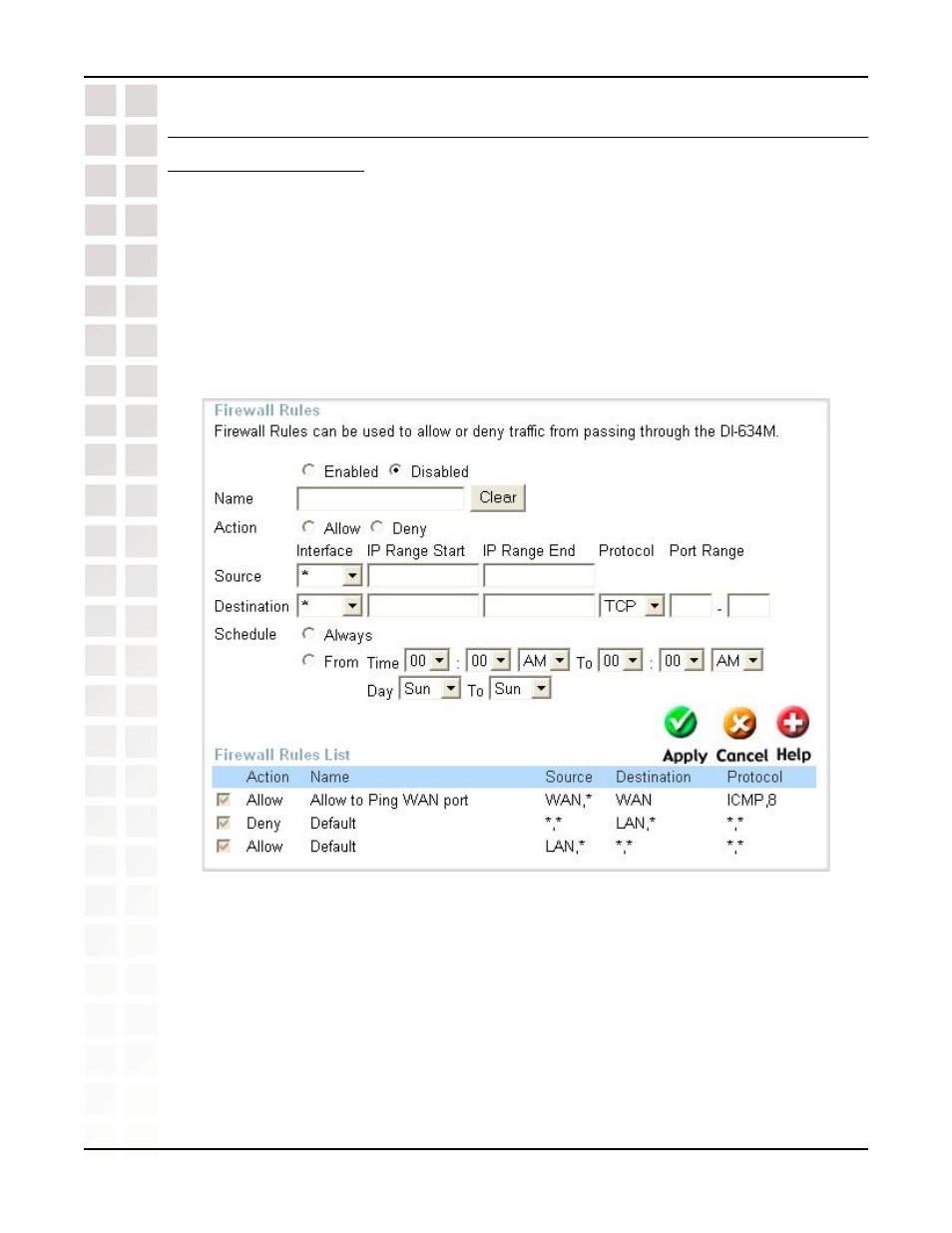
72
DI-634M User’s Manual
D-Link Systems, Inc.
Frequently Asked Questions
8 How do I open a range of ports on my DI-634M using
Firewall rules?
Step 1: Access the router’s Web configuration by entering the router’s IP Address in
your Web browser. The default IP Address is
192.168.0.1. Login using your password.
The default username is
“admin” and the password is blank.
If you are having difficulty accessing Web management, please see the first question
in this section.
Step 2: From the Web management Home page, click the Advanced tab then click
the
Firewall button.
Step 3: Click on Enabled and type in a name for the new rule.
Step 4: Choose WAN as the Source and enter a range of IP Addresses out on the
internet that you would like this rule applied to. If you would like this rule to allow all
internet users to be able to access these ports, then put an
Asterisk in the first box
and leave the second box empty.
Step 5: Select LAN as the Destination and enter the IP Address of the computer on
your local network that you want to allow the incoming service to. This will not work
with a range of IP Addresses.
