Foxconn Q9657MC-8KRS2H V1.1 User Manual
Page 35
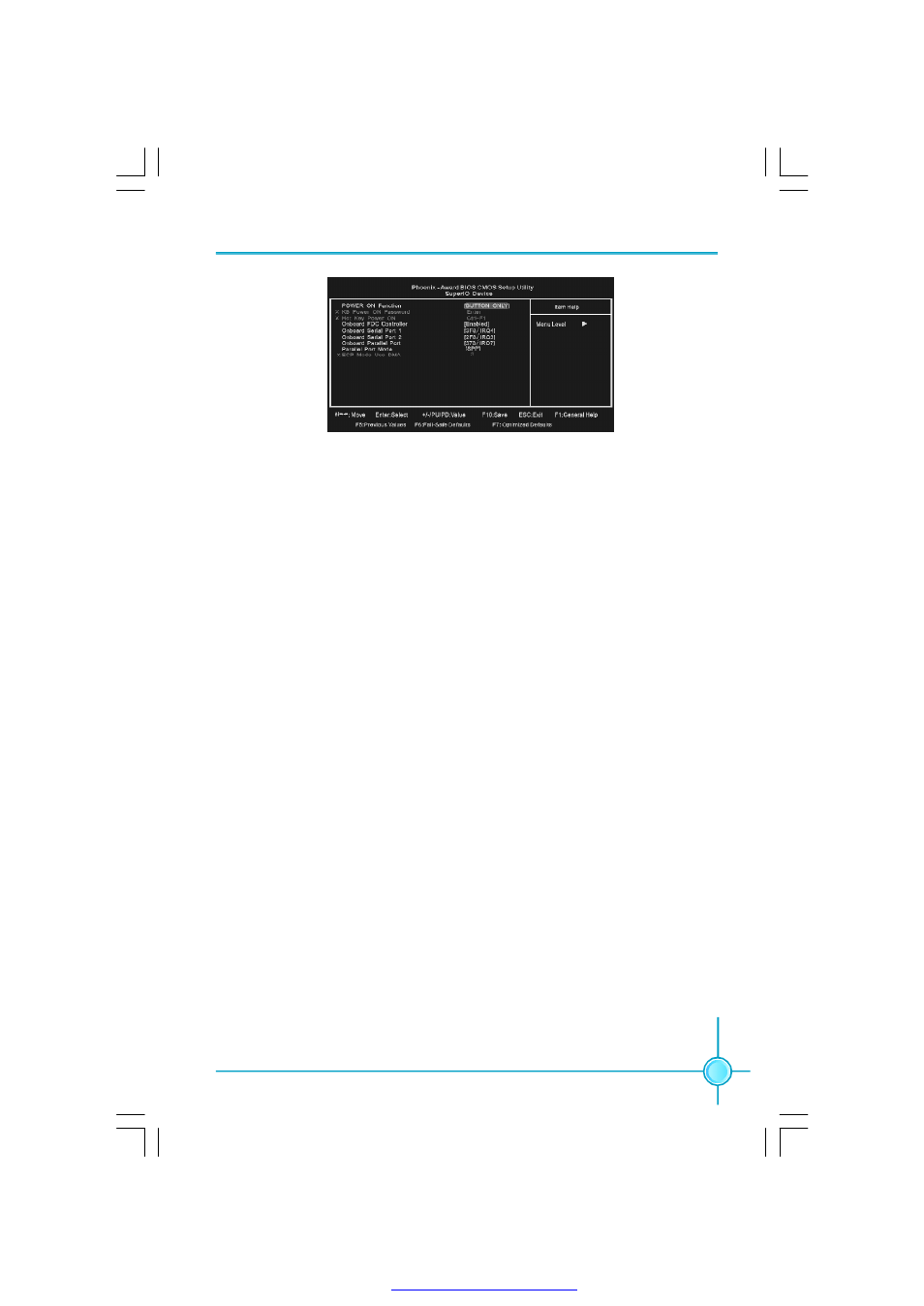
Chapter 3 BIOS Description
29
v
POWER ON Function
This option is used to set the power on method for your PC.
v
KB power ON password
If the“POWER ON Function”is set “password”,this option is used to set the KB
power on password.
v
Hot key Power ON
If the“POWER ON Function”is set “Hot key”,this option is used to set the hot
key power on.
v
Onboard FDC Controller
This option is used to set whether the Onboard FDC Controller is enabled.
The available setting values are: Disabled and Enabled.
v
Onboard Serial Port1/2
This option is used to assign the I/O address and interrupt request (IRQ) for
the onboard serial port .
Note: Do not try to set the same values for serial ports 1 and 2.
v
Onboard Parallel Port
This option allows you to determine onboard parallel port controller I/O ad-
dress and interrupt request (IRQ).
v
Parallel Port Mode
Select an address and corresponding interrupt for the onboard parallel port.
v
ECP Mode Use DMA
When the Parallel Port Mode is set to ECP or ECP+ EPP, this option is used to
select the channel for the ECP mode.
SuperIO Device Menu
PDF 文件使用 "pdfFactory" 试用版本创建
