Foxconn Q9657MC-8KRS2H V1.1 User Manual
Page 26
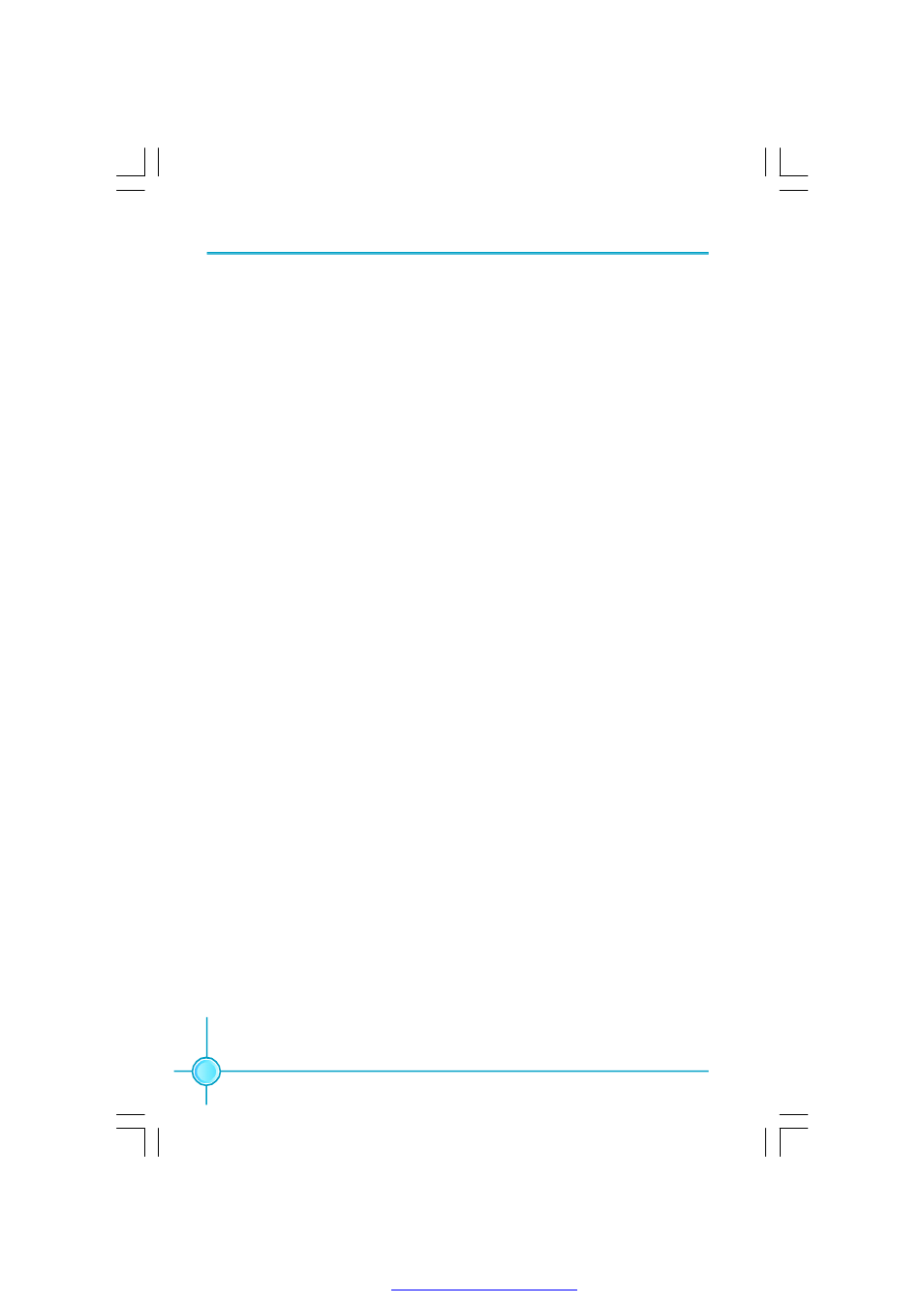
Chapter 3 BIOS Description
20
Advanced Chipset Features
The values for the chipset can be changed through this menu, and the sys-
tem performance can be optimized.
Integrated Peripherals
All onboard peripherals can be set up through this menu.
Power Management Setup
All the items of Green function features can be set up through this menu.
PnP/PCI Configurations
The system’s PnP/PCI settings and parameters can be modified through
this menu.
PC Health Status
This will display the current status of your PC.
Frequency Control
This menu is used to set the frequency.
Load Fail-Safe Defaults
The Fail-Safe default BIOS settings can be loaded through this menu.
Load Defaults Setting
The default BIOS settings can be loaded through this menu.
Set Supervisor Password
The supervisor password can be set up through this menu.
Set User Password
The user password can be set up through this menu.
Save & Exit Setup
Save CMOS value settings to CMOS and exit setup.
Exit Without Saving
Abandon all CMOS value changes and exit setup.
PDF 文件使用 "pdfFactory" 试用版本创建
