Foxconn 865M01-G-6ELS User Manual
Page 68
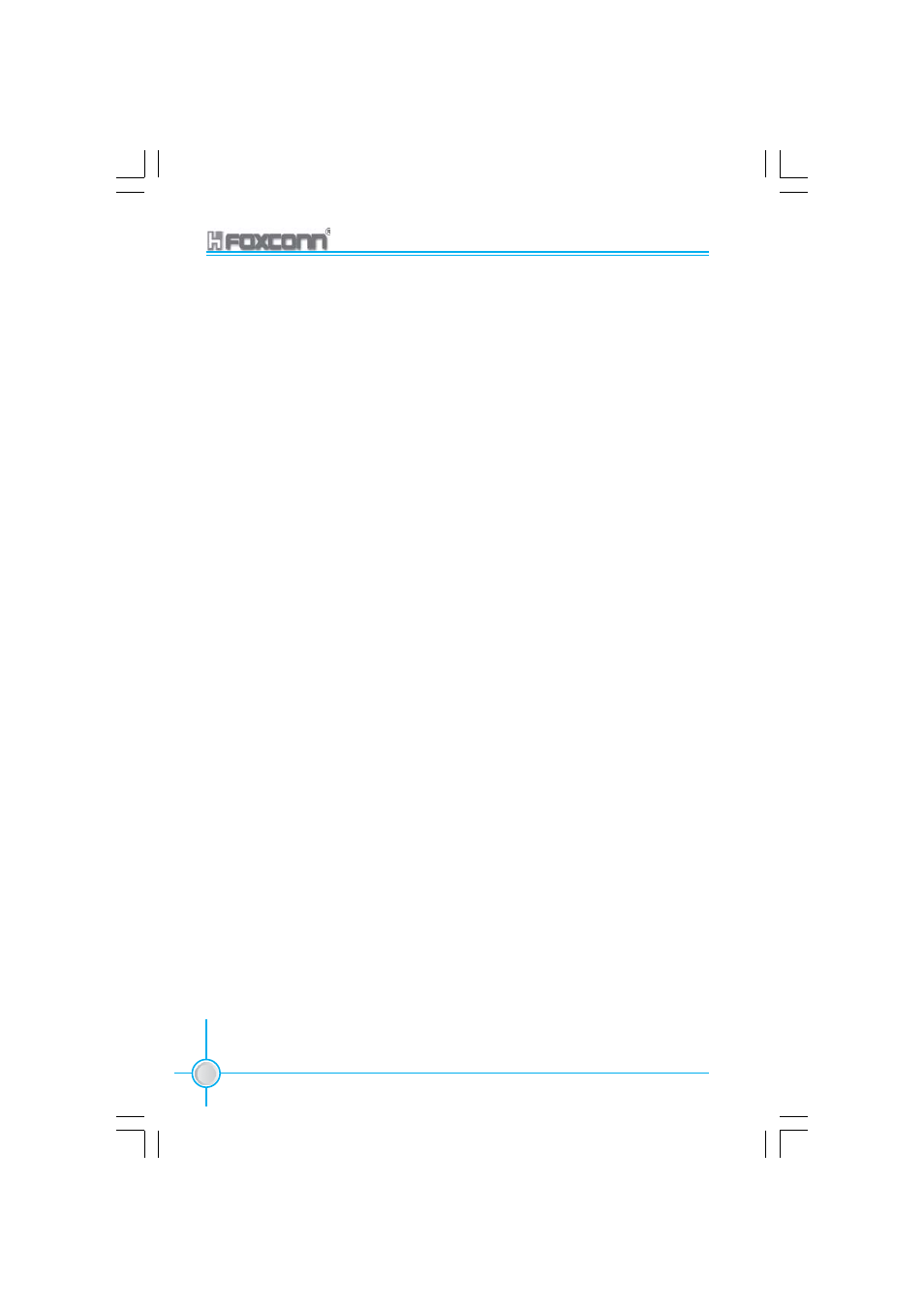
Chapter 3 BIOS Description
60
865M01G/PE/GV User Manual
Wake-Up by PCI card (Default: Enabled)
This option is used to set the system to wake up by PCI card. The setting values
are Disabled and Enabled.
Power On by Ring (Default: Enabled)
If this item is enable, it allows the system to resume from a software power
down or power saving mode whenever there is an incoming call to an installed
fax/modem. This function needs to be supported by the relevant hardware and
software. The setting values are Disabled and Enabled.
USB KB Wake-Up From S3 (Default: Disabled)
This option is used to set the system to wake up by USB equipment when it is
in S3 (Suspend to RAM) mode. The setting values are Disabled and Enabled.
Resume by Alarm (Default: Disabled)
This option is used to set the timing of the start-up function. In order to use this
function, the start-up password function must be canceled. Also, the PC power
source must not be turned off. The setting values are Disabled and Enabled.
Date (of Month) Alarm
This option is used to set the timing for the start-up date. The setting values contain
0-31.
Time (hh:mm:ss) Alarm
This option is used to set the timing for the start-up time. The setting values
contain hh:0 – 23; mm:0 – 59; ss:0 – 59.
Primary IDE 0/1, Secondary IDE 0/1 (Default: Disabled)
When these items are enabled, the system will restart the power saving time-
out counters when any activity is detected on any of the drives or devices on the
primary or secondary IDE channels. The setting values are Disabled and Enabled.
FDD, COM, LPT Port (Default: Disabled)
when this item is enabled, the system will restart the power saving time-out
counters when any activity is detected on the floppy disk drive, serial ports, or
the parallel port.
PCI PIRQ[A-D]# (Default: Disabled)
When this option is disabled, any PCI device set as the Master will not power
on the system.
