Nvidia, Mediashield driver, The nvidia – Foxconn 720A User Manual
Page 80
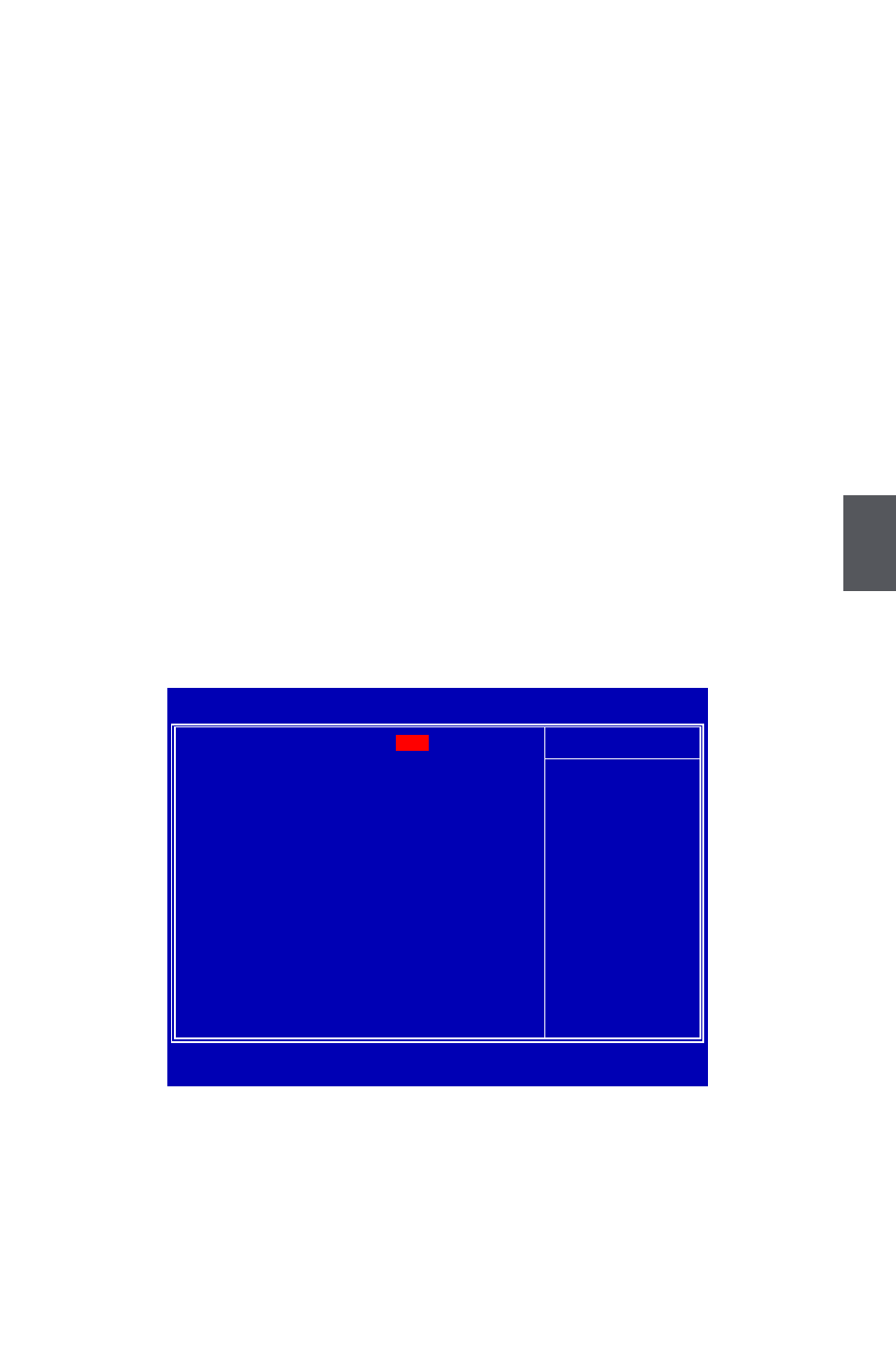
5
73
NVIDIA
®
MediaShield Driver
The NVIDIA
®
MediaShield driver supports RAID 0, RAID 1, RAID 5, and RAID 0+1
functions. It allows you to get high performance with fault tolerance, big capacity, or
data safety provided by different RAID functions.
Here, we will use four SATA hard disks as an example to guide you how to select your
RAID system. Assume four hard disks are connected to the motherboard :
SATA port 1 - WDC WD1200JD-98HBBO, 111.79GB
SATA port 2 - Hitachi HDT725025VLA, 232.88GB
SATA port 3 - HDS728080PLA380, 76.69GB
SATA port 4 - ST3320620AS, 298.09GB
The relationships between RAID settings and SATA ports on the motherboard are :
SATA Pri-Master RAID is the SATA port 1 of the motherboard.
SATA Pri-Slave RAID is the SATA port 2.
SATA Sec-Master RAID is the SATA port 3.
SATA Sec-Slave RAID is the SATA port 4.
SATA Thr-Master RAID is the SATA port 5.
SATA Thr-Slave RAID is the e-SATA port on the real panel.
In section 5-3 later, you will know the relationships between port numbers in the
MediaShield BIOS and SATA ports on the motherboard. We put their descriptions here
for better arrangement. They are :
Port 0.0 is the SATA port 1 of the motherboard.
Port 0.2 is the SATA port 2.
Port 0.1 is the SATA port 3.
Phoenix - AwardBIOS CMOS Setup Utility
MCP SATA Mode
SATA Operation Mode
[RAID]
Item Help
SATA Pri-Master RAID
[Enabled]
SATA Pri-Slave RAID
[Enabled]
Menu Level
►
SATA Sec-Master RAID
[Enabled]
SATA Sec-Slave RAID
[Enabled]
SATA Thr-Master RAID
[Enabled]
SATA Thr-Slave RAID
[Enabled]
↑↓→←:Move Enter:Select +/-/PU/PD:Value F10:Save ESC:Exit F1:General Help
F5:Previous Values F7:Optimized Defaults
RAID
