Igp configuration – Foxconn Cinema Deluxe User Manual
Page 52
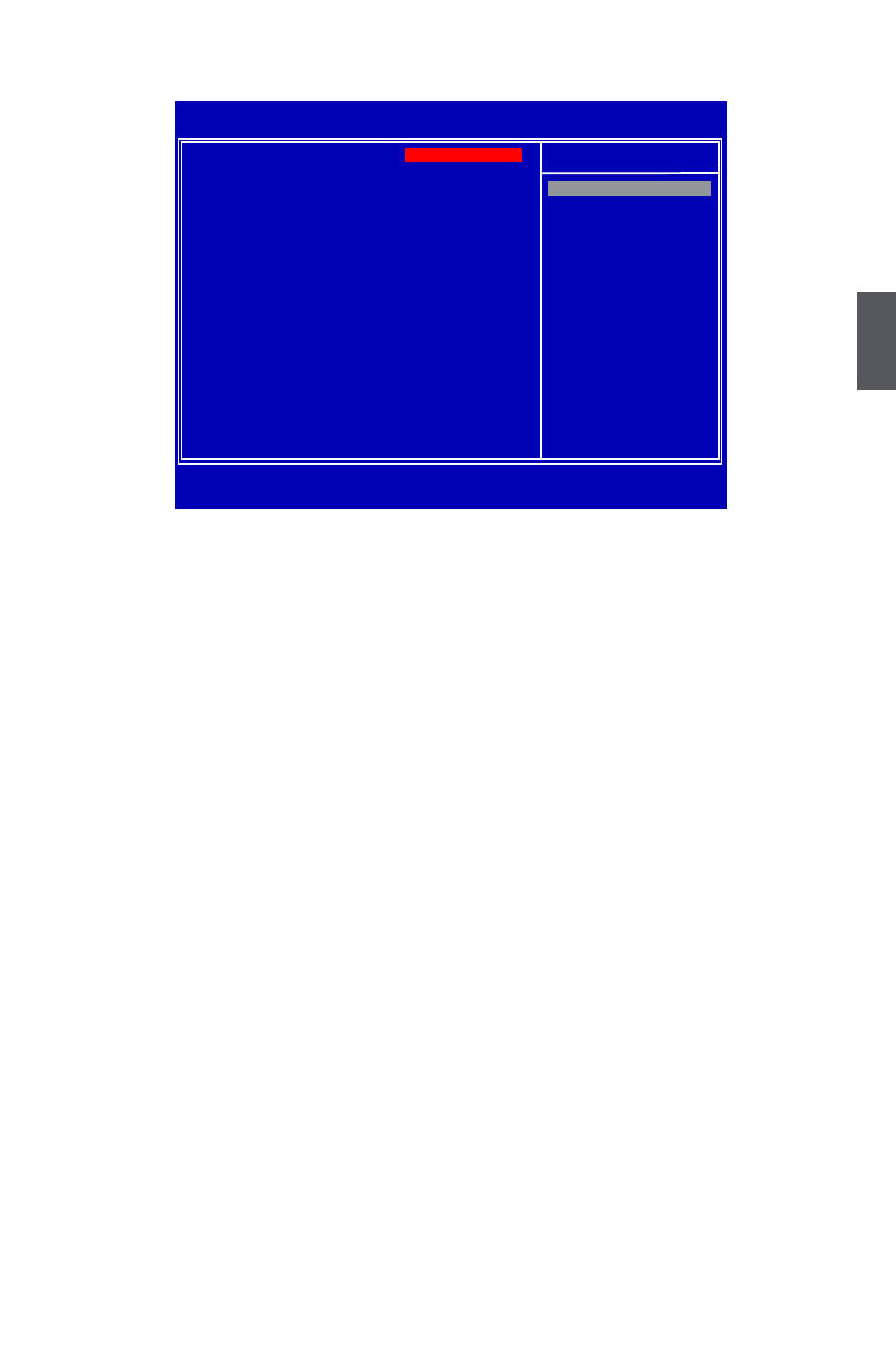
3
45
IGP Configuration
► IGP Mode
It allows you to determine whether to allocate memory for the integrated graphics controller
from the system memory or SidePort memory.
Options: [Disabled], [UMA], [UMA+SIDEPORT].
[Disabled]- Disables the integrated graphics controller.
[UMA]-In UMA mode, the only memory to which the integrated graphics has access is a
dynamically allocated partition of system memory. The size of the parition is selectable from
within the BIOS.
[UMA+SIDEPORT]-The SidePort is a 32-bit DDR memory interface that the integrated graph-
ics can use either instead of or alongside the Athlon 64’s memory controller. In this mode, the
integrated graphics cores will request data from both the UMA space and SidePort memory.
► UMA Frame Buffer Size
Allocates system memory for use as video memory to ensure the most efficient use of
available resources for maximum 2D/3D graphics performance.
This is a memory allocation method addition to the Unified Memory Architecture (UMA)
concept, wherein a static amount of page-locked graphics memory is allocated during driver
initialization. This fixed amount of memory will provide the user with a guaranteed graphics
memory at all times, and will no longer be available to the OS.
► SIDEPORT Clock Speed
This item will appear only when "IGP Mode" is set to [UMA+SIDEPORT], it used to adjust
sideport clock speed.
► UMA-SP Interleave Mode
This item will appear only when "Internal Graphics Mode" is set to [UMA+SIDEPORT], it used
to set the UMA and sideport interleave mode. Setting values are: [Auto], [Coarse], [Fine]. The
interleave Ratio/Size selected based on system configuration.
► IGP Core Clickspeed
This item is used to enable or disable the IGP Core Clickspeed.
► GPU Clock
It allows you to change the clock rate of graphics engine.
CMOS Setup Utility - Copyright (C) 1985-2009, American Megatrends, Inc.
IGP Configuration
IGP Mode
Help Item
UMA Frame Buffer Size [Auto]
SIDEPORT memory clock [667MHz]
UMA-SP Interleave
Mode [Auto]
IGP Core Clickspeed
[Enable]
I Disable
GPU Clock
[500]
UMA
NB Core Voltage Offset
[Auto]
SIDEPORT
Surround View [Auto]
UMA+SIDEPORT
HDMI Audio [Enable]
Primary Video Controller [PCI-GFXO-IGFX]
PCIEx16 Slot Clock [100]
↑↓←→:Move Enter:Select +/-/:Value F10:Save ESC:Exit F1:General Help
F2/F3:Change Colors
F9:Optimized Defaults
[UMA+SIDEPORT]
Options
