Foxconn 6100K8MA-RS User Manual
Page 94
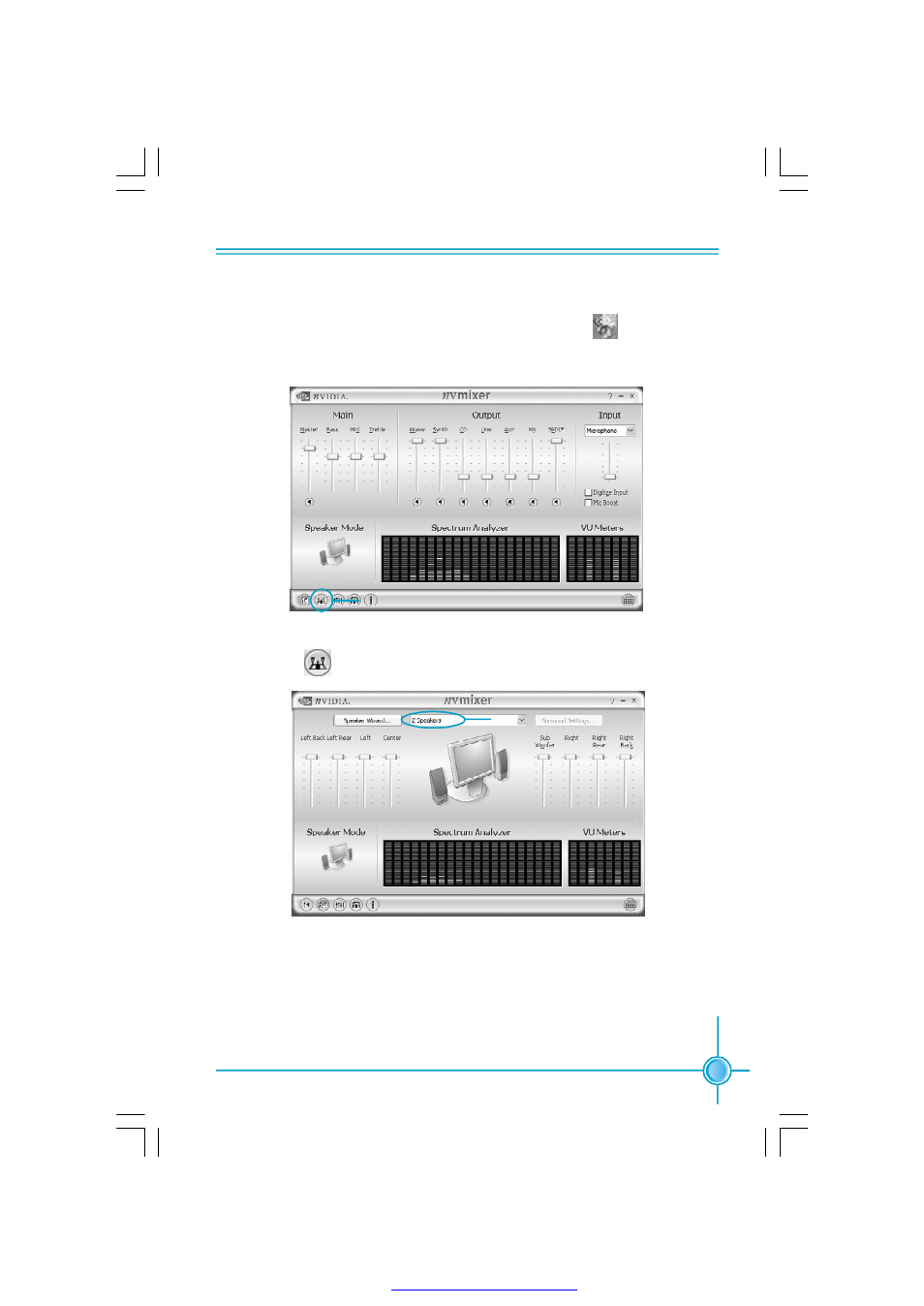
Appendix
8 7
STEP 3.
After installation of the audio driver, you’ll find an icon on the taskbar’s
status area. Double click the icon, you will see the following picture.
STEP 4. Click icon. The following picture will appear.
STEP 5. Make sure you select “8CH Speakers” from the above picture. Now you
can enjoy the 8-channel audio function.
Click here
Click here
PDF 文件使用 "pdfFactory" 试用版本创建
This manual is related to the following products:
