Foxconn 6100K8MA-RS User Manual
Page 55
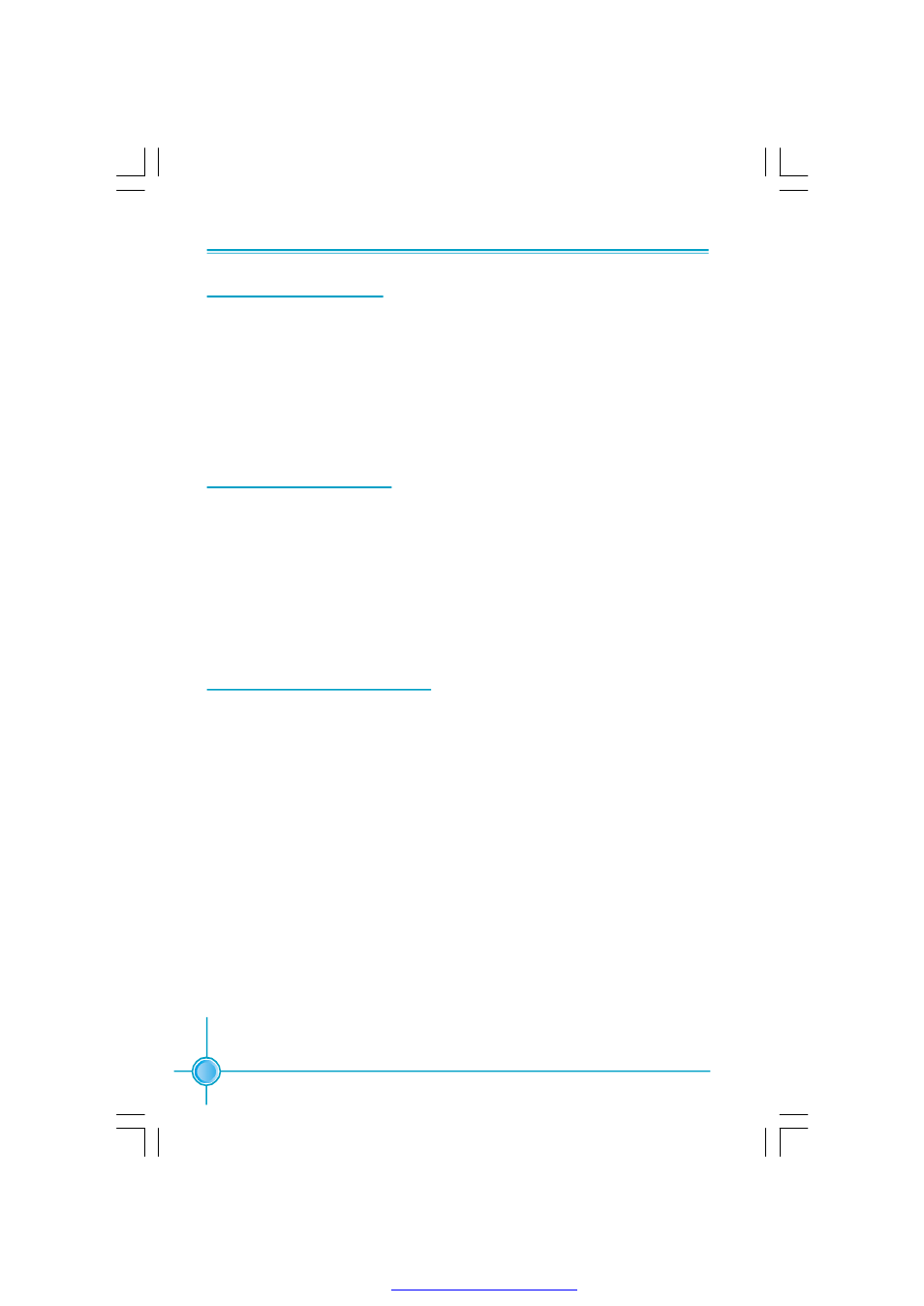
48
Chapter 3 BIOS Description
Load Fail-Safe Defaults
Select this option and press
to install fail-safe defaults for all appropriate items in the Setup Utility. Select
load. The defaults set by BIOS have set the basic functions of system in order to
ensure the stability of system. But if your computer fails to properly work, you
may load the default to make the system recover normal, then carry out failure
testing in next step. If you only want to load the default for a specific option, you
can select this option and press the
Set Supervisor/User Password
The preferential grade of supervisor password is higher than user password.
You can use supervisor password to start into system or enter into CMOS set-
ting program to amend setting. You can also use user password to start into
system, or enter into CMOS setting menu to check, but if you have set supervisor
password, you cannot amend the setting.
Highlight the item Set Supervisor / User Password on the main menu and press
Enter Password:
Enter your password, not exceeding 8 characters, then press
be prompted to confirm the password, type in the password again and press
If you are deleting a password that is already installed, just press
the password dialog box appears, and the screen will show a message that
indicates this password has been disabled. In this case, you can freely enter
into system and CMOS setting program.
PASS WORD DISABLED!!!
Press any key to continue...
Load Optimized Defaults
Select this option and press
install the optimized defaults for all appropriate items in the Setup Utility. Select
mance param eters of system to im prove the performances of system
components. But if the optimized performance parameters to be set cannot be
supported by your hardware devices, you can cause fatal errors or instability. If
you only want to load the optimized defaults for a specific option, you can select
this option and press the
PDF 文件使用 "pdfFactory" 试用版本创建
