Formax FD 6100 User Manual
Page 21
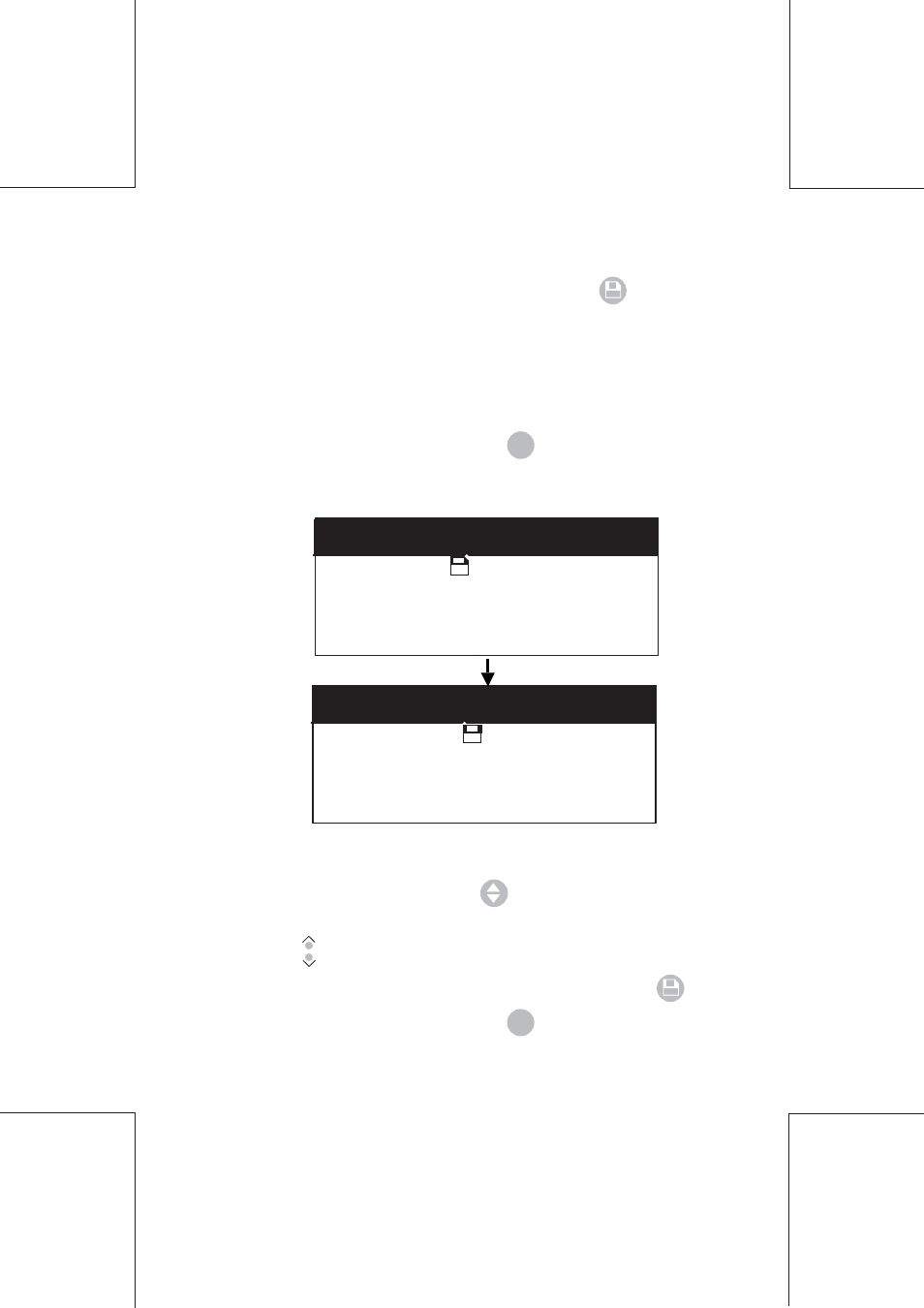
20
Installation and start-up
4125603C/B
10/10/2003
1.4 Selecting the language
The default configuration of your machine is English.
To modify the language:
- If the machine is switched on, switch it off then on again.
- During the initialization phase press
ESC
to display the following
screen:
- Upon entering this screen, the "language" line indicates the
language used.
- Select this line by pressing the
key.
- Scroll until you have reached the desired language to select,
using the keys.
- Complete the operation by saving the changes with
.
- Or by cancelling the changes with
ESC
.
5. Once your code is enter correctly, press
to store it.
INITIALIZATION IN PROGRESS
MACHINE SETUP
Serial Number : 0000000000
Press to confirm
Language
: ENGLISH
Set
: Env. / Doc.
Double Det. Bin C
: DISABLE
INITIALIZATION IN PROGRESS
CONFIGURATION MACHINE
Numéro Machine : 0000000000
Appuyer sur pour continuer
Langue
: FRANCAIS
Personnalisation
: Env. / Doc.
Det. Double Bac C
: DEVALIDER
- FD 1500 Plus (12 pages)
- FD 1500 Plus (14 pages)
- FD 1202 (15 pages)
- FD 2030 Quick Setup Guide & Test Sheet (9 pages)
- FD 2030 Quick Setup Guide & Test Sheet (10 pages)
- FD 1502 Plus (14 pages)
- FD 2052 Operator Manual, 4th Edition (12 pages)
- FE 2032 (17 pages)
- FD 2000IL System (19 pages)
- FD 2052 Quick Setup Guide & Test Sheet (8 pages)
- FD 2052IL System (18 pages)
- FD 382 / FD 38X (27 pages)
- FD 2082 (25 pages)
- FD 2084 (39 pages)
- 2200 Series (103 pages)
- FD 6102 (35 pages)
- 6202 Series (25 pages)
- 6200 (600) Series (59 pages)
- 6302 Series (57 pages)
- 6304 Series (64 pages)
- 6402 Series (75 pages)
- 6600 Series (52 pages)
- 6206 Series (85 pages)
- 6204 Series (90 pages)
- 6900 Series (41 pages)
- 7100 Series (47 pages)
- 6606 Series (159 pages)
- 6404 Series (122 pages)
- FD 314 (13 pages)
- FD 305 (4 pages)
- FD 312 (7 pages)
- FD 320 (7 pages)
- FD 332 (20 pages)
- 7102/7102XT Series (100 pages)
- 7200 Series (76 pages)
- FD 372 (26 pages)
- FD 340 (13 pages)
- FD 380 (16 pages)
- FD 342 (15 pages)
- FD 3200 (93 pages)
- FD 120 (15 pages)
- FD 125 (23 pages)
- FD 4170 (25 pages)
- FD 4400 (16 pages)
