Viewing memory, Setting the gfci limit, Performing electrical safety tests – Fluke Biomedical ESA612 User Manual
Page 30: Setting the test standard
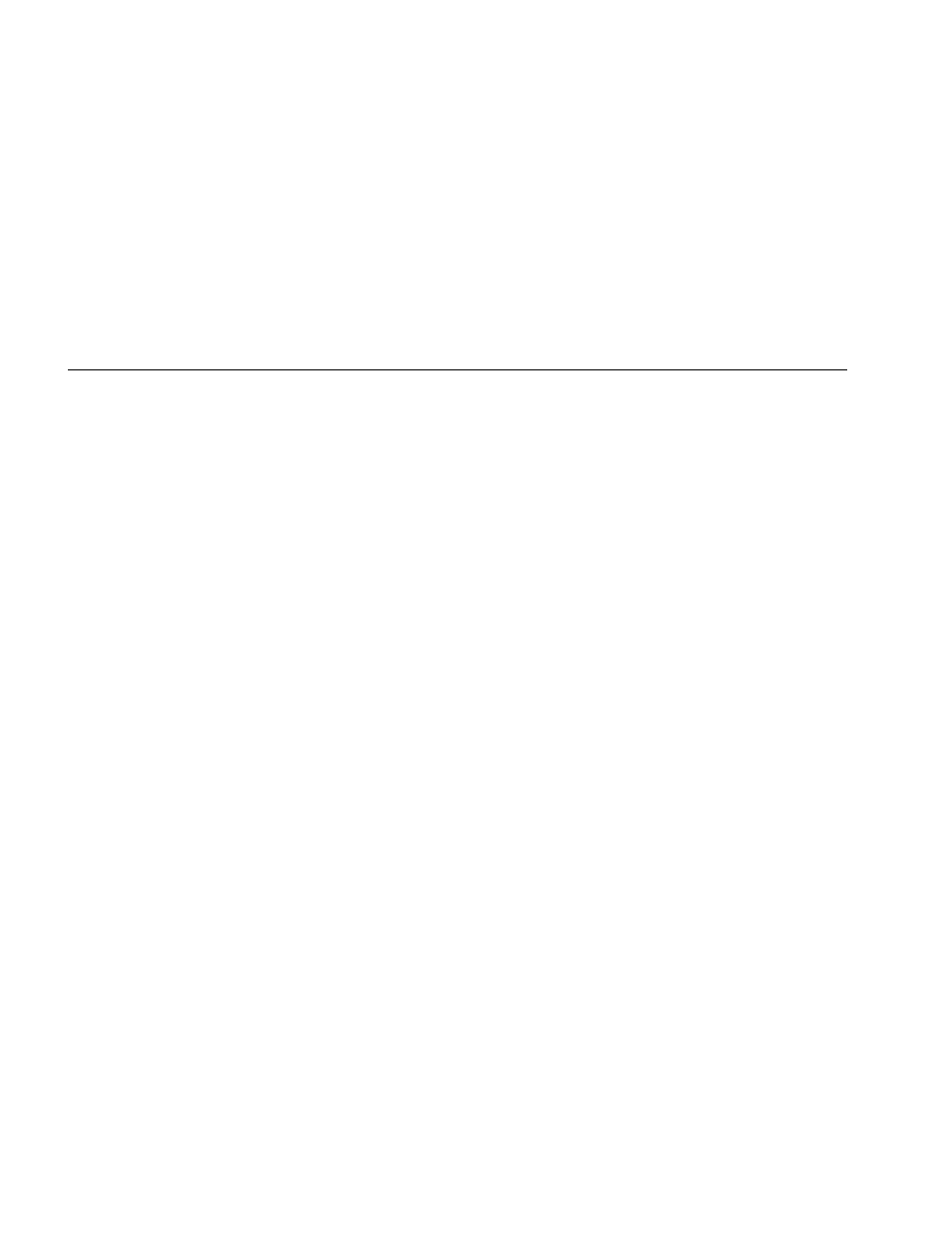
ESA612
Users Manual
16
Viewing Memory
Refer to the Using Memory section later in the manual to
learn about viewing memory and how to store data in the
Analyzer.
Setting the GFCI Limit
To set the GFCI current limit:
1. From the setup menu, press the softkey labeled
More
to reveal additional menu selections.
2. Press the softkey labeled Instrument to reveal the
instrument setup selections.
3. Press the softkey labeled GFCI Limit to open the
scroll box above the softkey label.
4. Press
or to adjust the current limit from 5 to
25 mA.
5. Press the softkey labeled Done to exit the GFCI Limit
setup function.
Performing Electrical Safety Tests
The Analyzer is designed to perform a number of different
electrical and performance tests on biomedical
equipment. The following sections describe the various
tests and how to perform them using the Analyzer.
Setting the Test Standard
The Analyzer is designed to perform electrical safety
testing based on a number of different safety standards:
AAMI ES1/NFPA99, IEC62353, IEC60601-1, and
AN/NZS 3551. AAMI is the Analyzer’s default standard.
To select another standard:
1. Press
.
2. From the setup menu, press the softkey labeled
More
to reveal additional menu selections.
3. Press the softkey labeled Instrument to reveal the
instrument setup selections.
4. Press the softkey labeled Standard to open the
scroll box above the softkey label.
5. Press
or to scroll through the standard
selections.
