Connecting a dut to the analyzer, Turning the analyzer on – Fluke Biomedical ESA612 User Manual
Page 25
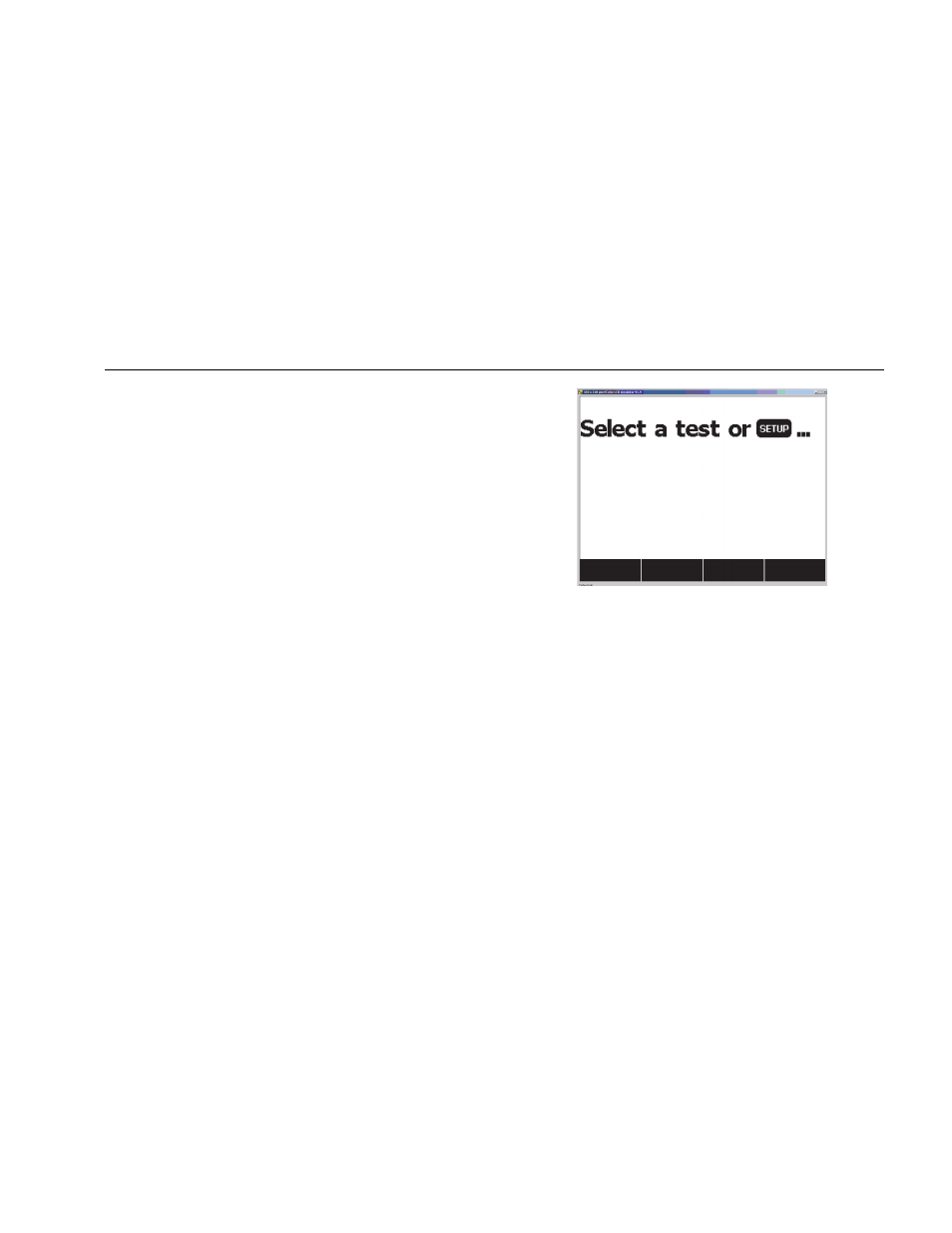
Electrical Safety Analyzer
Connecting a DUT to the Analyzer
11
Connecting a DUT to the Analyzer
A Device Under Test (DUT) can be connected in a
number of different ways depending on the device and
the number of connections needed for a full electrical
safety test. Figure 5 shows a DUT connected to the test
receptacle, applied parts posts, and a separate
connection to the DUT’s enclosure or protective earth
ground.
Turning the Analyzer On
Note
To ensure the high voltage indicator is working,
look for it to illuminate during the power-up self
test.
Press the power switch on the left-side panel so the “I”
side of the ac power switch is depressed. The Analyzer
will perform a series of self tests and then display the
message shown in Figure 4 when the self test has
completed successfully.
fis101.jpg
Figure 4. Analyzer Ready for Operation
- 7000DP Impulse Supplement (12 pages)
- 7000DP Impulse Getting Started (36 pages)
- 7000DP Impulse (92 pages)
- 06-526-2200 (26 pages)
- 07-417 (16 pages)
- 07-443 (14 pages)
- 07-451 (8 pages)
- 07-487 (12 pages)
- 07-453 (24 pages)
- 07-555 (8 pages)
- 07-553 (10 pages)
- 07-605-7777 (8 pages)
- 07-444 (46 pages)
- 07-618 (10 pages)
- 07-600 (6 pages)
- 07-591 (8 pages)
- SigmaPace 1000 (154 pages)
- 07-653 (8 pages)
- 07-633 (20 pages)
- 07-649 (14 pages)
- 07-661-7662 (12 pages)
- 07-645 (14 pages)
- 10100AT (80 pages)
- 07-644 (10 pages)
- 18-203 (4 pages)
- 07-621 (12 pages)
- 07-647 (12 pages)
- 18-207 (8 pages)
- 18-216-1000 (10 pages)
- 18-220 (10 pages)
- 18-228 (8 pages)
- 18-223 (18 pages)
- 18-229-1313 (6 pages)
- 18-250 (8 pages)
- 18-252 (6 pages)
- 18-303 (6 pages)
- 35035 (19 pages)
- 6000-528 (18 pages)
- 35080B (70 pages)
- 6000-529 (16 pages)
- 35080M (64 pages)
- 6000-530B (16 pages)
- 57-436 (12 pages)
- 57-440 (12 pages)
- 57-402 (32 pages)
