Better edge backup v5.2, User guide – Deonet Backup Solutions 5.2.7.0 User Manual
Page 87
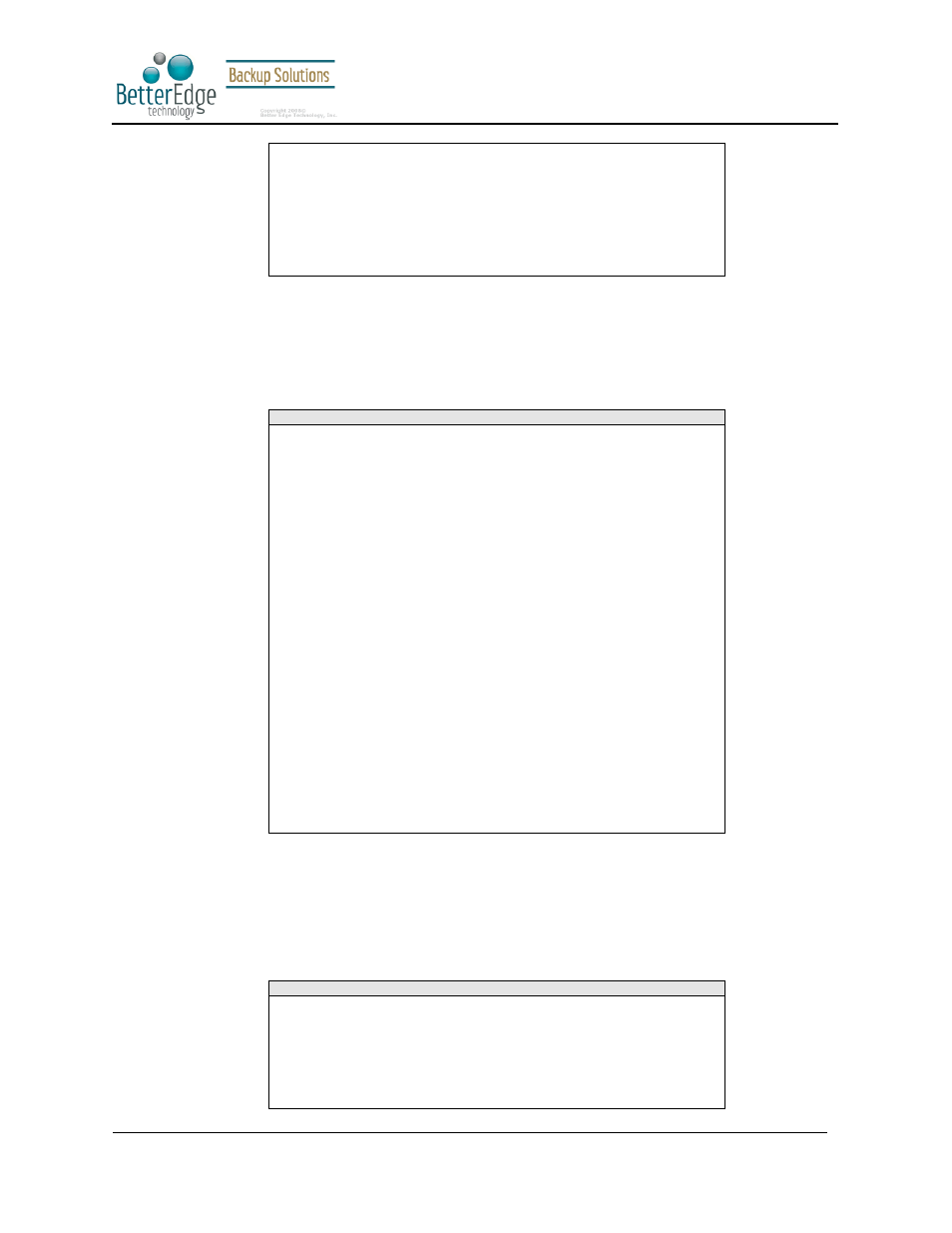
Better Edge Backup v5.2
User Guide
Copyright © 2008, Better Edge Technology, Inc. All Rights Reserved.
Page 87 of 121
(September 16, 2008)
ExchangeRestore DIR="C:\Backup" SERVER="ExchangeServer" TEMP="C:\Temp"
SERVICE="Microsoft Information Store" STORAGE="StorageGroup1"
4. To restore an exchange database:
ExchangeRestore DIR="C:\Backup" SERVER="ExchangeServer" TEMP="C:\Temp"
SERVICE="Microsoft Information Store" STORAGE="StorageGroup1"
DATABASE="Database1"
where
"C:\Backup"
is the directory containing all backup files
"ExchangeServer" is the server name of an exchange server
"C:\Temp" is the temporary directory to be used
"StorageGroup1" is the name of a storage group
"Database1"
is the name of a database
d.
(Example 1) To restore all databases from backup available in [F:\Backup] to an exchange
server named [WIN2000SVR] using the temporary directory [F:\Temp], you can use this
command:
E:\Program Files\Better Edge Backup\bin> ExchangeRestore DIR="F:\Backup"
TEMP="F:\Temp" SERVER="WIN2000SVR"
Exchange Server Recovery Example:
E:\Program Files\Better Edge Backup\bin>
ExchangeRestore DIR="F:\Backup"
TEMP="F:\Temp" SERVER="WIN2000SVR"
Microsoft Exchange Server 2000/2003 Backup Recovery Utility
[Start] Exchange Server - 'WIN2000SVR'
[Start] Service - 'Microsoft Information Store'
[Start] Storage Group - 'First Storage Group'
[Start] Database - 'Mailbox Store (WIN2000SVR)'
Restoring file 'E:\Program Files\Exchsrvr\mdbdata\priv1.edb' ...
Restoring file 'E:\Program Files\Exchsrvr\mdbdata\priv1.stm' ...
[End] Database - 'Mailbox Store (WIN2000SVR)'
[Start] Database - 'Public Folder Store (WIN2000SVR)'
Restoring file 'E:\Program Files\Exchsrvr\mdbdata\pub1.edb' ...
Restoring file 'E:\Program Files\Exchsrvr\mdbdata\pub1.stm' ...
[End] Database - 'Public Folder Store (WIN2000SVR)'
[Start] Restoring transaction log - 'First Storage Group'
Restoring Log File 'F:\Temp\restore.tmp\First Storage Group\E00000B3.log' ...
Restoring Log File 'F:\Temp\restore.tmp\First Storage Group\E00000B4.log' ...
[End] Restoring transaction log - 'First Storage Group'
[Start] Applying transaction log ...
[End] Applying transaction log
[End] Storage Group - 'First Storage Group'
……………
[Start] Storage Group - 'SG2'
[Start] Database - 'acct'
Restoring file 'E:\Program Files\Exchsrvr\SG2\acct.edb' ...
Restoring file 'E:\Program Files\Exchsrvr\SG2\acct.stm' ...
[End] Database - 'acct'
[Start] Restoring transaction log - 'SG2'
Restoring Log File 'F:\Temp\restore.tmp\SG2\E0100072.log' ...
Restoring Log File 'F:\Temp\restore.tmp\SG2\E0100073.log' ...
[End] Restoring transaction log - 'SG2'
[Start] Applying transaction log ...
[End] Applying transaction log
[End] Storage Group - 'SG2'
[End] Exchange Server - 'WIN2000SVR'
E:\Program Files\Better Edge Backup\bin>
e.
(Example 2) To restore the database named [mail] in storage group [SG5] from backup
available in [F:\Backup] to an exchange server named [WIN2000SVR] using the temporary
directory [F:\Temp], you can use this command:
E:\Program Files\Better Edge Backup\bin> ExchangeRestore DIR="F:\Backup"
TEMP="F:\Temp" SERVER="WIN2000SVR" SERVICE="Microsoft Information Store"
STORAGE="SG5" DATABASE="mail1"
Exchange Server Recovery Example:
E:\Program Files\Better Edge Backup\bin>
ExchangeRestore DIR="F:\Backup"
TEMP="F:\Temp" SERVER="WIN2000SVR" SERVICE="Microsoft Information Store"
STORAGE="SG5" DATABASE="mail"
Microsoft Exchange Server 2000/2003 Backup Recovery Utility
[Start] Storage Group - 'SG5'
[Start] Database - 'mail'
Restoring file 'E:\Program Files\Exchsrvr\SG5\mail.edb' ...
Restoring file 'E:\Program Files\Exchsrvr\SG5\mail.stm' ...
