Better edge backup v5.2 – Deonet Backup Solutions 5.2.7.0 User Manual
Page 27
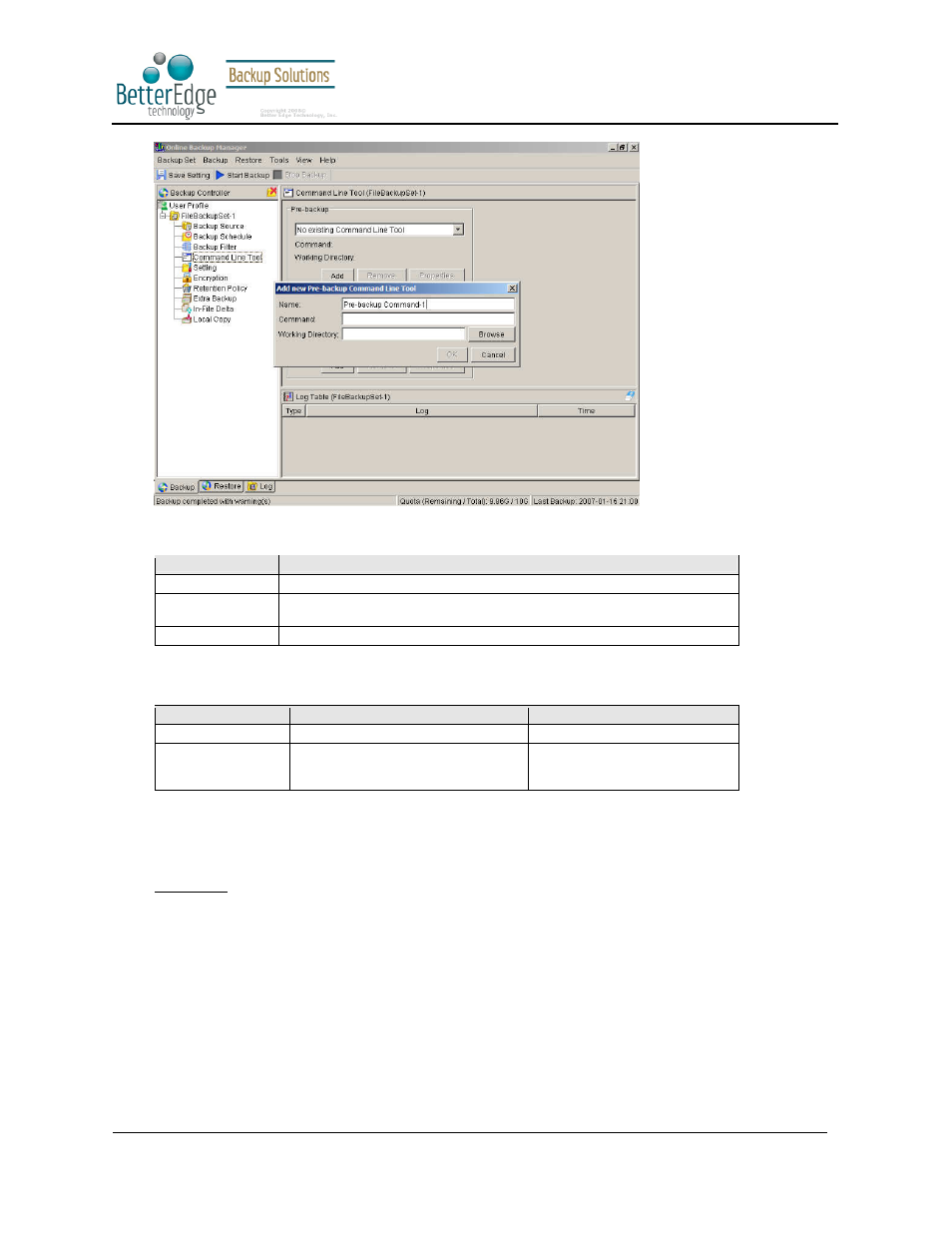
Better Edge Backup v5.2
User Guide
Copyright © 2008, Better Edge Technology, Inc. All Rights Reserved.
Page 27 of 121
(September 16, 2008)
Both [Pre-Backup] and [Post-Backup] commands comprise of the following parameters:
Key
Description
Name
Name of this Command
Command
The command to be run
(e.g. C:\My Documents\Application.exe or C:\My Documents\BatchJob.bat)
Working Directory
The directory at which this command will run
The backup set type affects the time at which [Pre-Backup] and [Post-Backup] commands run. The following table
outlines when [Pre-Backup] and [Post-Backup] commands will run in different types of backup set.
Backup Set Type
When Pre-Backup Commands run? When Post-Commands run?
File
Before uploading backup files
After uploading all backup files
Non-File Backup Sets
(e.g. Microsoft SQL
Server)
Before spooling backup files to
temporary directory
After spooling backup files to
temporary directory (i.e. before
the first backup file is uploaded)
Note: You should never backup an application while it is running as this can result in inconsistent and unusable
files getting backed up. Please use the “Volume Shadow Copy” feature if you’re running Windows XP/2003 or
make use of the Pre-Backup Command feature to shutdown your application before running a backup job and use
the Post-Backup Command feature to restart your application after the backup job has completed.
For Example
You want to stop Microsoft Outlook using the Pre-Backup Command and restart it after backup using the Post-
Backup Command, create the two following text files and assigned the files to Pre-Backup and Post-Backup
Command.
1.
Create a text file named “OutlookClose.vbs” using notepad with the following two lines:
Set objOLK = createObject("Outlook.Application")
objOLK.quit
2.
Create a text file named “OutlookStart.bat” using notepad with the following line:
"C:\Program Files\Microsoft Office\OFFICE11\OUTLOOK.EXE"
