6 review storage statistics, Better edge backup v5.2 – Deonet Backup Solutions 5.2.7.0 User Manual
Page 119
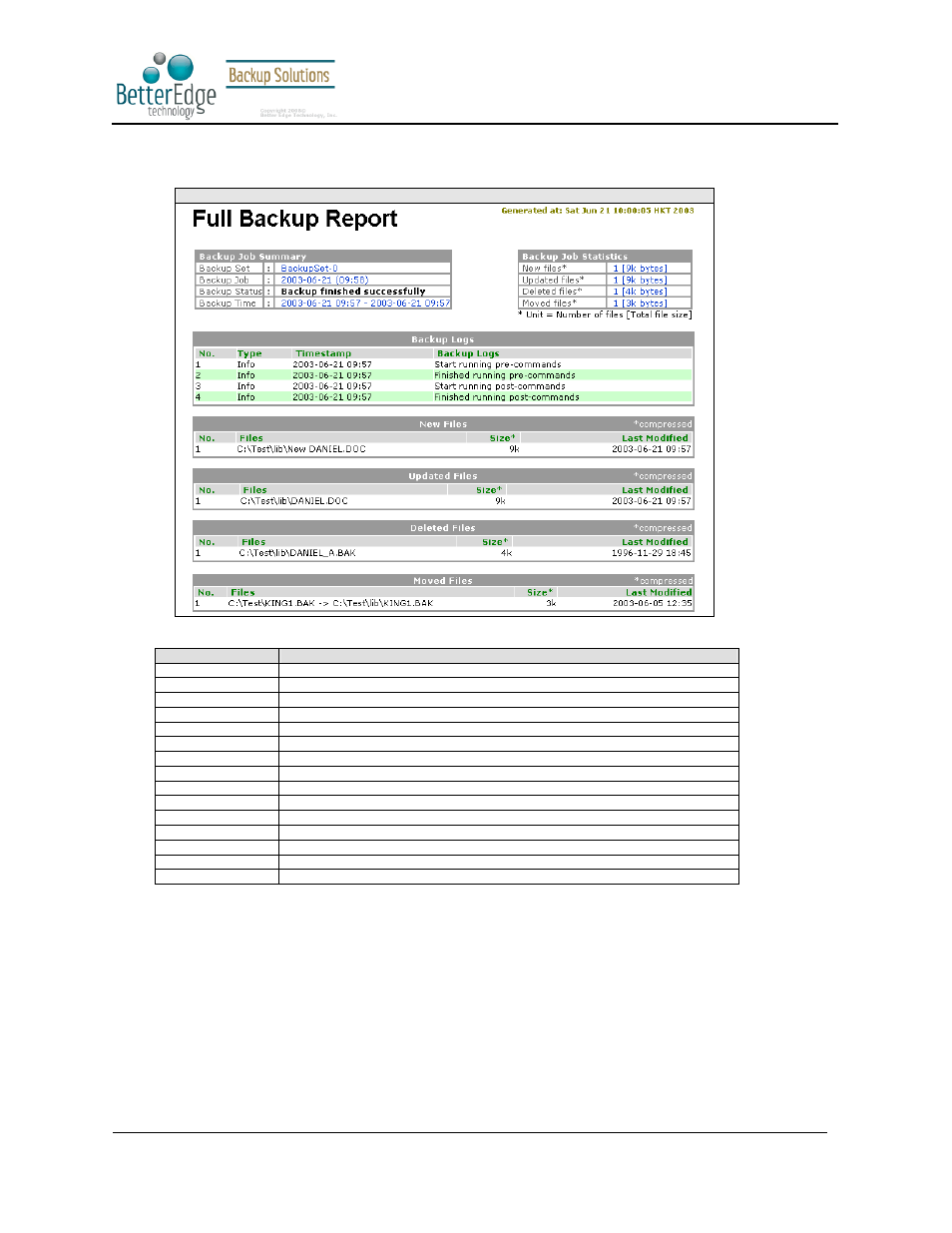
Better Edge Backup v5.2
User Guide
Copyright © 2008, Better Edge Technology, Inc. All Rights Reserved.
Page 119 of 121
(September 16, 2008)
You can open the [Full Backup Report] to review all information logged by a backup job by clicking the [Detailed
Report] image on the [Report] panel.
Full Backup Report
Parameter
Description
Backup Set
The name of the backup set
Backup Job
The name of the backup job (which is the start time of the backup job)
Backup Status
The overall status of the backup job.
Backup Time
The time when the backup job ran
Backup Log
All messages logged when running this backup job
New Files
Total number and size of backup files added to your backup set
Updated Files
Total number and size of backup files updated in your backup set
Deleted Files
Total number and size of backup files deleted from your backup set
Moved Files
Total number and size of backup files relocated in your backup set
New File List
Full list of all backup files added to your backup set
Updated File List
Full list of all backup files updated in your backup set
Deleted File List
Full list of all backup files deleted from your backup set
Moved File List
Full list of all backup files relocated in your backup set
17.6 Review Storage Statistics
You can review the amount of data you have stored on the backup server and uploaded to the backup server on
each day by opening the [Statistics] panel available on the web interface. To review your storage statistics for a
different month, just select the month you are after by selecting from the [Month] drop down list.
