2 overview, Better edge backup v5.2 – Deonet Backup Solutions 5.2.7.0 User Manual
Page 75
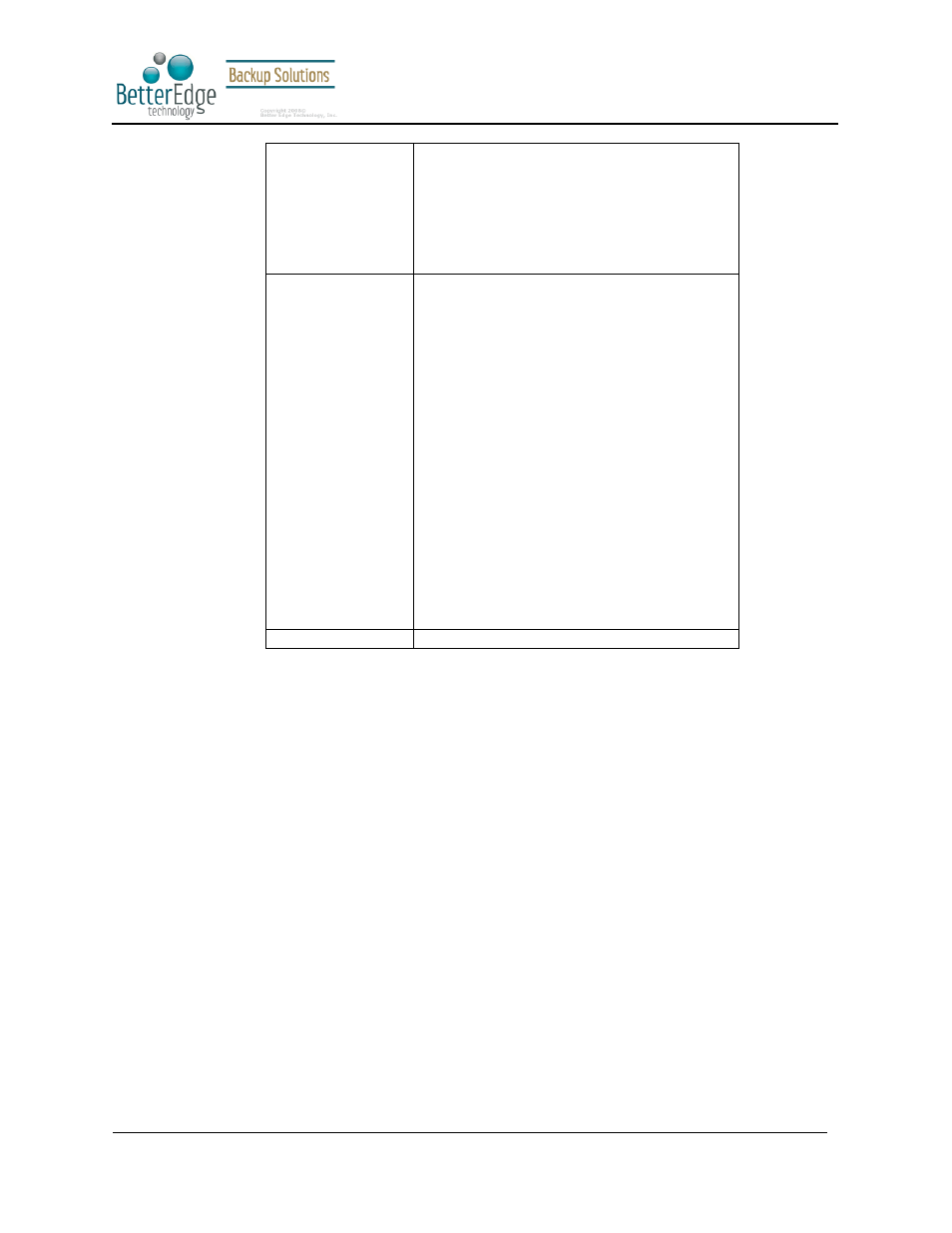
Better Edge Backup v5.2
User Guide
Copyright © 2008, Better Edge Technology, Inc. All Rights Reserved.
Page 75 of 121
(September 16, 2008)
corrupt databases
Enabled (default). If a database is corrupt and
Domino cannot use the transaction log to
recover it, Domino runs the Fixup task, assigns
a new DBIID, and notifies the administrator that
a new database backup is required.
Disabled. Domino does not run the Fixup task
automatically and notifies the administrator to
run the Fixup task with the -J parameter on
corrupt logged databases.
Runtime / Restart
performance
This field controls how often Domino records a
recovery checkpoint in the transaction log, which
affects server performance.
To record a recovery checkpoint, Domino evaluates
each active logged database to determine how many
transactions would be necessary to recover each
database after a system failure. When Domino
completes this evaluation, it:
Creates a recovery checkpoint record in the
transaction log, listing each open database and
the starting point transaction needed for
recovery
Forces database changes to be saved to disk if
they have not been saved already
Choose one:
Standard (default and recommended).
Checkpoints occur regularly.
Favor runtime. Domino records fewer
checkpoints, which requires fewer system
resources and improves server run time
performance.
Favor restart recovery time. Domino records
more checkpoints, which improves restart
recovery time because fewer transactions are
required for recovery.
Logging style
Choose Archive. The default is Circular.
Notes:
You can only run transaction log backup if you have transaction logging enabled and you are
using archive mode. This command does not apply if you have transaction logging enabled not
in archive mode or if transaction logging is not enabled at all. If you try to issue it, you will
receive an error message.
11.2 Overview
Better Edge Backup will backup your Lotus Domino server / Notes client by taking the following steps:
i.
Run all Pre-Commands of this backup set
ii.
If the backup type to run is [Database Backup type],
a.
all file(s) / database(s) selected are copied to the temporary directory specified by this
backup set
b.
the notes.ini file, if selected, will be copied to the temporary directory
c.
only filled log extents will be copied to the temporary directory, and the Domino server is
notified of their availability for reuse (for Domino server only)
iii.
(for Domino server only) If the backup type to run is [Transaction Log Backup type],
a.
only filled log extents will be copied to the temporary directory, and the Domino server is
notified of their availability for reuse
iv.
Run all Post-Commands of this backup set
