ETA E20.321 User Manual
Page 32
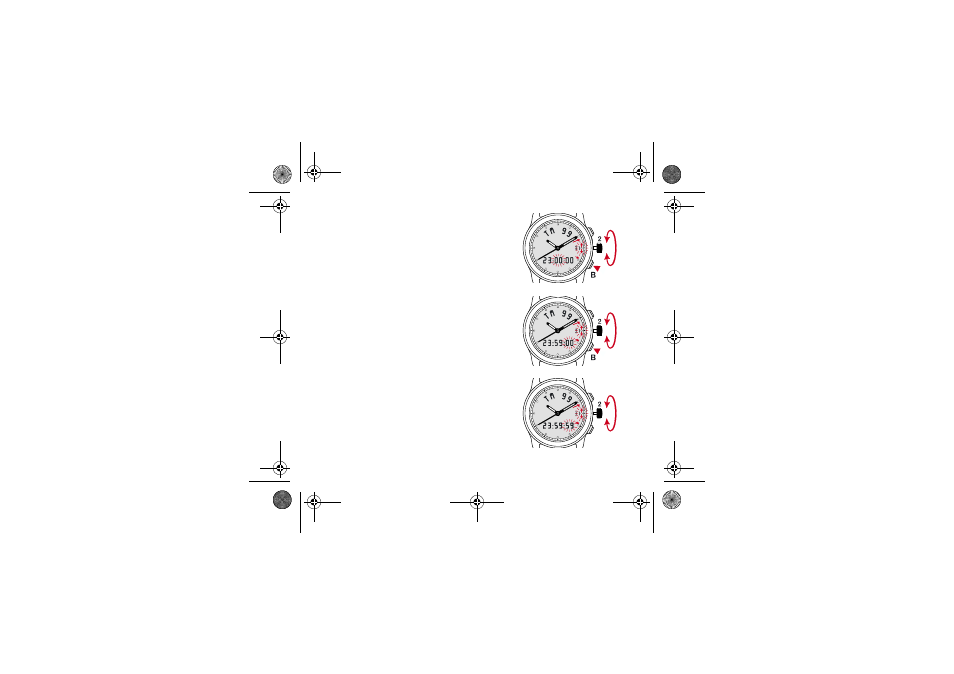
32
– Turn the crown forwards or backwards to choose
the required duration in hours (max. 23 hours) and
confirm by briefly pressing button B.
The minute figures begin to flash.
(TM 99 – 23:00:00 in the example shown oppo-
site).
– Turn the crown forwards or backwards to choose
the required duration in minutes (max. 59 minutes)
and confirm by briefly pressing button B.
The second figures begin to flash.
(TM 99 – 23:59:00 in the example shown oppo-
site).
– Turn the crown forwards or backwards to choose
the required duration in seconds (max. 59 sec-
onds) and confirm by briefly pressing button B.
(TM 99 – 23:59:59 in the example shown oppo-
site).
– Push the crown back to position 1.
(TM 99 23:59:59 in the example shown opposite).
MDE E20.321-GB.fm Page 32 Mardi, 4. fÈvrier 2003 10:43 10
