ETA E20.321 User Manual
Page 11
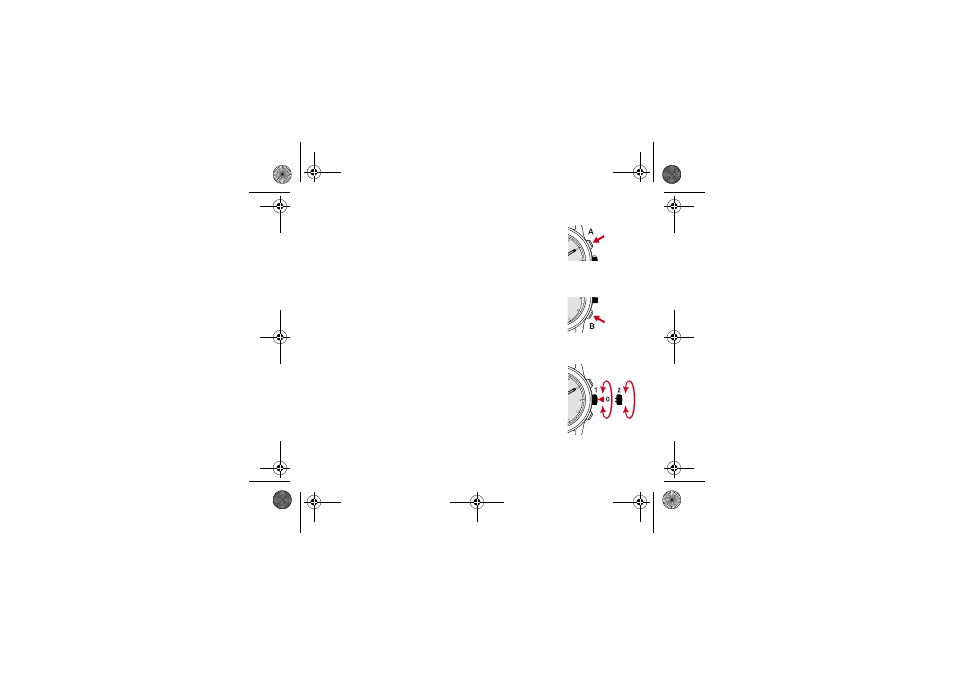
11
Button A:
– selects the special functions AM/PM, ON/OFF,
START/STOP,
– date display (Date-Month / Month-Date),
– activation or deactivation of the week number
and the date.
Button B:
– selects the digits for adjustment (H-MIN-SEC...),
– audible confirmation, alarm sound test,
– selecting the T2 "additional functions" and calen-
dar alarm. Resetting the chronograph. Presetting
the timer.
Crown:
– dial lighting by pressing (0) the crown (position 1),
– selecting the functions by turning (position 1),
– adjusting the functions or language choice by
turning (position 2).
MDE E20.321-GB.fm Page 11 Mardi, 4. fÈvrier 2003 10:43 10
