ETA E20.321 User Manual
Page 17
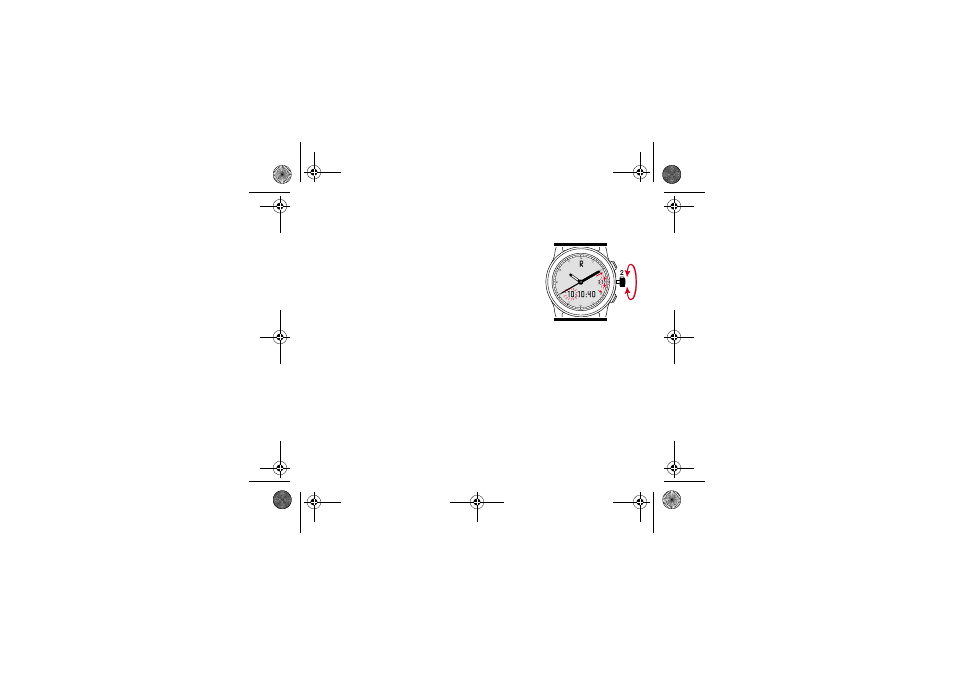
17
The hands are successively synchronised by turning the
crown.
NB: The second hand can only be adjusted in a clockwise
direction (crown turning upwards).
Push the crown back into position 1 when the position of
the three hands corresponds to the digital time displayed.
This synchronisation only adjusts the time displayed by
the hands to local time (T1). For perfect synchronisation
between analogue time (hands) and digital time (figures),
firstly adjust the hands to the digital time displayed (in syn-
chronisation mode "R") and then adjust the exact time in
"Setting" mode as shown in the following chapter on
page 18.
MDE E20.321-GB.fm Page 17 Mardi, 4. fÈvrier 2003 10:43 10
